Tencent Computer Manager evaluates QQ account value method:
Method 1:
1. Download and install the latest version of Tencent Computer Manager,
2. We open Tencent Computer Manager, and then you can see an account treasure icon at the top, click on it. (To use this function, you need to log in to your QQ account with Tencent Computer Manager) As shown in Figure 1

(Figure 1)
3. After clicking, you can see your account information, and click "Calculate Account Value" under the avatar. As shown in Figure 2
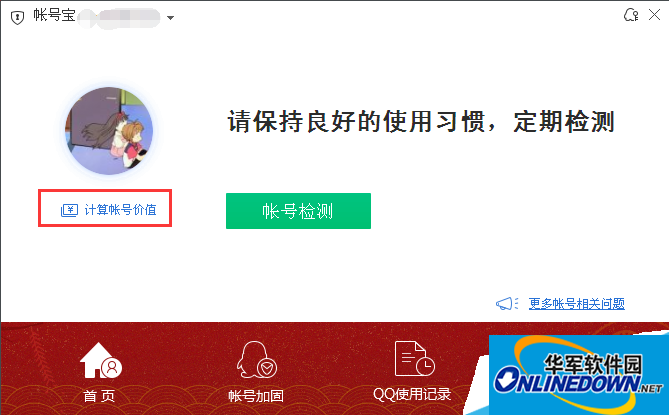
(Figure 2)
4. After that, we can see the value of our QQ account. As shown in Figure 3

(Figure 3)
5. You can also click "Account Check" to check the security of your account. As shown in Figure 4

(Figure 4)
6. Then you can see the security information of the QQ account. As shown in Figure 5

(Figure 5)




