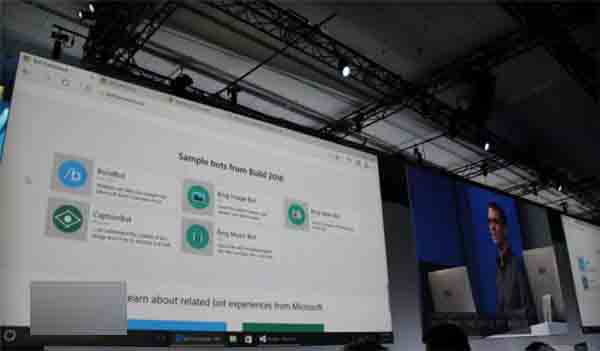How to use Skype chatbot in Win10 Annual Update?
Time: 2017-04-25Source: Huajun Software TutorialAuthor: Ai Xiaomo
At today's Build 2016 conference, Microsoft announced the new Bot Framework, and at the same time, Microsoft also announced that the Skype chatbot will be officially open to the public for testing today. So how can we use these Skype chatbots? Let’s follow the Huajun editor to find out~
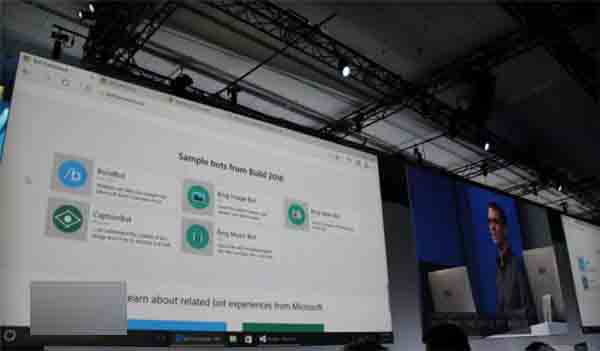
Using the Skype chatbot requires the latest desktop version of Skype, so if you are a Win7 user you can also use these robots smoothly. It is recommended that you choose to download from the Huajun Software Park (because the assassin will add chicken legs). The latest version number should be7.22.85.107.

After you complete the installation, you will find an icon similar to a robot. After clicking it, you can see the following interface
Popular recommendations
-
ASIO4ALL driver
Version: 2.10 official versionSize: 0.39MB
asio4all is a professional driver developed for all integrated sound cards. After installation, your integrated sound card can obtain better low-latency performance. ASIO4ALL's original...
-
YY voice
Version: 9.46.0.0Size: 127.31MB
It is a network-based tool launched by Duowan and is also the most popular team voice tool in 2021. You can watch game live broadcasts, karaoke and dance live broadcasts, etc. The new version adds...
-
Broadband connection
Version: 1.0 official versionSize: 1.05MB
Broadband connection, to put it bluntly, is dial-up Internet access, but there are many ways to dial-up Internet access. Use this broadband connection-ADSL broadband dial-up tool to help you quickly access...
-
YY companion
Version: 1.36.1.0Size: 255.15MB
yy companion virtual video yy companion. yy companion (also known as Waiwai companion) is the most professional and best-used virtual video software, karaoke software, rich video beautification...
-
second office
Version: 1.0Size: 71.01MB
The second office client is a one-stop communication and...