
Hot search words: 360 Security Guard Office365 360 browser WPS Office IQiyi Huawei Cloud Market Tencent Cloud Store

Hot search words: 360 Security Guard Office365 360 browser WPS Office IQiyi Huawei Cloud Market Tencent Cloud Store

Online game Occupy: 7.35 mb Time: 2022-05-06
Software Introduction: Warcraft 3: Warcraft is a classic real -time strategic stand -alone game launched by Blizzard Entertainment. This version is in the original ...
How to run the window of the Frozen Throne of Warcraft 3? Many games can be used to do other things to do more or side games. Next, I will tell everyone about the method of running the window of the Frozen Throne of Warcraft. Hope to help friends in need.
Find the root directory installation of Warcraft 3 Frozen Throne Installation. The installation version can right-click-attribute through the icon mouse, open the position of the file to find, and find the location of the hard disk version directly

In the root directory, find the main program named Frozen Throne.exe. Right -click the mouse click to create a shortcut way

Position the mouse position to just create a shortcut, right -click the mouse, select the attribute
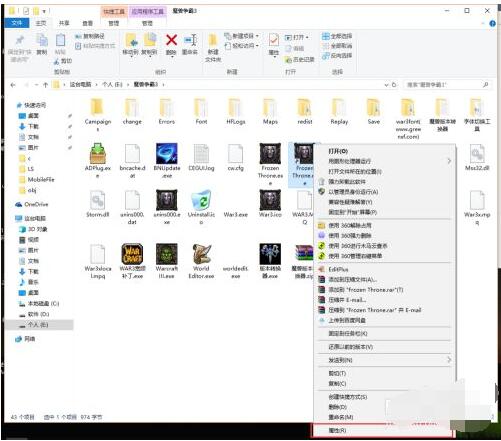
In the "shortcut" tab in the attribute, see the target column, enter the space at the back position, and then-Windows

Then click to determine the application, double -click the just modified shortcut icon, run the World of Warcraft 3 Frozen Throne, the program you can see here is already running in the window

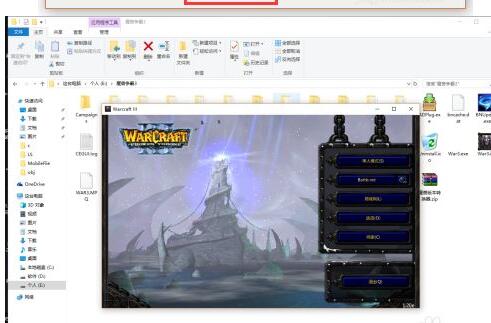
Windized Warcraft can pass the mouse to drag the edges to adjust the size of the window, but the mouse is easy to move out of the window. You can use the tool to fix the mouse.

Here is the method of sharing Warcraft 3 Frozen Throne Window. Friends who need it, please take a look at this article!
 How to refund life and death sniper? -The Raiders of Life and Death Sniper
How to refund life and death sniper? -The Raiders of Life and Death Sniper
 How to change weapons for life and death sniper? -Life and Death Sniper Change Weapon Raiders
How to change weapons for life and death sniper? -Life and Death Sniper Change Weapon Raiders
 What is the correct format of the second -level password of life and death? -The Raiders of the Correct Format of Life and Death Sniper
What is the correct format of the second -level password of life and death? -The Raiders of the Correct Format of Life and Death Sniper
 How to jump in life and death sniper? -Life and Death Sniper Jumping Leapture
How to jump in life and death sniper? -Life and Death Sniper Jumping Leapture
 quick worker
quick worker
 Egg party
Egg party
 Mini world
Mini world
 Plants vs. zombie
Plants vs. zombie
 Wegame
Wegame
 Microsoft Office
Microsoft Office
 Microsoft Edge browser
Microsoft Edge browser
 Sohu Video Player
Sohu Video Player
 Work help computer version
Work help computer version
 How does the attack giant game become a giant? -How to the attack giant game?
How does the attack giant game become a giant? -How to the attack giant game?
 What role is good? -The original god character recommendation strategy
What role is good? -The original god character recommendation strategy
 How can the Red Police quickly pick out the third -level arms? -How to the Red Police let the soldiers squat down to attack?
How can the Red Police quickly pick out the third -level arms? -How to the Red Police let the soldiers squat down to attack?
 How to connect with the cold water cold? -How to use coordinates to find ways to find the way?
How to connect with the cold water cold? -How to use coordinates to find ways to find the way?