
Hot search terms: 360 Security Guard Office365 360 browser WPS Office iQiyi Huawei Cloud Market Tencent Cloud Store

Hot search terms: 360 Security Guard Office365 360 browser WPS Office iQiyi Huawei Cloud Market Tencent Cloud Store
Wallpaper engine is a dynamic wallpaper software (detailed introduction to its functions). The software contains a variety of wallpapers. Recently, many players have said that they are unavailable when using wallpaper engine. Don’t worry, here is the editor I have brought you a detailed picture and text explanation of how to solve the problem of wallpaper engine being unavailable. Come and take a look.
What should I do if the wallpaper engine is unavailable?
When it is unavailable, it will be as shown below:

First, make sure your network is in good condition, then exit the software and Steam, reopen steam, and open the software from steam instead of the file root directory.

Then use steam to subscribe to the creative workshop items. If you have already subscribed, unsubscribe and subscribe again.

Select the software in steam and click Community Center.

Select Creative Workshop to subscribe. If there is no download yet, you can wait patiently.
 How to uninstall the office template collection?
How to uninstall the office template collection?
 Can Office Assistant be uninstalled? How to uninstall Office Assistant?
Can Office Assistant be uninstalled? How to uninstall Office Assistant?
 Who are the top eight teams in the League of Legends S14 Global Finals_Detailed schedule of the top eight
Who are the top eight teams in the League of Legends S14 Global Finals_Detailed schedule of the top eight
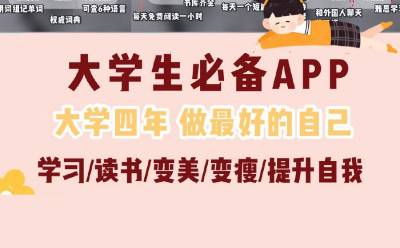 78 treasure apps recommended for college students to improve themselves!
78 treasure apps recommended for college students to improve themselves!
 The state promotes 8 free extracurricular tutoring online course platforms, arrange them!
The state promotes 8 free extracurricular tutoring online course platforms, arrange them!
 CS1.6 pure version
CS1.6 pure version
 Eggman Party
Eggman Party
 WPS Office 2023
WPS Office 2023
 Minecraft PCL2 Launcher
Minecraft PCL2 Launcher
 Homework help computer version
Homework help computer version
 SolidWorks2020
SolidWorks2020
 Office 365
Office 365
 WeGame
WeGame
 Lightning simulator
Lightning simulator
 Recommended collection of summer games
Recommended collection of summer games
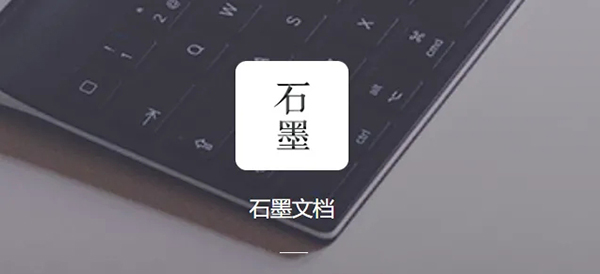 How to work from home during the epidemic-Introduction to home office software
How to work from home during the epidemic-Introduction to home office software
 How to convert pdf to word-How to convert pdf to word
How to convert pdf to word-How to convert pdf to word
 How to type the comma on the keyboard? How to enter comma on keyboard
How to type the comma on the keyboard? How to enter comma on keyboard
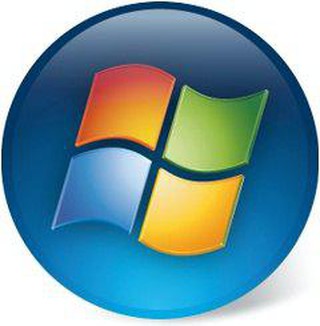 How to take a screenshot on a computer - How to take a screenshot on a computer
How to take a screenshot on a computer - How to take a screenshot on a computer