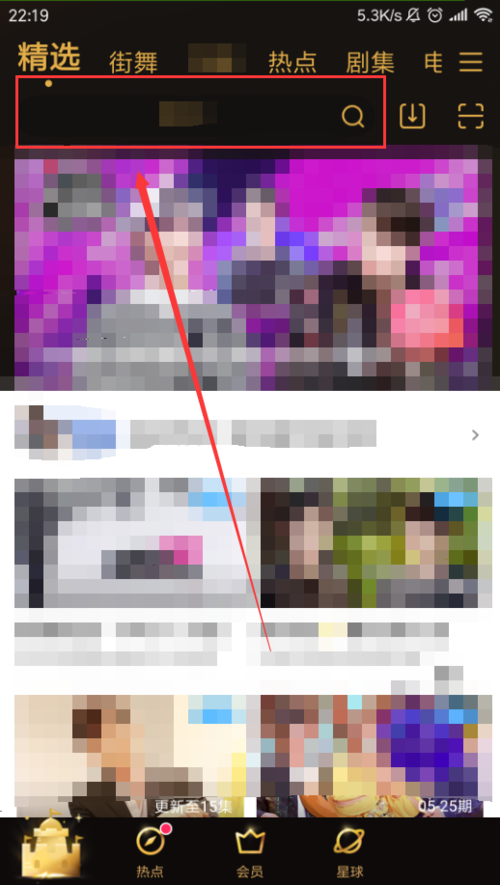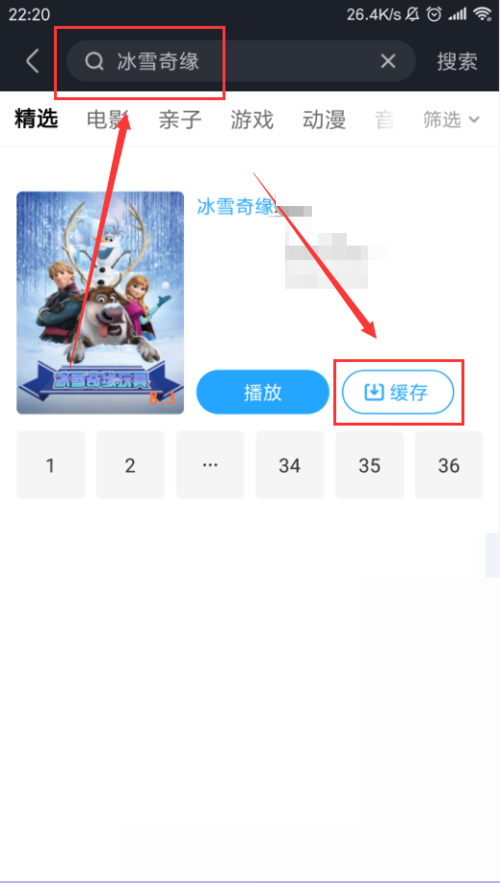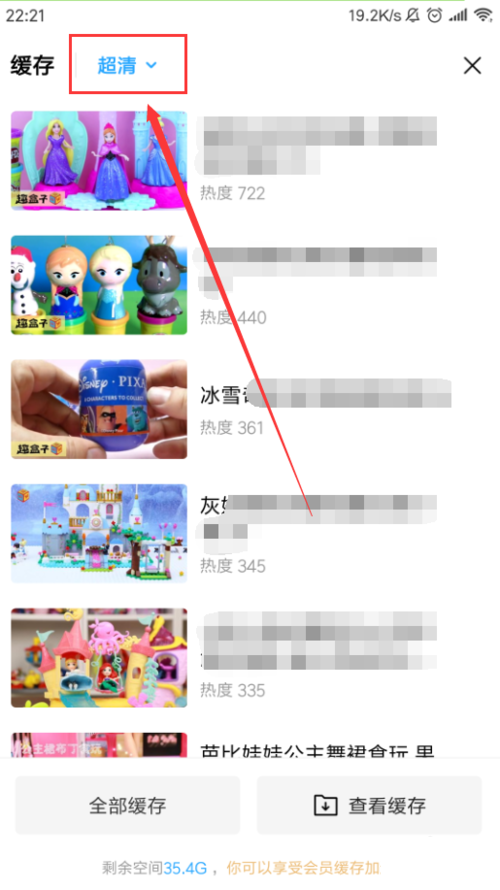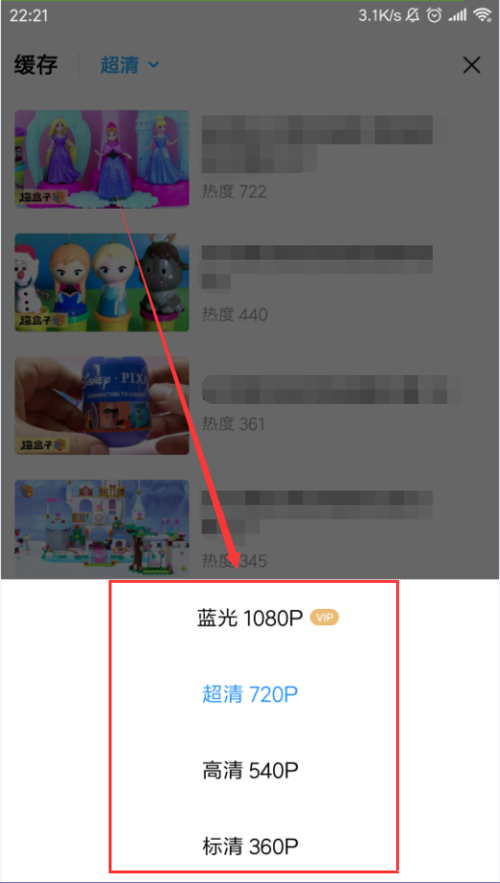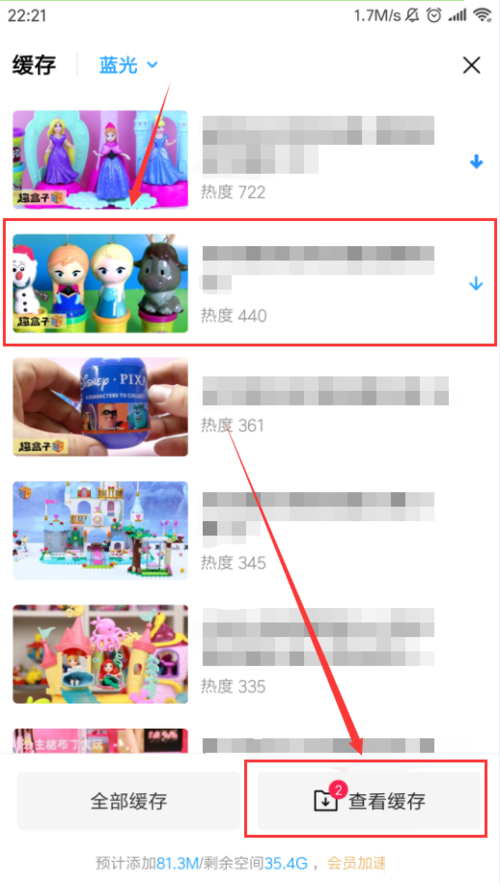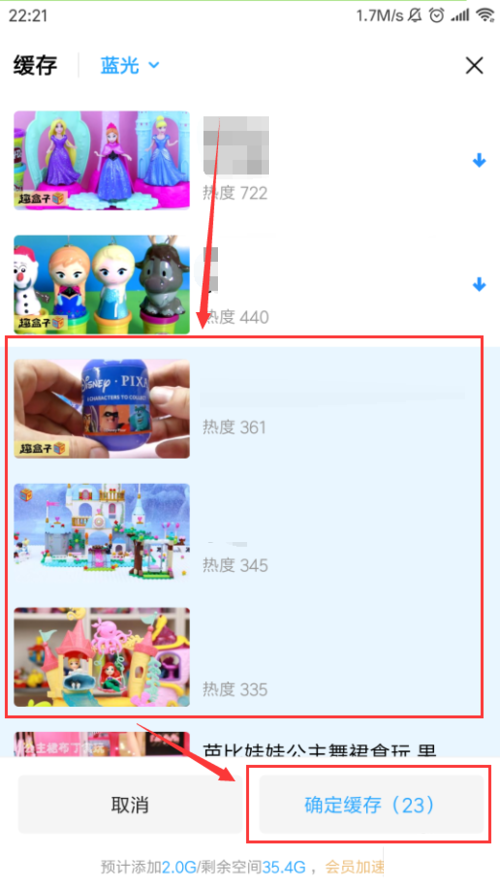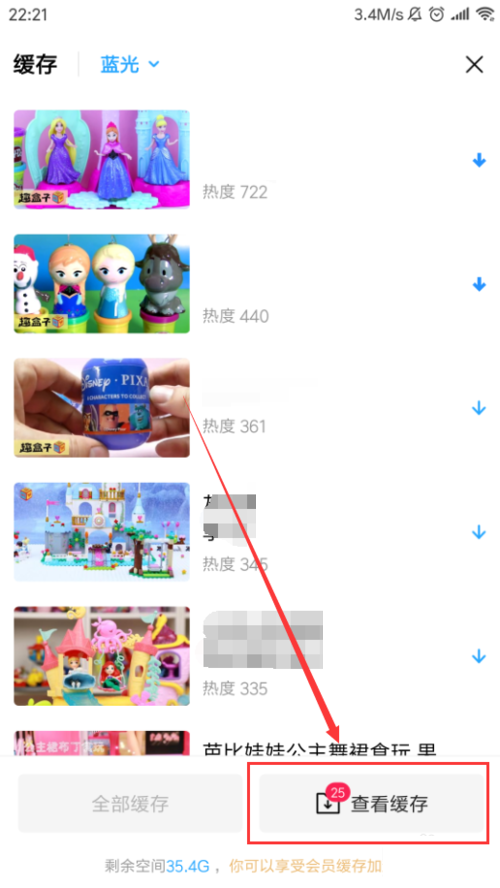Youku videoappIt is a widely used video playback tool.Youku video appBrought TV series,Movie, animation, music, news, entertainment and other massive film and television works to meet users’ viewing needs. Youku video supports offline viewing, and it is super save to cache the video to local viewing.flow, multi-set caching is more convenient. Huajun Software Park provides you withYouku video appDownload the official version and the latest version. Friends in need come to Huajun Software Park to download and experience it!

Frequently Asked Questions about Youku Video App
How to upload videos on Youku Video Android version?
Enter the Android version of Youku Video installed on our mobile phone, click the "My" button at the bottom of the far right side of the homepage, enter my personal homepage, and click "upload", click the "+" button, select the local video we want to upload, after editing, click "Next" in the upper right corner, and complete the video-related information. Click Publish and wait for review.
How to delete the history of Youku Video Android version?
First, open a Youku Video Android version interface, click on the My option in the lower right corner, click on the View more option, click on the Edit option in the upper right corner, check the history option to be deleted, and click the Delete button.
How to download Youku videos locally?
First, open Youku Video and click on the video you want to download
cover
Enter the video playback page and click the download icon below the video playback
Finally, select the video you want to download and click the download button behind the video to download the video locally.
How to cancel automatic renewal for Youku Video?
The first step is to enter the mobile phone’s
YoukuFor video software, click on the membership option.
In the second step, we click on the automatic renewal management option above.
In the third step, we click Cancel the automatic renewal option.
In the fourth step, we finally click to confirm the termination option and turn off the automatic renewal function.
How to use Youku video app
Open the "Youku Video" App on your phone.
Enter the name of the movie you want to download in the search box on the homepage, and click "cache" button.
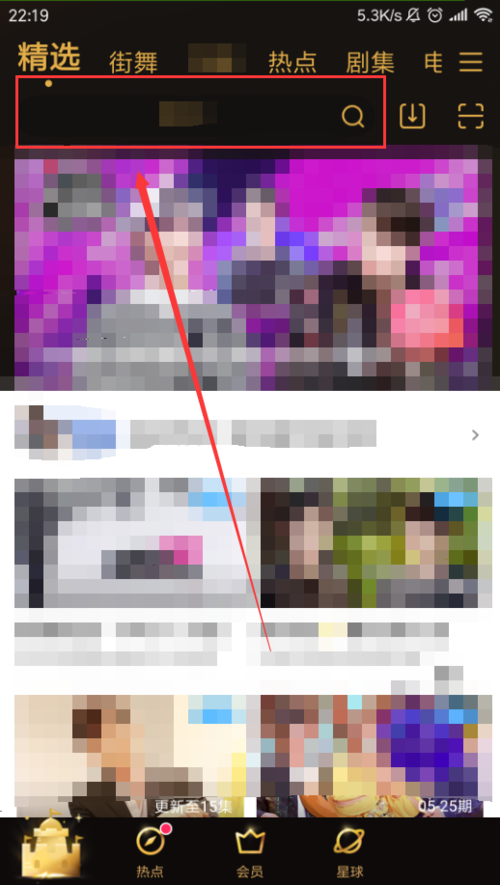
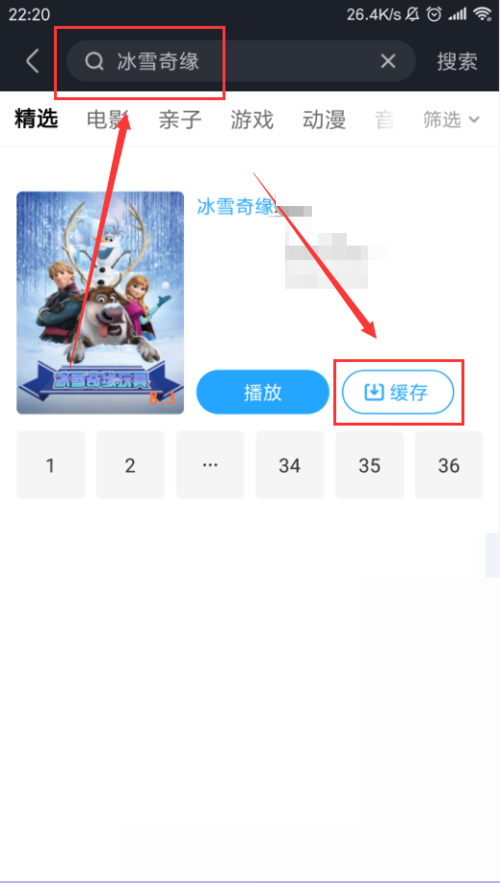
In the download page, click the button as shown in the picture, and through the pop-up small window, you can choose the resolution of the downloaded video.
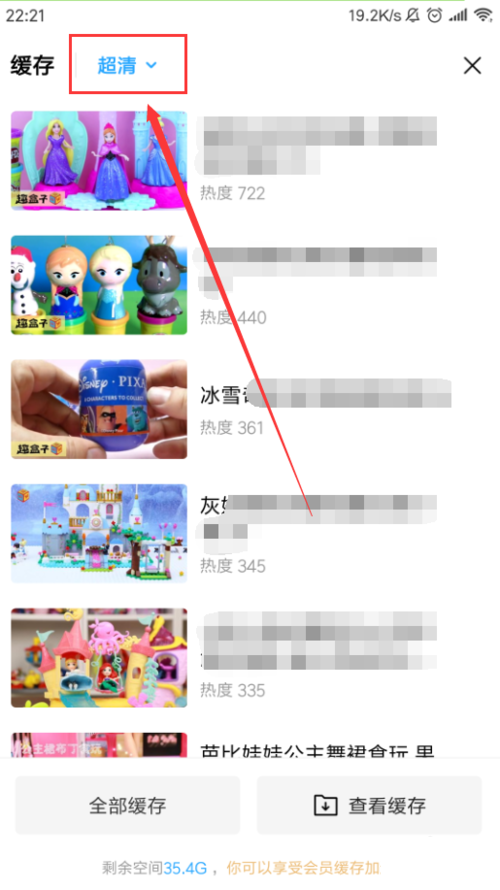
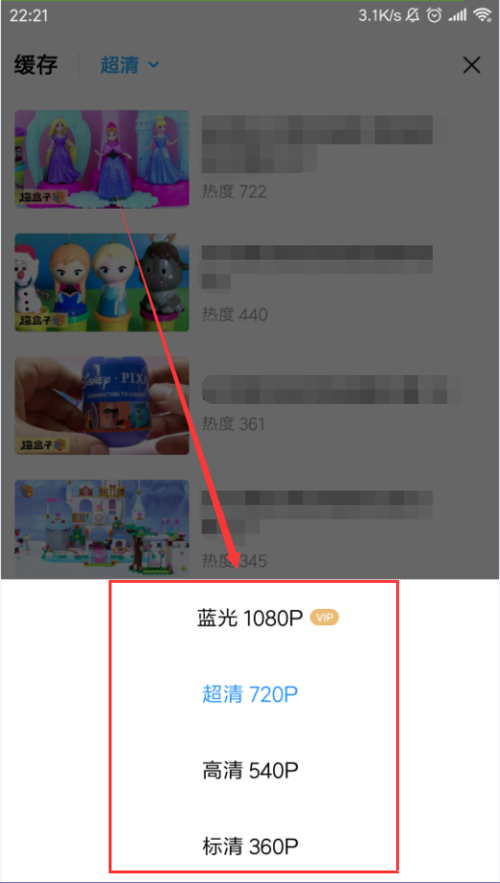
Click on a video file in the list to add it to the download list. The number of files added will be displayed in the "View Cache" button.
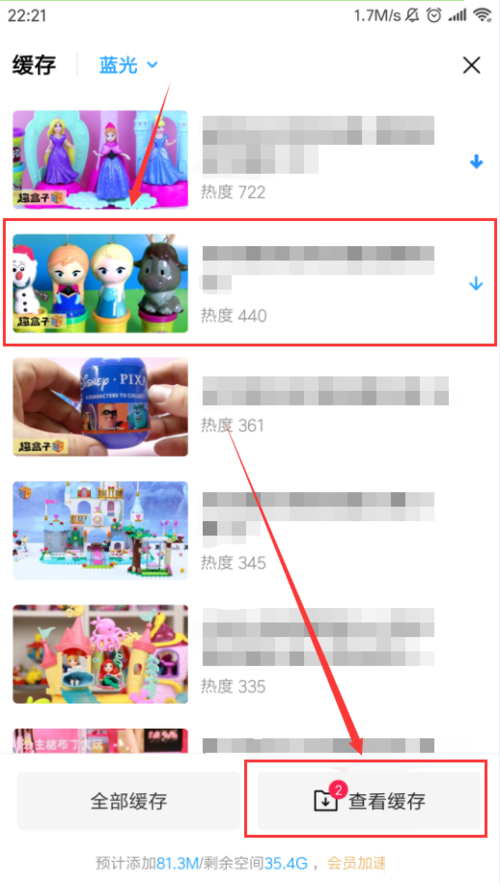
If there are many videos, you can click the "Cache All" button, and then click "Confirm Cache" next to it to download the video.
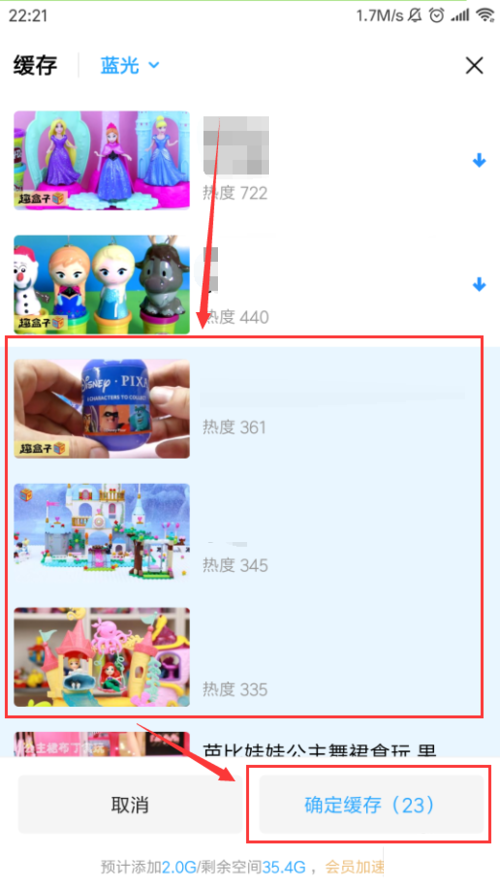
After adding the video, click "View Cache" to view the video being downloaded.
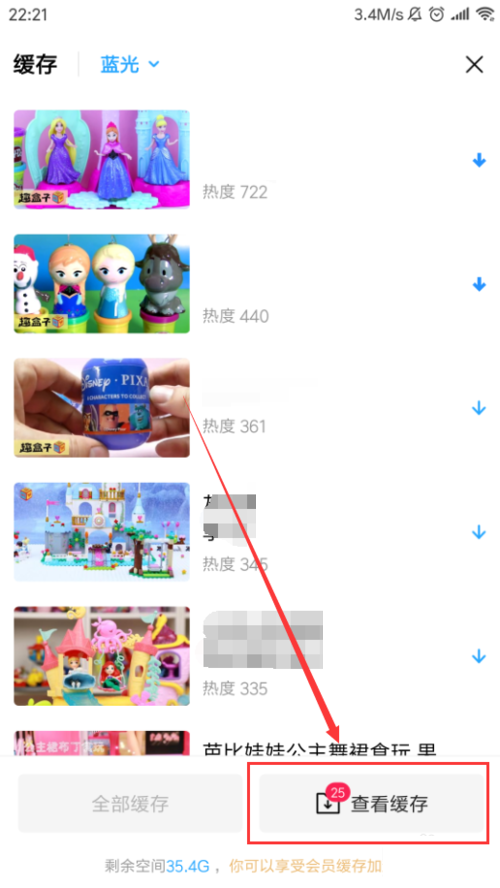
In the video details page, click the cache button as shown in the picture to download the video.
Note: For videos that are prohibited from downloading, the button will be gray.

Introduction to Youku video app platform
Youku - China's No. 1 video website, provides you with updated, faster and more complete TV series, movies, animations, music, news, entertainment and other massive movies and TV shows, high-definition and smooth playback, extremely fast offline caching, and supports one-click sharing on Weibo, WeChat, and Moments. . The new version of the App adds a network-wide search function, allowing you to master 360-degree videos from Tudou, Qiyi, Sohu, Tencent, PPS, pptV and other exciting videos with one hand!
Youku video app software highlights
Supports PC videos to be uploaded to mobile phones wirelessly through WIFI, and supports multi-screen interaction between DLNA devices and mobile phones to experience the visual feast brought by high-definition digital TV
Supports offline viewing, caching videos locally to watch super saves traffic, and caching multiple episodes is more convenient.
Supports more Android devices, and mobile phones and tablets are unified.
Intelligent playback: You can set "skip the beginning and ending", "automatically play the next episode", and "continue playback based on the last playback history".
Multiple audio tracks to choose from: Mandarin, Cantonese and other languages to choose from.
Uploading, collection, and playback history support multi-platform cloud synchronization.

Youku video app software features
【Video playback】
Youku Video app provides the latest and most complete types of videos on the entire network. Users can freely select videos to watch according to their own interests and preferences;
【Offline viewing】
Youku Video app supports offline downloading, allowing you to watch videos anytime and anywhere;
【Quick update】
Want to watch European, American, Japanese and Korean variety shows, but what should you do if you can’t understand them? It doesn’t matter, Youku Video App guarantees that new videos will be updated every other day, so you no longer have to look for a translator everywhere!
【Watch popular solo dramas for free】
"A Smile Is Charming" and "Step by Step Shocking Beauty" are broadcast exclusively on the entire network! The high-definition video source of Youku video app allows you to see every subtle expression of your beloved idol!
【Funny variety shows will make you happy every day】
The three kings of Extreme Challenge 2, Running Man, Venus Show, Happy Together 3, and Baek Jong-won are exclusively broadcast. The subtitle team works overnight, just to bring you the latest popular variety shows!
【Pay to watch for more fun】
Youku provides VIP membership recharge service, upgrade to membership, exclusive access to various paid blockbusters and TV series, so you no longer have to look for resources everywhere!

Comparison of similar software on Youku video app
iQiyiVideos can be played on Android phones. All video content on Qiyi website video can be played on Android phones. Adhering to the consistent high-end, compact and elegant design style of iQiyi Video PC client, iQiyi Video has created a fresh style for Android phones on Android phones. , video player with high-definition video quality and rich and diversified content.
Tencent VideoThe player is a mobile video software officially launched by Tencent, which allows you to watch almost all video information. Tencent Video Player allows you to watch movies, TV shows, and animation videos on demand, bringing you a different video viewing experience. Tencent video player has firewall penetration capabilities, ensuring a smooth viewing interface.
Mango TVPlayer Hunan Satellite TV Mango TV official app. Mango TV player continuously broadcasts popular programs 24 hours a day, and provides 360-degree panoramic live broadcasts of large-scale programs on holidays. The secrets of exclusive broadcasts you want to watch are all here. The Mango TV player has popular variety shows, the latest TV series, and various Hunan Satellite TV exclusive content, all available here.
Youku video app update log
1. Newly added exciting content "Erlong Lake Love Story 2020", "Master, Please Respect Yourself", "Home on the Slope" and "Hot Land at the End of the World"
2. Added the function of posting the same style of barrage. After clicking on a good-looking theme barrage, you can directly send the same style. Friends, hurry up and post~
Huajun editor recommends:
The Android version of Youku Video supports intelligent playback, and can be set to "skip the beginning and end of the credits", "automatically play the next episode", and "continue playback based on the last playback history". , this site also providesyoo videoWaiting for you to download.