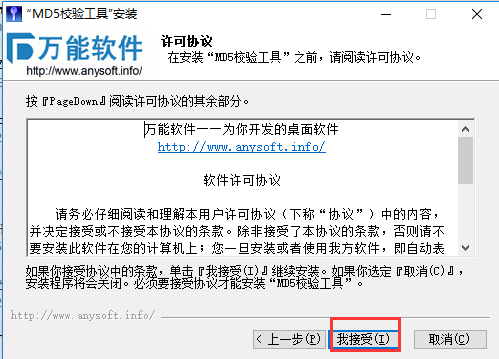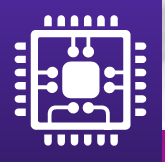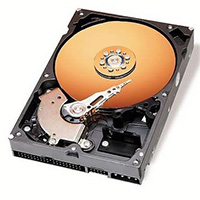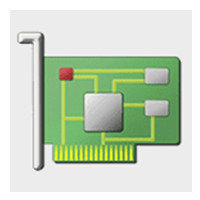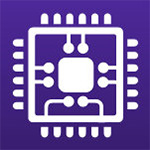MD5 verification toolIt is a md5, SHA1, CRC32 andfile propertiestools,MD5 verification toolYou can check the software related information. This tool is a free, green mini software with small file size, convenient and practical. Just drag and drop the file you want to verify into the window to get the file verification information and detailed attributes of the file. You can choose to useMD5 verification toolTo check, the MD5 verification tool can support displaying the currently checked file version, time,MD5 codeand other parameters.

What is MD5 checksum?
Some files may lack certain information due to network speed or other unknown reasons during the transfer or download process, causing various abnormalities during use of the file and being difficult to find. So how to prevent it? You can use MD5 verification to help you compare whether the file provided by the original author is consistent with the file you have obtained. If they are consistent, they can be used normally. If they are inconsistent, it is recommended to obtain them again. Some friends may ask what MD5 check can confirm? Because MD5 encryption is an irreversible algorithm, it is unique once generated and can be used to check the integrity of the file.
MD5 verification tool installation steps
1. After using the MD5 verification tool on this site, get an .exe file locally on your computer. Double-click the .exe file to enter the software installation guide interface, and click [Next] to continue.Note: You need to exit the anti-virus software.

2. After starting the installation, you will enter the user license agreement interface of the MD5 verification tool: here we need to have a general understanding of the content of the software agreement. If you want to continue to install the MD5 verification tool, you must agree to the content of the agreement. For security reasons, It’s better to have a general understanding. Then click [I Accept] to continue the installation.
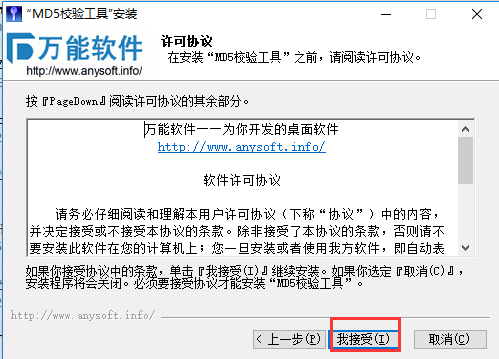
3. After understanding the installation agreement, you will enter the screenshot below. There does not seem to be any information that we need to confirm or set at emmmm. Just click [Next] to continue the installation.

4. Next, you will enter the installation interface of the MD5 verification tool. Here we can also choose the default installation, that is, skip and click [Next] to start the installation without setting any information. But the editor wants to take care of everyone, so I chose a custom directory installation. Click the [Browse] button to enter the installation directory setting interface and select your final storage location. The editor does not recommend that you store the software folder under the C drive, as this may slow down the process of our system.

5. After setting up the MD5 verification tool installation directory interface, enter the selection start menu interface: here please select a file name suitable for the MD5 verification tool. In fact, the default one is quite good. If you don’t like it, you can manually change it yourself. You can enter the location of "MD5 Verification Tool" or select another folder. However, the editor still recommends that you select the default and click [Next] to continue the installation.

6. Next, enter the interface for additional tasks of the MD5 verification tool. Here, friends are asked to select the additional functions they need and check them. After checking, you can click [Install] to continue the installation.

7. After the above information is set and installed, the following screenshot will pop up: Click the [Finish] button and we can start using it. If you want to directly open the MD5 verification tool, please check the "Run MD5 verification tool" option.

How to use MD5 verification tool
1. Let me share with you the steps on how to use the MD5 verification tool. First, you need an MD5 verification tool, and then make sure it is installed on your computer.
2. Open the MD5 verification tool interface as follows: There are five functions here: browse, clear, copy, save, and stop. You can also see the work progress bar, or display version, time, MD5 and other information. Click [Browse] in the window that opens, and select the software you want to detect.
3. First open a system file and search for the image. For example: win7 ultimate version (this is my computer). Then find the file system information of this system software, open it and save the MD5 value (or take a screenshot or paste it, etc.) for comparison and inspection.
4. The MD5 tool is being tested. You need to wait patiently for the test to be completed.
5. Then the MD5 verification tool will automatically start calculations for you. The length of time depends on the size and content of your file. The results will appear after a few moments.
FAQ
File cannot be loaded
Problem description: When trying to load a file into the MD5 verification tool for verification, the program cannot recognize or load the file.
Solution:
Make sure the file path and file name are correct and no special characters or spaces are used.
Check whether the file format is supported. MD5 verification tools usually support multiple file formats, but it does not rule out that some specific formats may not be supported.
Try testing with other files to confirm if the problem is with the file itself.
Verification results are inconsistent
Problem description: The verification results obtained by using the MD5 verification tool are inconsistent with expectations.
Solution:
Confirm that the file has not been tampered with or damaged during transfer or storage.
Use multiple MD5 verification tools for verification to eliminate problems with the tools themselves.
If possible, confirm the expected MD5 checksum with the file provider or publisher.
Which MD5 verification tool is easy to use?
MD5 verification toolBoth software and MD5 Verification Toolkit can support files to be quickly dragged to the interface for verification, but the MD5 Verification Toolkit includes Hash, MD5 verification tools and other tools, which can perform different verifications on different files to check different problems, satisfying the needs of many users. The MD5 verification tool is an MD5 code checking tool that supports irreversible algorithm, MD5 query, SHA1 query, and CRC32 query validation. It can support displaying the currently checked file version, time, MD5 code and other parameters.
MD5 verification toolkit download address:softwaredownload4.com/soft/988844.htm
MD5 verification tool update log
Sweep the bug out and carry it out to the end
Optimize user feedback issues and improve detailed experience
|
Huajun editor recommends:
If you want to confirm whether the file that needs to be used after downloading has any problems such as loss during transmission, you can use the MD5 verification tool to check. The MD5 verification tool is an MD5 code checking tool that supports irreversible algorithm, MD5 query, SHA1 query, and CRC32 query validation. The MD5 verification tool can also support dragging downloaded files or tools directly to the verification interface for verification. In addition, the editor of Huajun also collects and organizes other MD5 verification tools for everyone, such as: MD5 verification tool kit, Hash, etc.
|