In today’s digital age, our computer hard drive space, especially the C drive, is often occupied by various applications, cache files and temporary files. In order to keep the system running smoothly and release valuable hard drive space, it is particularly important to choose an excellent C drive cleaning software. The editor below recommends some C drive cleaning software to you. They are not only powerful but also easy to operate, making them a powerful assistant for users.
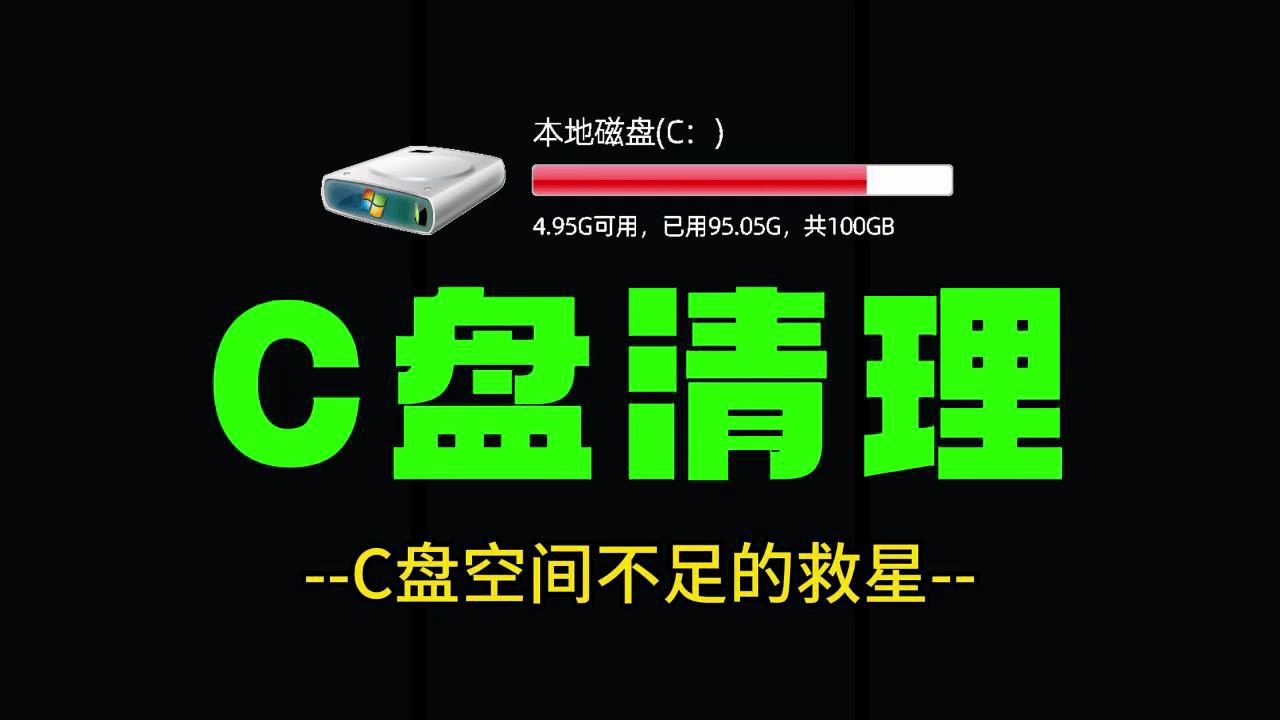
There are many kinds of C drive cleaning software. Here are some well-known software recommended:
1.CCleaner: This is a powerful system optimization and privacy protection tool. It can clean up junk files that are no longer used in the Windows system, free up hard disk space, and clear the user's online records. CCleaner also provides software uninstall feature to uninstall unwanted applications from the system.
2.WizTree: This is an extremely powerful computer disk space analysis tool with a refreshing interface and simple operation. It can search for files and folders in the hard disk with one click and arrange them from large to small, making it convenient for users to clean up the useless files in the C drive. content.
3.FolderMove: This is a C drive moving tool that is simple to use. Users only need to select the folders that need to be transferred. It can be completed with one click, which can instantly relieve the pressure of tens of gigabytes on the C drive.
4.HiBit Uninstaller: This is a completely free software uninstall tool. If the uninstalled software is not clean, it will easily take up space.
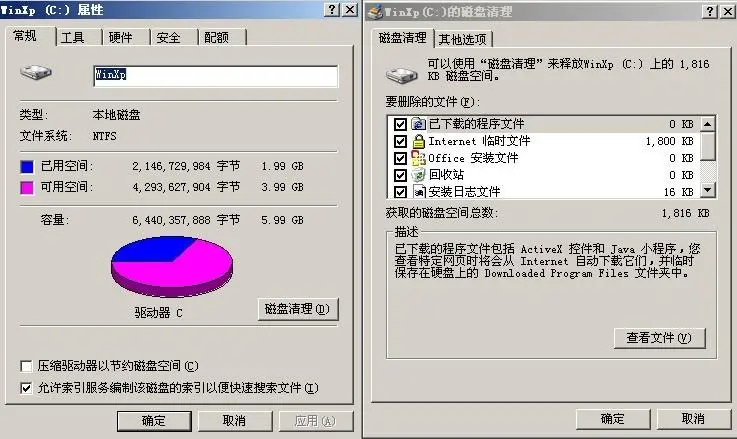
The above is the tutorial guide brought to you by the editor. If you have other questions, please pay attention to Huajun Software Park!




