There must be many friends who are curious about how to display the window opened by EditPlus at the top? Then those who are interested can quickly take a look at the method of displaying the window opened by EditPlus at the top brought by the editor. I hope that by studying this tutorial, you can Help everyone.
First, open the EditPlus software on your computer.

Then, click the Preference... option under Tools in the menu bar.

Then, click the Layout option under Tools in the pop-up window.

Then, select Location under Document Tabs on the right, and select Top for the value of the drop-down box.
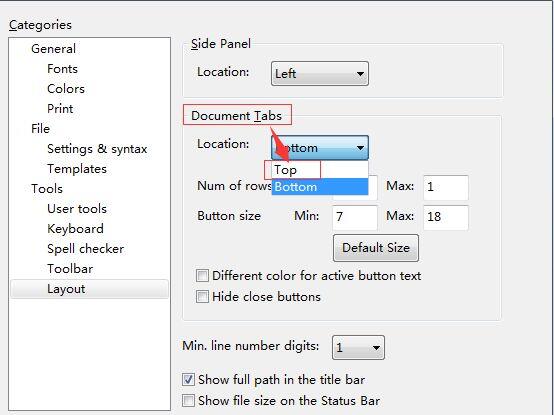
After that, click “Apply” and then click “OK” to complete the setting.

Finally, use EditPlus to open a file, and you will see that the file is displayed at the top.

The above is the method brought by the editor to display the window opened by EditPlus at the top. Don’t miss it.




