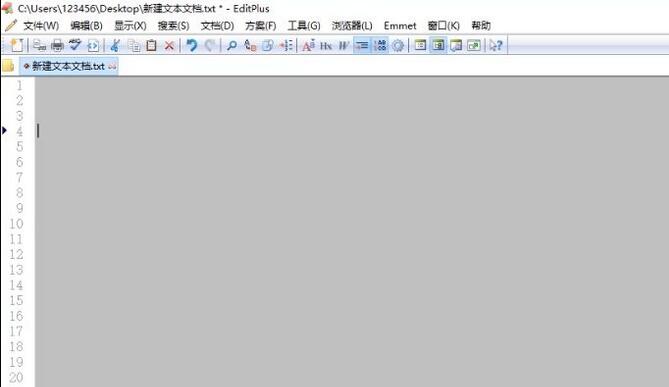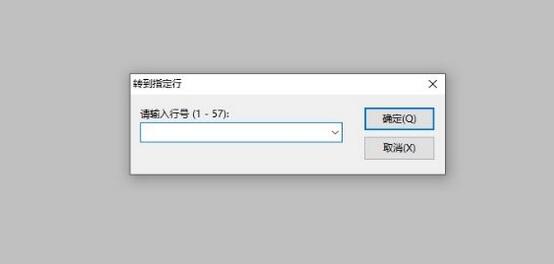How to quickly locate line numbers in EditPlus - How to quickly locate line numbers in EditPlus
Time: 2022-05-13Source: Huajun Software TutorialAuthor: Qingchen
How does EditPlus quickly locate the line number? Today, the editor will share how to quickly locate the line number in EditPlus. If you are in need, please learn with the editor.
First, open the EditPlus main page on your computer
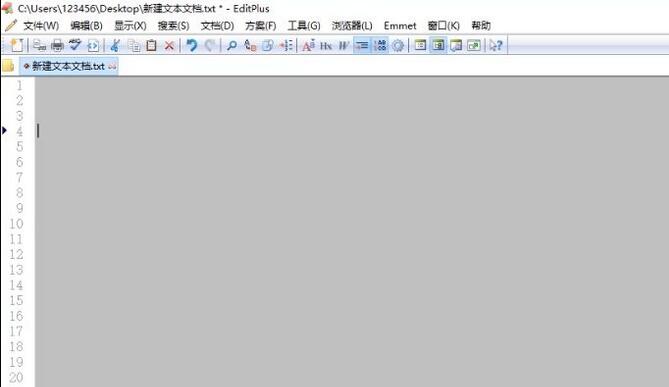
Then, click to go to the specified line or press Ctrl+G

Next, enter the line number
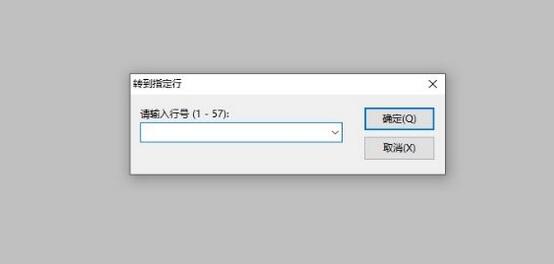
Finally, click OK to view

The above is the editor’s explanation of how to quickly locate the line number in EditPlus. I believe it can help some new users.
Popular recommendations
-
-
Vic's diary
Version: 1.5.0 official versionSize: 64123
Vic Diary is an elegantly designed, ready-to-use...
-
WordBN Ziyuan Notes
Version: 2.3.0.130Size: 93.7MB
WordBN is a free double-chain note-taking diary software with document management.
Features of WordBN note-taking software
...
-
RegEx Matcher regular matcher
Version: 1.3.2 official versionSize: 6.57MB
RegExMatcher is a professional regular expression matching and replacement tool, using wxPython
UI framework construction is an open source free...
-
WPS Office 2019
Version: 12.1.0.23542Size: 248MB
PSOffice2019PDF web browserWPSOffice2019WPSOffice2019
所有都集...