Many people don’t know how to install the unixODBC database component on the winning Kirin operating system? Today’s article brings you an explanation of the specific meaning of installing the unixODBC database component on the winning Kirin operating system. If you still don’t know, let’s learn it with the editor. Bar.
Enter the decompression path and run ls to see the configure file. Use the command: ./configure
The configure command generates Makefile to prepare for the next step of compilation.
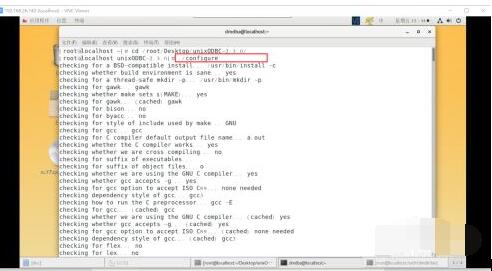
After producing the makefile, use the command make to compile. Most source code packages are compiled through this step.
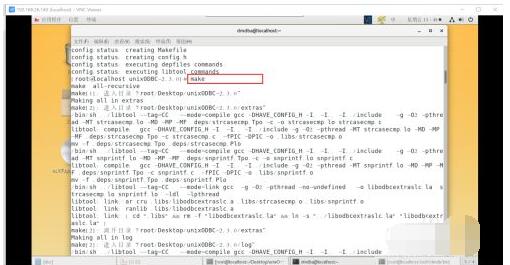
After the compilation is completed, use the command make insatll to install. This step generally requires root permissions (because files need to be written to the system). It is best to install directly through the root user.
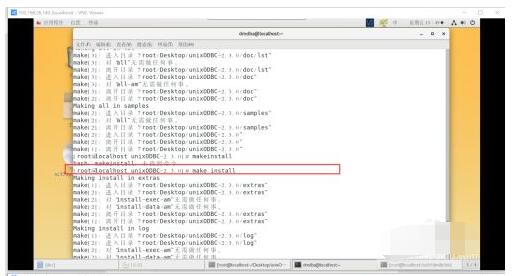
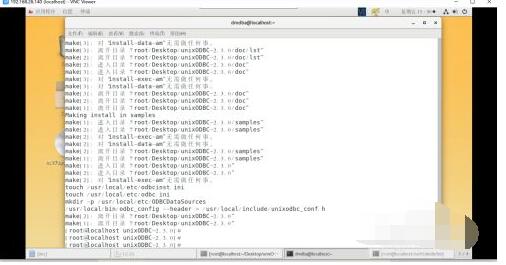
4After the installation is completed, you can use the command: odbcinst -j to view the relevant configuration file path of odbj. At this point, the entire ODBC installation is complete.
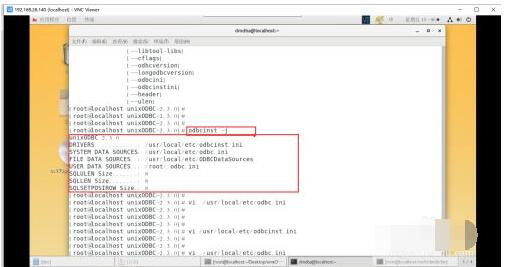
? Friends in need, please come and read this article!




