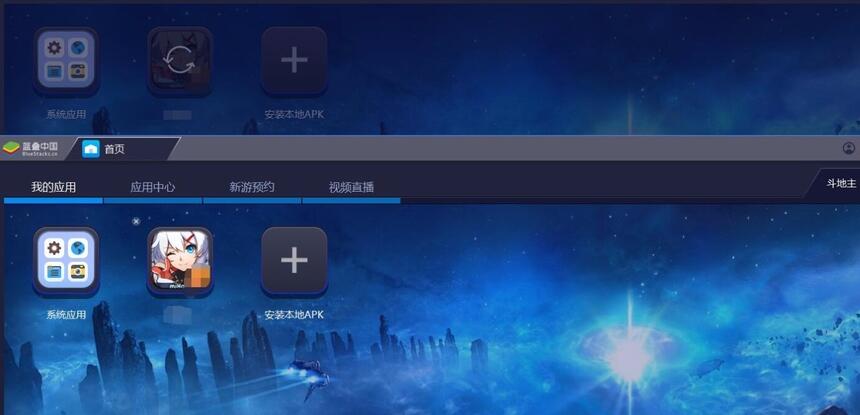How to open more BlueStacks simulator - Tutorial on how to use BlueStacks simulation
Time: 2021-08-30Source: Huajun Software TutorialAuthor: Aotuman
Some netizens said that they are not able to multi-open the BlueStack simulator. Below, the editor will share the method of multi-opening the BlueStack simulator. I hope it will be helpful to you.
Open the BlueStack emulator, find the application you want to open more, click "Open more" in the upper left corner of the program, and then you will see a new multi-open page. You can open it as many times as you want.


In this way, you can open it multiple times. Of course, opening the game will consume a certain amount of system resources, and the same is true for multiple openings.
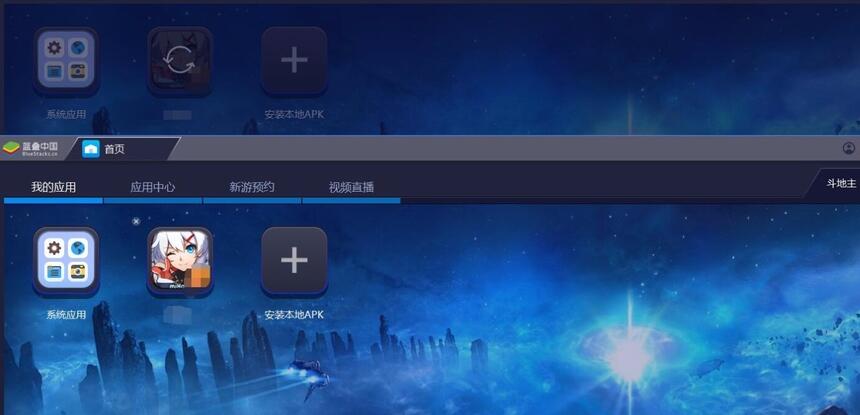
Here is a multi -opening method for you. Friends in need should hurry up and read this article.
Popular recommendations
-
Eggman Party
Version: v1.0.159Size: 3.46MB
The PC version of Eggboy Party is a multiplayer casual competitive game launched by NetEase Games. The official version of Eggman Party game is created in a fresh cartoon style...
-
NetEase MuMu emulator
Version: 3.1.12.0 latest versionSize: 5.5 MB
It is an Android software launched by NetEase that can be played on the computer. It can perfectly support mobile games developed by NetEase. NetEase MuMu emulator is compatible with...
-
NetEase MuMu emulator
Version: 3.1.12.0Size: 5.5 MB
It is currently the best and smoothest mobile game emulator software. NetEase MuMu emulator is an Android product produced by NetEase that allows users to easily play on their computers. NetEase...
-
MuMu emulator
Version: 3.1.12.0Size: 5.30 MB
NetEase MuMu emulator is an Android emulator software developed for mobile game players. You can experience the joy of playing mobile games on your computer! New security...
-
OurPlay accelerator emulator 2-in-1
Version: 2.3.9076.38308Size: 1001
OurPlay accelerator PC version is an assistant tool designed to provide free game acceleration for game enthusiasts. It supports all major game platforms around the world, including Stea...