The Windows 11 build that leaked yesterday is still being dissected by Microsoft enthusiasts, and one of them managed to find a hidden "Windows 11 SE" SKU in the build. Twitter user Sigma shared some screenshots and details about this stripped-down version of the operating system, which will disable some settings and features and also block the Microsoft Store by default.
Windows 11 SE, seemingly the successor to Windows 10 Cloud Edition,It limits functionality quite a bit, and new computers seem to require an online account to continue booting (Local accounts cannot be created during the OOBE stage). Windows 11 images have been leaking online ahead of the June 24 event, and multiple reputable sources have confirmed it's a legitimate build.
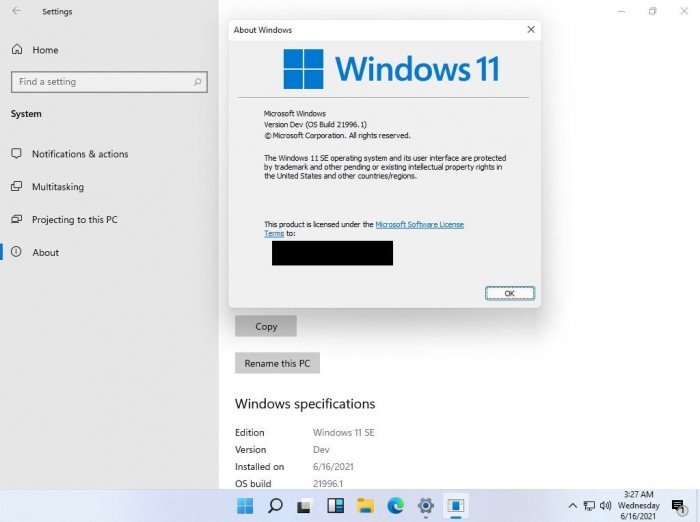
In the new stolen image,Microsoft may be working on a new SKU for Windows 11 in addition to the Start menu,Because "Cloud Edition" and "SE" are mentioned in the stolen version.
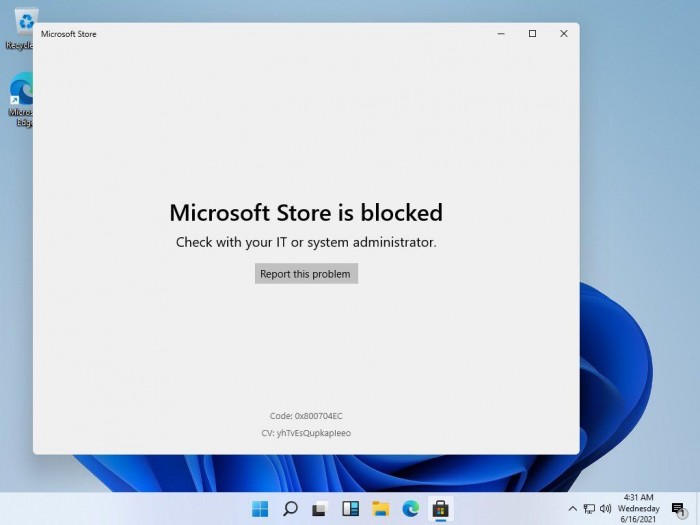
Although Windows 11 SE requires an online Microsoft account, you can switch to a local account after logging in. This SKU also doesn't appear to support multi-user, and some features like the News and Interests taskbar widgets aren't available either. Although the Microsoft Store is disabled on this leaked version of Windows 11 SE, Win32 apps can be installed and work fine.
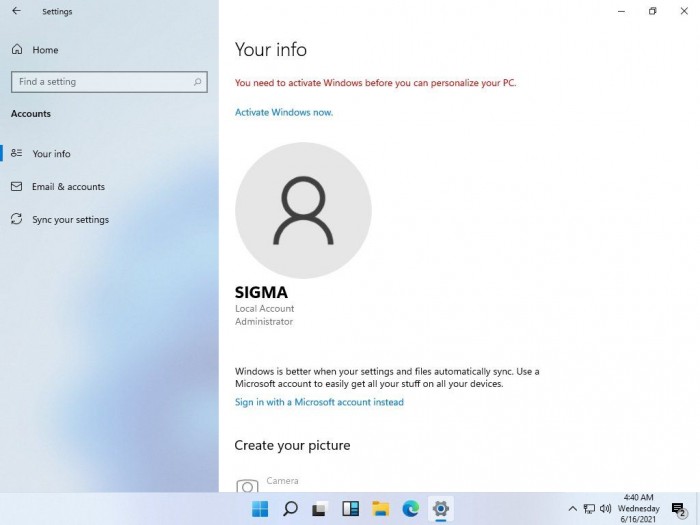

Microsoft had previously used SE on Windows 95, but it stood for Special Edition. The "SE" here should refer to Windows S Mode. The SE Edition uses the "Cloud Edition" codename, which was previously used for Windows 10's S Mode.
Due to the success of Windows 10 S mode in the education sector, it seems that Microsoft has not given up on the idea of lightweight operating systems. The leaked build contains the following mentions of the new Windows SKU:
392, "SE%1"
393, "SE%1"
394, "SE N%1"
395, "SE N%1"
Like S Mode in Windows 10,Windows 11 SE could be a tightly locked version of Windows that limits the operating system's capabilities. S Mode for Windows 10 was first announced in 2017, and it intentionally restricted users to apps from the Microsoft Store. In addition to store restrictions, Windows in S Mode also imposes certain other restrictions. For example, users are only allowed to use Microsoft Edge because installation of desktop applications is blocked in Windows S mode.