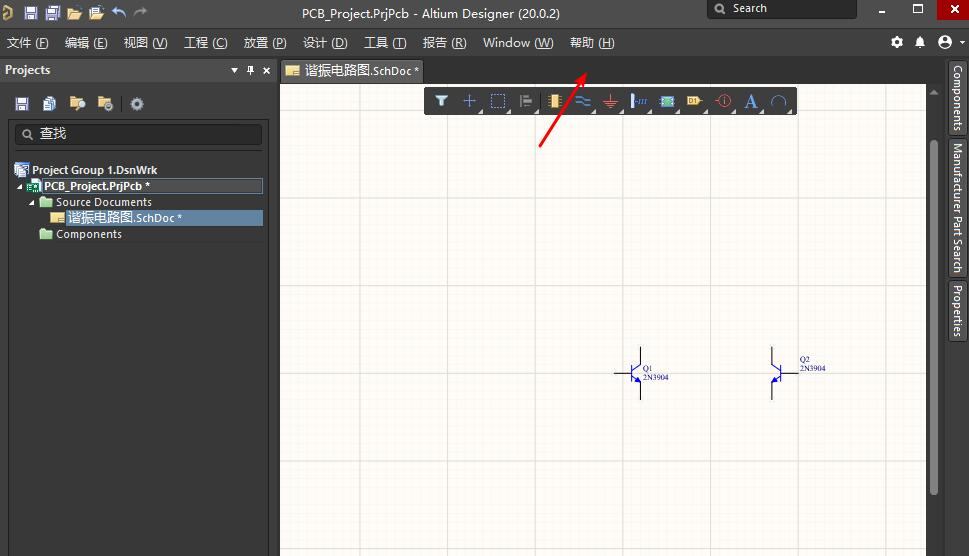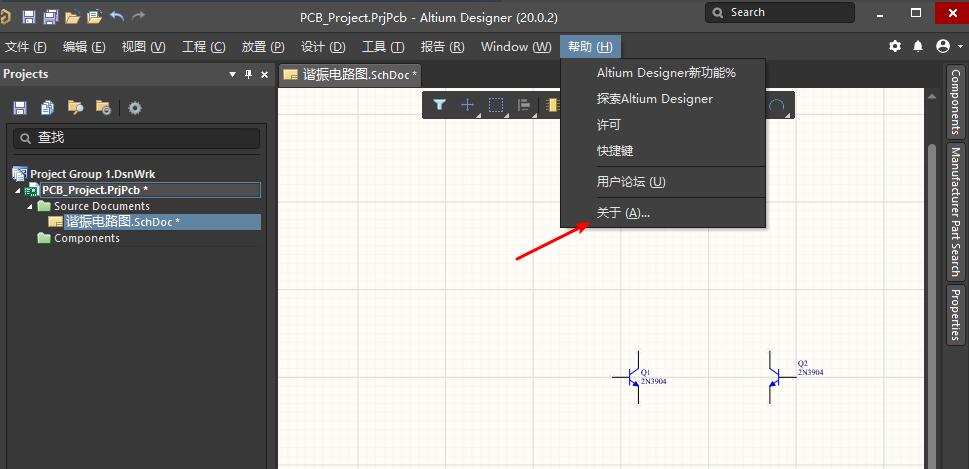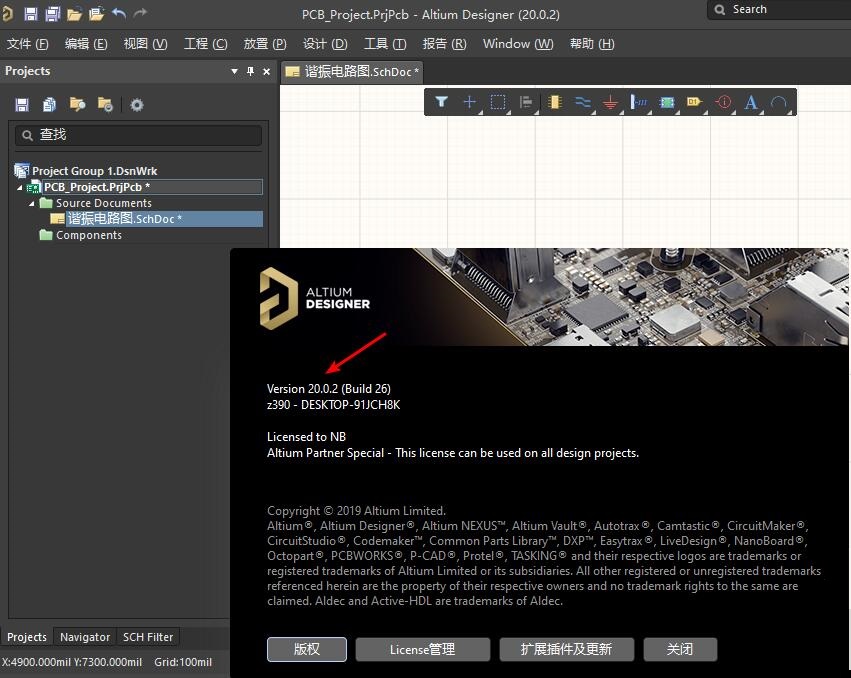How to check the version of Altium Designer-Altium Designer2020 tutorial
Time: 2021-01-14Source: Huajun Software TutorialAuthor: Rocket
Don’t you know what version of Altium Designer you have? If you don’t know how to check it, please quickly learn how to check the version of Altium Designer shared by the editor. I hope that this tutorial can help everyone.
First, open [Altium Designer] on your computer and click [Help];
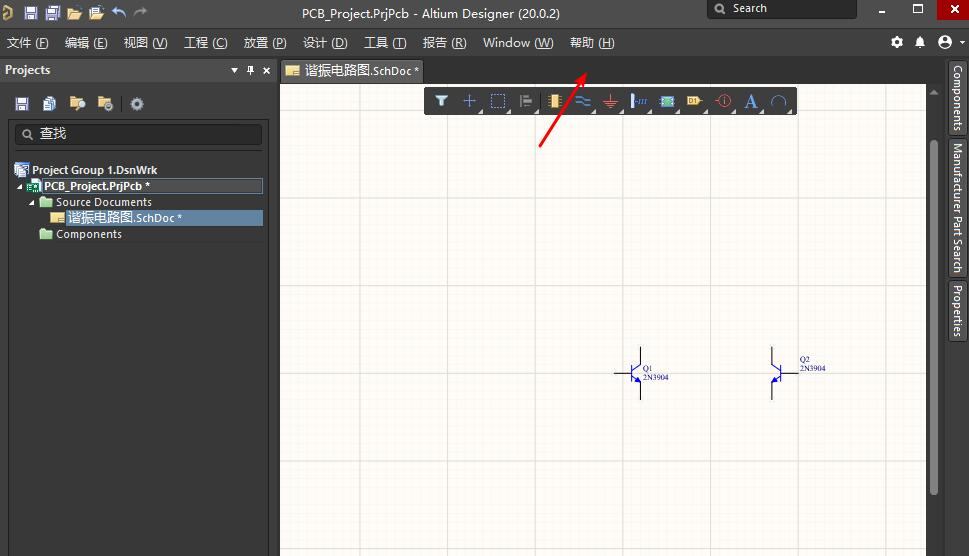
In the drop-down menu, click [About];
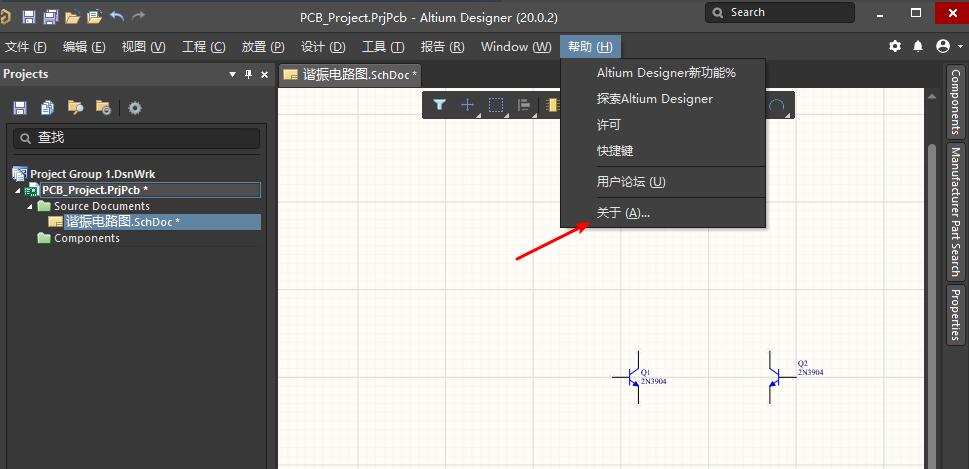
You can see "Version 20.0.2", indicating that it is the AD20 version.
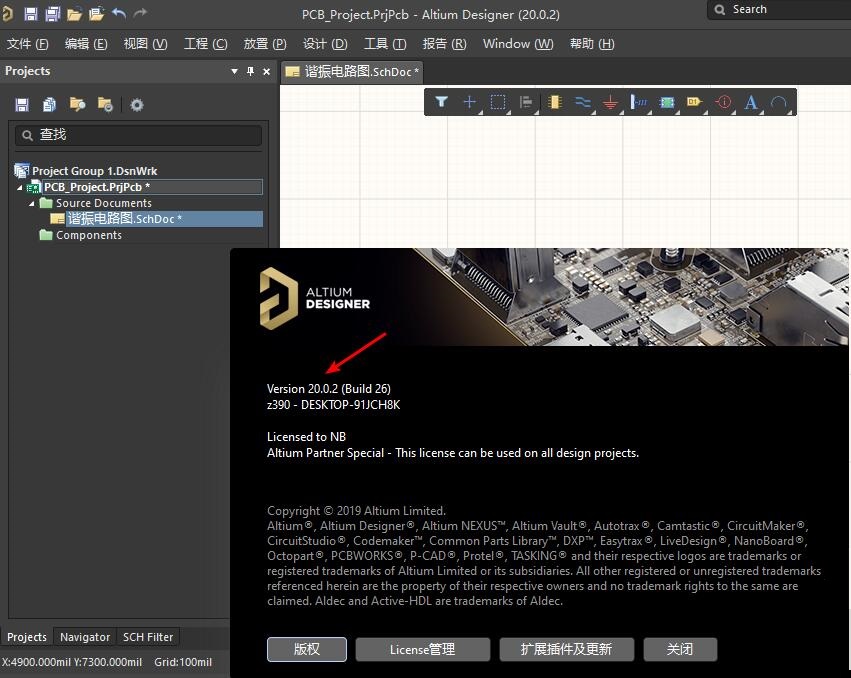
The above is the method of checking the version of Altium Designer shared by the editor. Friends in need can take a look.
Popular recommendations
-
Practical Hardware Manual
Version: Official versionSize: 1.91 MB
The official version of Practical Hardware Manual is a technical instruction manual suitable for skilled workers. The Practical Hardware Manual introduces in detail the basics of common hardware products...
-
protel 99se
Version: Chinese versionSize: 56MB
The protel99se component library contains relatively comprehensive information such as Protel's common packaging library and Protel's common component library, mainly components from major integrated chip manufacturers...
-
Gear Chinese Standard
Version: 1.0 official versionSize: 17KB
The official version of Gear China Standard is a very professional and practical numerical calculation tool for gear tooth number and helix angle. The official version of China Standard Gear has powerful functions...
-
Rolling friction bearing design calculations
Version: 1.1 official versionSize: 558KB
The official version of rolling friction bearing design calculation is a compact and professional calculation software. The latest version of rolling friction bearing design calculation has a simple and intuitive interface, which can help...
-
MicroLab serial port network two-in-one debugging tool
Version: 1.5.2 latest versionSize: 53.72MB
The latest version of MicroLab serial port network two-in-one debugging tool is a powerful embedded debugging software. MicroLab official version software can solve the development...