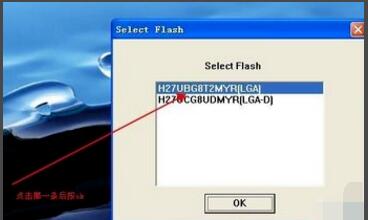How to use Anguo U disk mass production tool - Tutorial on using Anguo U disk mass production tool
Time: 2020-10-19Source: Huajun Software TutorialAuthor: Rocket
After downloading and installing the Anguo U disk mass production tool on your computer, how should you use it? If you don’t know it yet, come and learn with the editor the tutorial on how to use the Anguo U disk mass production tool. I hope you can learn through this tutorial. , can help everyone better understand Anguo U disk mass production tools.
First, open the Anguo USB disk mass production tool program. At this time, you can see that new hardware has been discovered.

Open it and then insert the USB flash drive.

After selecting the first H27UBG·····(LGA), click OK.
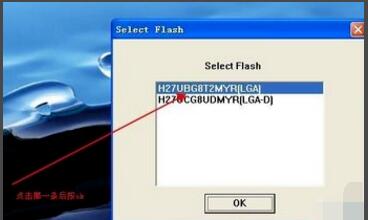
You can find that the U disk is 6986

The above is the solution shared by the editor to solve the problem that the USB flash drive mass production tool in Anguo does not recognize the USB flash drive. Friends in need can read this article.
Popular recommendations
-
Data Rescue
Version: 6.0.3 official versionSize: 27.74MB
The latest version of DataRescue is a very easy-to-use software for recovering deleted data files. Data
The latest version of Rescue can retrieve those...
-
Hongyu WMA File Repair Wizard
Version: 2.000.2 official versionSize: 2.19MB
The official version of Hongyu WMA File Repair Wizard is a multi-functional audio repair tool. The latest version of Hongyu WMA File Repair Wizard can quickly repair WMV format...
-
BitRecover VHD Recovery Wizard
Version: 5.0 latest versionSize: 1.33MB
The latest version of BitRecoverVHDRecoveryWizard is a very professional, reliable and practical VHD data recovery software, BitRecoverVHDRecove...
-
BitRecover VDI Recovery Wizard
Version: 3.2 latest versionSize: 1.17MB
The latest version of BitRecoverVDIRecoveryWizard is a VDI data recovery software that is very simple and convenient to use. BitRecoverVDIReco...
-
LeYijia DJI MOV video recovery
Version: 6.4.9 official versionSize: 2.61MB
LeYijia DJI MOV Video Recovery Official Version is a video data recovery software that is very simple and convenient to use. LeYijia DJI MOV Video Recovery Official Version...