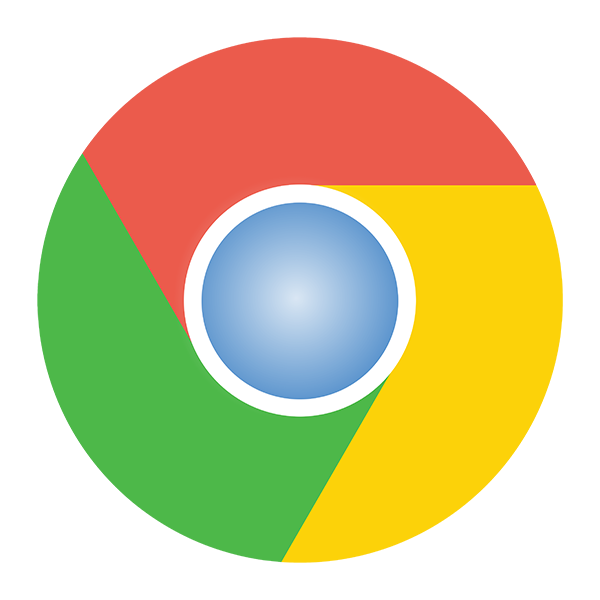How can I watch BILIBILI videos without Flash player installed on my computer?
Time: 2018-04-12Source: OthersAuthor: Xiaoyuer

As we all know, we have a good place in the second dimension - Station B; as we all know, the player of Station B is based on Adobe Flash; however, Linux's support for Flash is said to be very poor. So, in this boring world of Linux without Flash, how should we go to Bilibili?
1. Enter the shiroblue website

2. Just click on a video
Note the address format: URL/view/AVID without the word "av"

3. Enter B station, find the video you want to watch, and record the AV number

4. Copy the number after av in the address bar, paste it after /view/ in shiroblue, and press Enter. After entering the playback interface, press the arrow on the player to start watching the video.

Popular recommendations
-
Sogou Browser
Version: 12.4.6073.400Size: 34.13MB
Sogou Browser is a professional web browsing tool. Sogou Browser is based on Google's chromium core, and has a new "webpage follow" function, which can...
-
Sogou Browser
Version: 12.4.6073.400Size: 86.2 MB
The official latest version of Sogou High-speed Browser is a web browsing tool created by Sogou for users. The official version of Sogou Browser has China's first "true dual-core...
-
Google Chrome
Version: 131.0.6776.0 latest versionSize: 9.74 MB
Google Chrome, also known as Google Chrome, the official version of Google Chrome was officially released by goole on June 14. It is a good web browsing tool. Google Browse...
-
Google Chrome Google Chrome
Version: 131.0.6776.0Size: 9.74 MB
Google Chrome, also known as Google Chrome, is a web browser developed by Google. This browser is based on other...
-
GPT Chrome
Version: 109.0.5414.179Size: 941 KB
GPT Browser is a browser that can be connected to the GPT artificial intelligence assistant. It can provide users with intelligent chat, search and recommendation services. It...