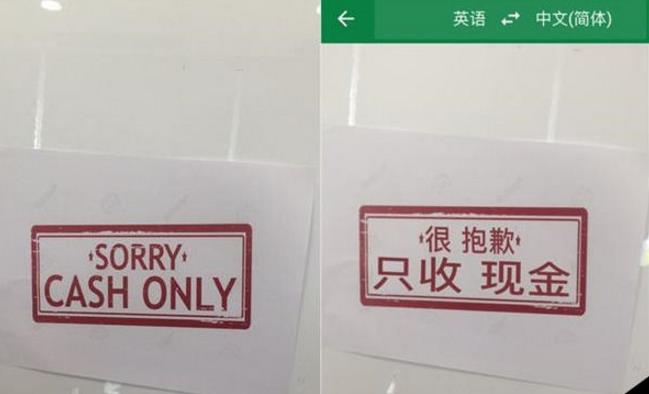
Introduction to how to use Google Translate China:
The new version of Google Translate 5.8 adds the WordLens (instant camera translation) function between English and Korean, and also optimizes the Chinese user experience. Domestic users can download the Android version of the application through the App Store or log in to the AppStore to download the iOS version of the application.
Google Translate has designed diverse usage methods for users: translation can be performed through keyboard input, handwriting input or even voice input. For example, when a user wants to order food from a famous foreign burger chain restaurant but does not know the local language, Google Translate's real-time conversation mode can come into play. Just tap the microphone button and select the language to start a conversation. When you tap the microphone again, Google Translate will automatically recognize the two languages being used, helping users complete ordering more smoothly.
Users can also download language packs and enable offline translation to save data during travel. At the same time, with the Taptotranslate function, users can directly use Google Translate on other Android Apps without switching interfaces. After this function is enabled, you can select and copy the text content that needs to be translated (such as chat records, comments, lyrics, etc.) in any app. The Google Translate button will automatically appear on the current interface. Click to get the translation results.
Google Translate also ships with WordLens. When you encounter road signs, menus or even instruction manuals on the road, WordLens can realize instant recognition and translation between English and Chinese. Just open Google Translate on your phone, tap the camera and point the lens at the target text to see the text translated between the two languages on your screen in real time. At the same time, this function does not require access to the Internet and does not consume data.
That's itGoogle TranslateIntroduction to usage,MoreGoogle TranslatePlease go to the software related tutorialsHuajun Software Park software tutorial area!




