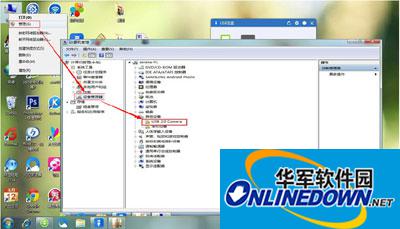
One-click repair of USB treasure box
If you don't know whether your computer's camera driver is normal, you can check it through the device manager. Open Computer - Management - Device Manager. In other devices, you can see that the camera driver displays a yellow exclamation mark, which indicates that the camera driver is abnormal and needs to be repaired.
At this time, open the USB treasure box and it will automatically detect the running status of all peripheral drivers of the computer. As shown in the picture below, my computer's mouse driver is normal, but the camera driver icon has an exclamation mark, which is consistent with the abnormality of the camera driver in the device manager.

Open USB treasure box
Click the exclamation point of the camera driver, and the USB box will automatically download the camera driver and install the driver. It takes about 3 minutes to download and install, and the USB treasure box can complete the repair of the camera driver.

Download and install drivers
After the USB treasure box repairs the camera driver, are you worried that it does not work? There are two methods to verify whether the USB treasure box repair is effective. Method 1, check the device manager. According to the previous method, open the device manager of the computer and you will find that there is an additional image device in the device manager. Click on the details to see the camera driver, and it is shown that it is running normally.
Method 2, turn on the computer camera. Use the keyboard shortcut Fn+F6 (the shortcut keys may be different on different computers, F6 means the button with the camera logo) to open the computer's camera, or directly click the camera driver on the main interface of the USB treasure box to open the camera. The image display is normal and the photo is taken normally. Can confirm that the camera driver has returned to normal.
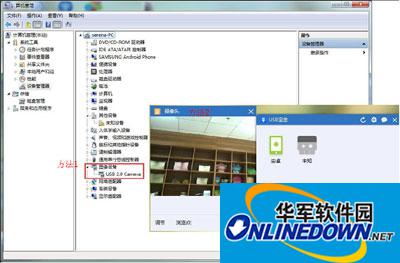
How to verify USB box repair
No matter there is any problem with the computer's peripheral driver, just open the USB treasure box, detect the driver abnormality, and click Repair to solve the driver problem immediately. Keep the USB treasure box in your computer, and it will quickly appear when you need it to solve your urgent needs!