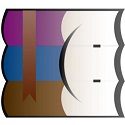How to set shortcut keys for the pure version of QQ Pinyin input method?
Time: 2017-07-25Source: Huajun InformationAuthor: The cat that doesn’t eat fish
How to set shortcut keys for QQ Pinyin input method? QQ Pinyin input method is a Chinese pinyin input method software launched by Tencent. It was rated as the most popular Pinyin input method in 2008. The user praise rate is very high, so many users know how to do it. Use the QQ Pinyin input method. The use of shortcut keys allows users to operate quickly. So how do you set shortcut keys for the QQ Pinyin input method? Download editor will introduce to you how to set QQ Pinyin shortcut keys. Friends who need to know, please take a look with the editor!
Introduction to the tips for setting shortcut keys for QQ Pinyin input method:
Find the "Key Settings" in the "Setting Properties" of the QQ Pinyin Input Method, and then you can set the shortcut keys according to your own usage habits, as shown in the figure below:

The above is the tutorial for setting shortcut keys for QQ Pinyin input method. The operation is very simple. If you want to set shortcut keys, please refer to the steps. I hope it can help everyone!
Popular recommendations
-
7Zip Chinese version for Mac
Version: latest versionSize: 1.76 MB
7Zip Chinese version Mac official version is a compression and decompression tool suitable for use on the Mac platform. The latest version of 7Zip Chinese version for Mac supports 7z, Rar, Tar, B...
-
Bandizip
Version: 7.31Size: 34.8MB
Bandizip
The official Mac version is a powerful Mac online compression and decompression tool. The latest version of Bandizip has a variety of convenient functions and is suitable for Mac...
-
Sogou input method Mac version
Version: 6.15.2Size: 140.85MB
The Mac version of Sogou Input Method inherits the super word grouping algorithm of PC Sogou Pinyin Input Method. It has a large vocabulary, fast typing, and smooth hand feel. Mac Sogou Input Method can also be used directly...
-
Sogou Wubi input method for Mac
Version: 1.4.0 latest versionSize: 41.86 MB
The latest version of Sogou Wubi Input Method for Mac is a Wubi input tool created by Sogou for users. The official version of Sogou Wubi input method for Mac uses Wubi + Pinyin...
-
Sogou Wubi
Version: v1.4.0Size: 41.86 MB
Sogou Wubi official version is a Wubi input tool created by Sogou for users. The official version of Sogou Wubi can not only input pure Wubi, but also pinyin...