Usually "spies" are parasitic on some common software on the Internet. When users download network resources, they are also downloaded to the computer. As soon as the computer is running, when the user is browsing the web and opening relevant files, "spies" lurk in the background of the computer and start to do evil. In the mild case, the computer resources will be illegally occupied and the running speed will be slow; in the worst case, the confidential files stored in the computer will be stolen. , businesses or individuals will be hit hard. Since computer "spies" are highly concealable, easy to spread, highly destructive, and highly stubborn, the task of cracking down on computer espionage is very arduous. Master Lu is like a private detective who can easily target the scope of computer spies and identify the "spies" lurking in the background of the computer.
Download Master Lu, run the software after installation, and the main interface will appear as shown in Figure 1. Select the "One-click optimization" module, click to enter the one-click optimization interface, click "Startup item management" to enter the startup item management interface, as shown in Figure 2, you can clearly see the "started projects" and "unstarted projects" of the computer ".

Figure 1: Master Lu’s startup item management
If there is a spy on the computer, Master Lu can list this as an unknown item with "no suggestions yet". Usually the probability of unknown items being rogue software or Trojans is 90%. If the user can accurately identify the unknown item as the so-called "spy" of the computer based on common sense, everyone will know how to solve it - if the unknown item exists in the started item, it needs to be disabled immediately, and then find the file location. Delete or uninstall! If you are not sure whether the unknown item is a virus or Trojan horse, on the one hand, the user can double-click the unknown item column to enter the corresponding keyword search on Baidu and refer to online information.
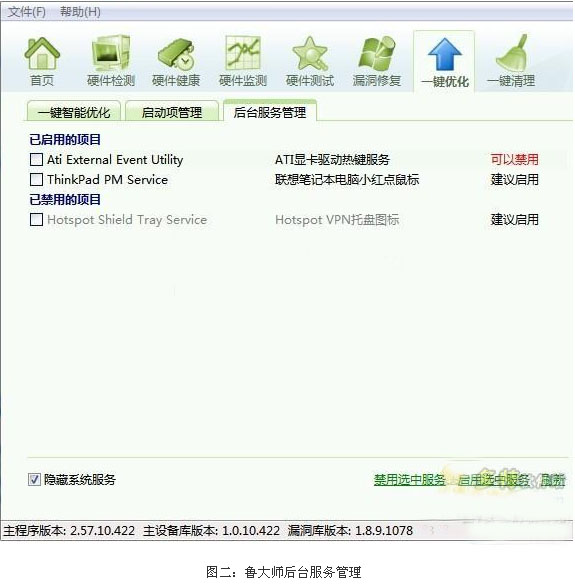
Figure 2: Master Lu’s background service management
In addition, in addition to detecting unknown items, the names, main functions and suggestions of other normal software are also clear at a glance. Users can automatically choose to enable or disable it as needed. If they need to start a program, they only need to select the object to be enabled and click "Start Selected Items" at the bottom of the interface. Otherwise, click "Disable Selected Items".
Master Lu download:
The above is the entire tutorial content of Master Lu on how to detect whether a computer has spyware. Do you all understand it? If you are interested, please follow the steps taught by the editor and give it a try. Thank you for your support.




