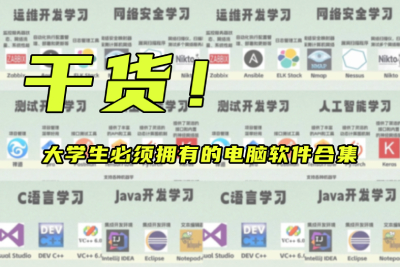Higher education self-study exam review software
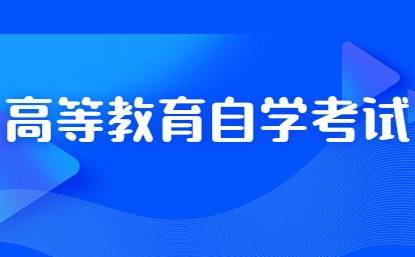
PC software
Android software

E-commerce self-study


2024-12-30
Education and teaching
|
39.16 MB
|
5.0.1

Adult self-study computer version


2024-12-30
Education and teaching
|
29.90MB
|
v1.0

Computer version of self-study tutoring


2024-12-30
Education and teaching
|
59.5M
|
v1.1.8

Adult self-study computer version


2024-12-30
Education and teaching
|
29.9M
|
v1.0

Self-study test bank


2024-12-30
Educational Management
|
6.21MB
|
Latest version

Self-study test bank


2025-10-20
study education
|
131.5 MB
|
7.2.6

Self-study process assessment


2025-09-08
study education
|
68.6 MB
|
1.7.9

self-study network


2025-03-19
study education
|
48.97 MB
|
1.4.48

Self-study companion


2025-03-12
study education
|
49.3 MB
|
1.3.58

Self-study question bank


2024-12-31
study education
|
39.25 MB
|
3.5

Self-study E Diudiu


2024-12-31
study education
|
38.49 MB
|
5.0.8

Meineng.com self-study version


2024-12-31
study education
|
11.32 MB
|
4.0.8

Mandarin test self-study king


2024-12-31
leisure and entertainment
|
37.28 MB
|
1.1.5
Self-study exam friends


2024-12-31
study education
|
37.7 MB
|
3.2.5

Self-study 365


2024-12-31
study education
|
67 MB
|
7.6.5

Self-study exam question bank


2024-12-31
study education
|
82.6 MB
|
5.30

Accounting question bank self-study king


2024-12-31
study education
|
64.93 MB
|
1.0.7

self-study architecture


2024-12-31
study education
|
38.79 MB
|
5.0.1
Self-study question bank


2024-12-31
leisure and entertainment
|
94.86 MB
|
1.5.5
Related articles
- How to automatically adjust the color of the computer version of the video clip - How to automatically adjust the color of the computer version of the video clip
- How to adjust the color temperature in the computer version of Cutting Image - How to adjust the color temperature in the computer version of Cutting Image
- How to install Momo PC version - Introduction to the installation process of Momo PC version
- How to recharge Douyin PC version? -Tik Tok PC version recharge tutorial
- How to replace clips in the computer version of movie editing - How to replace clips in the computer version of movie editing
- How to split materials in the computer version of Cut Movies - How to split materials in the computer version of Cut Movies
Related topics