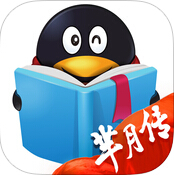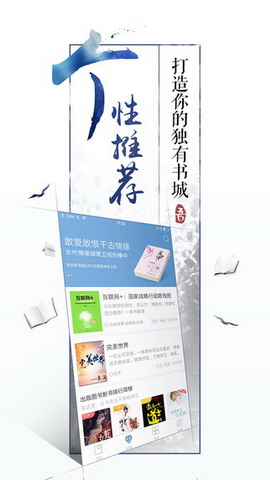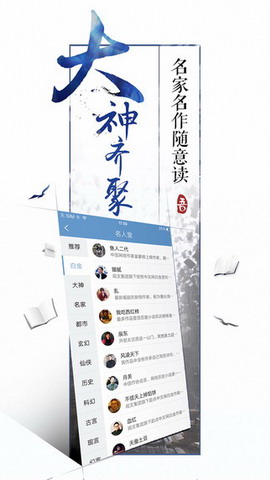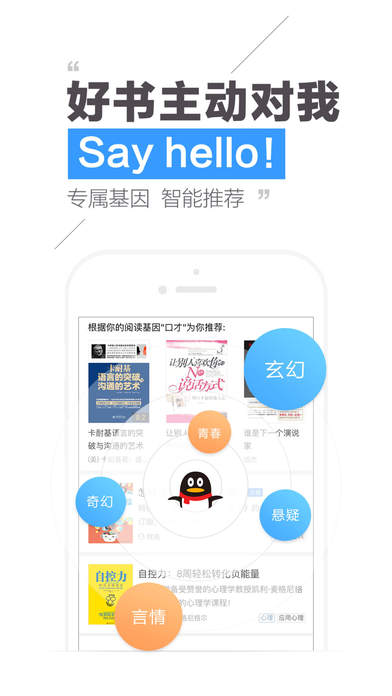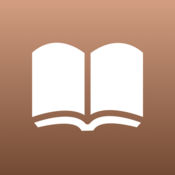Do you usually like reading books? Where can I go if I want to read more exciting books? QQ Reading is a very popular reading software that supports more document formats, such as epub, txt, pdf, office, zip, rar, html, etc., and has rich and high-quality book resources. QQ Reading supports online reading and bookshelf classification management functions, making it more convenient for you to find and read books. Whether it is online reading or downloading for offline reading, you can choose. What are you waiting for? Come to QQ Reading to enjoy the best reading experience. Friends who like QQ reading, come to Huajun Software Park to download and experience it!

QQ reading features
1. Smooth and comfortable simulated page turning effect, quickly import local books.
2. Ultra-fast support for reading txt, epub, pdf, office, chm, umd, zip, rar file formats.
3. Supports online reading, downloaded reading, serial updates, switching fonts, switching backgrounds and other functions.
4. Bookshelf classification management, reading interface word marking, copying, highlighting, notes, sharing, and dictionary.
5. Supports QQ account login, user comments, book collection and other personal operations.
6. Yueguangbao Box, which contains QQ audio books, pdf format support, office format support, font download, and local dictionary download.
7. Put documents or books in the QQ network disk on your computer and transfer them from the network disk on your mobile phone to download them.
8. Share books or text content to WeChat, Weibo, SMS, etc.
9. Massive QQ Bookstore books, original books, published books and other popular and high-quality books are all available.

QQ reading software features
- New user benefits: A large number of benefits are coming to new users. You can get books and money, so hurry up and grab them;
- Massive free books: Massive free content is updated daily, there is always one suitable for you when reading on QQ;
-Reading can make money: the time you read is exchanged for reading coupons, the longer you read, the more you get;
-Personalized recommendations: Recommend good books every day, QQ Reading better understands your taste;
-Book rankings: ten-year classics and completed books, the rankings tell you the most popular books at the moment;
-Exquisite book layout: e-books with pictures and texts, a different reading experience;
-Let’s listen to audiobooks: Tired of reading? Listening to books can help you free your eyes and listen to the world with your ears;
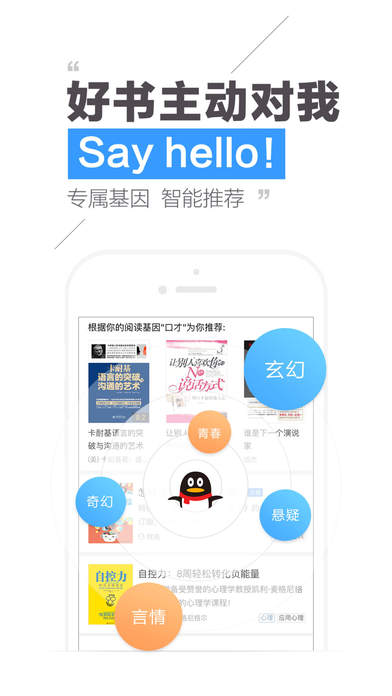
How to use QQ reading
How to import novels into QQ reading
1. Open QQ Reading, and then click the "..." icon button in the upper right corner.

2. Select [Import books] in the interface that appears.

3. Then select the option "Import local book".

4. Then find the storage path of the local books, find the books you want to import, and click OK.
QQ Reading FAQ
How to select chapters of novels in QQ Reading?
1. You can directly click the middle of the screen to call out the progress bar, and then select a chapter by sliding the progress bar.
2. You can search the novel directly and find the required chapter under the novel directory.
How to return to qq reading?
If you want to return to the picture directory or QQ Reading bookshelf, please tap on the screen with your finger. When the hidden option appears, click the catalog icon on the left side of the screen to return to the book catalog.
How to organize bookshelf in QQ Reading?
1. After opening QQ Reading, the bookshelf of books will be displayed by default. Click the "All" button at the top to view books by category.
2. We can also create a new category, such as creating a "science fiction" category here.
3. Click the "Edit" button in the upper left corner to manage the books in the bookshelf, such as deleting and moving categories.
4. If you want to delete a book, select it and click the "Delete" button.
5. Similarly, if you want to change the category of a book, select the book and click the "Move to" button, and then select the category you want to move to.
Comparison of similar QQ reading software
Baidu Reading is also a free reading software. It covers a wide range of books, mainly high-quality magazine books. It is the first genuine book reading platform on the Internet, which can support offline reading and cloud synchronization.
QQ Reading has a large number of genuine books, all document formats are supported, accounts can be associated, automatic cloud synchronization, and you can privately customize your favorite content. Well-known writers gather together to provide you with a better reading environment.
QQ Reading iPhone Version Special Statement
-In "QQ Reading", users log in using the platform account (QQ number) and can synchronize some data in this application. The tokens "Points" purchased by users in this application can only be used in this application. Virtual currencies on the Tencent platform, such as Q coins, Q points, etc., cannot be used within this application.
-The content of this software has nothing to do with QQ Bookstore or any other QQ e-book payment service. In the software, users cannot use any content previously purchased with QQ coins in QQ Bookstore or other QQ e-book services.
-The WeChat account and QQ account information of this software are not connected to each other.
QQ reading iPhone version update log
1.QQ Reading is fully adapted to iPhone X;
2. Fixed some software issues;
The editor recommends:
QQ Reading allows you to enjoy a better reading experience. There are a large number of books for you to read for free. If you have good literary talent, you can also upload your own novels. This site also provides downloads for Baidu Reading, Shuqi Novel, etc. If you need it, please come and download it.