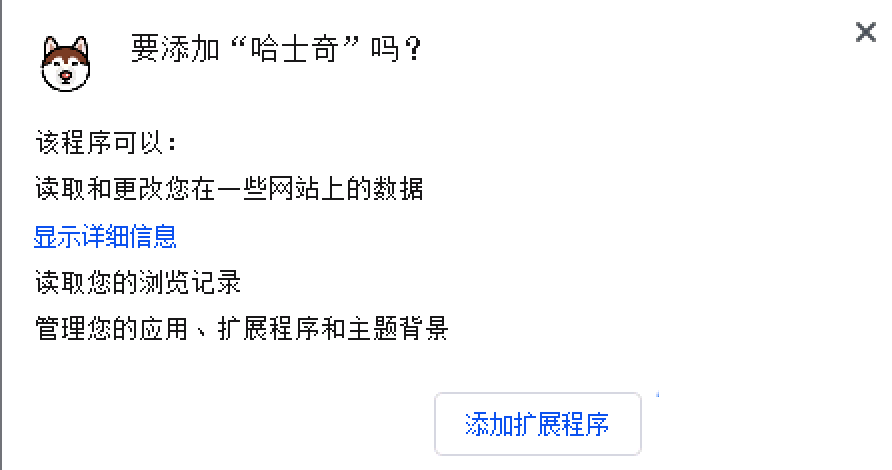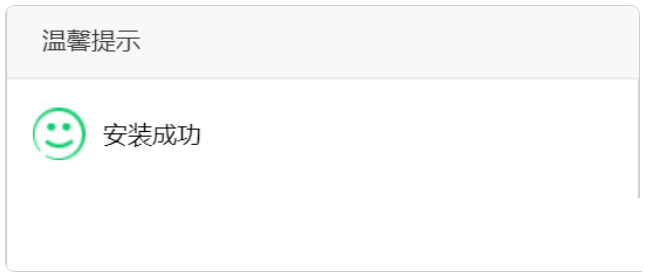Husky plug-in: As the latest version of Chrome’s collection of e-commerce auxiliary tools, this plug-in is carefully built for e-commerce users. It integrates multiple functions such as product price comparison, coupon query, and real-time price tracking, aiming to provide users with an easy and enjoyable shopping experience while effectively reducing expenses. In addition, the Husky plug-in is also equipped with practical tools such as product management, order management, and customer management, which greatly improves the efficiency of e-commerce users in managing their stores. This plug-in is undoubtedly a powerful assistant in the field of e-commerce shopping and management, making the entire process easier and more convenient.

Software function
1. Search similar products with one click
Using this function, users can quickly locate products with similar appearance or functions, making it easier to make detailed comparisons and make wise choices. This not only simplifies the product research process, but also improves the efficiency of market analysis.
2. Overview of store information
The function covers displaying key indicators such as the store's opening period, product variety richness, and number of followers, providing users with a comprehensive perspective to deeply evaluate the business conditions of potential partners or competitors.
3. SKU information expansion
This plug-in can automatically expand the SKU (stock keeping unit) details of the product, allowing sellers to have a detailed understanding of the specifications and attributes of the product, thereby optimizing inventory management and product display.
4. Image and title search
By uploading pictures or entering titles, users can search for related products with one click, significantly improving the speed and accuracy of locating specific products and greatly enhancing the shopping experience.
5. Detailed information on the product page
The product page directly displays key information such as sales data, category and shelf time, allowing users to intuitively grasp the market performance and sales trends of the product.
6. AI quickly locates the main store
With the help of advanced artificial intelligence technology, this function helps users quickly find the brand’s official head office or main sales channels, which is of great significance for maintaining the brand image and tracking the source of goods.

How to use
1. Before we install the Husky plug-in, when we open any product through the computer, the displayed content is like this. The purchasing information is not complete enough for consumers.

2. The product interface display after installing the Husky plug-in is like this, which is very helpful for store operators to do competitive analysis and consumers to purchase products.

3. It can directly display product sales, product categories, and product delivery time on the product interface. It can also display the store's opening time, the number of store products, and the number of followers. After the button to expand SKU text is turned on, the text descriptions of product color categories are also clear at a glance.

4. In addition, the most important function of Husky is that you can use AI to find the main store with one click on the current product page.
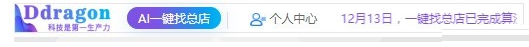
5. There is also a one-click image search function. When the mouse is moved over the product image, the image search button will be displayed. In the future, there is no need to download the product image first and then upload the identification image.

6. One-click title search function, no need to copy and paste the title to search. Pinduoduo products can be searched on Taobao, and Taobao products can be searched on Pinduoduo. Finding similar products and searching for the same style can be done quickly on the product page.

Installation method
1. For the offline installation method of Husky plug-in, please refer to the following method: For the old version of chrome browser, first enter [chrome://extensions/] on the tab page to enter the chrome extension, unzip the plug-in you downloaded from this site, and drag it into the extension page.
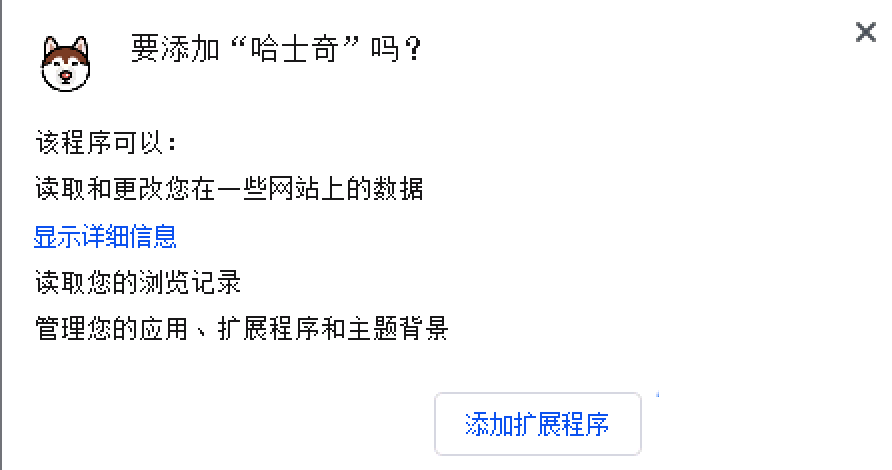
2. When the latest version of Chrome browser is directly dragged and dropped to install, an error message of "Invalid package CRX-HEADER-INVALID" will appear. Please refer to: Solution to "CRX-HEADER-INVALID" appears during Chrome plug-in installation. It can be used after installation.
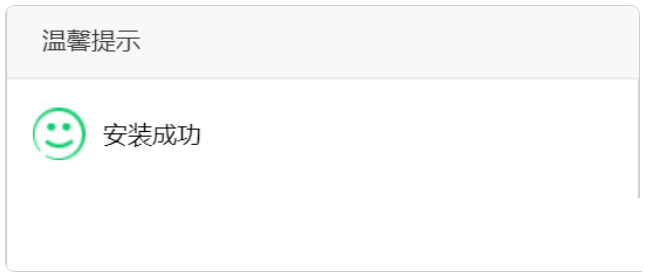
FAQ
Function cannot be used
Possible reasons:
The plug-in is not installed or configured correctly.
Browser settings block plug-in functionality.
Solution:
Reinstall the plugin and make sure to configure it according to the official guide.
Check your browser settings to make sure the plug-in functionality is not disabled.
The operation is complicated or unfamiliar
Solution:
Read the instructions or tutorials of the Husky plug-in carefully.
Use the help documentation within the plug-in or the online community for guidance.
Husky plug-in update log:
Developer GG said there are really no bugs this time~
Huajun editor recommends:
The Husky plug-in is free software, download it if you need it! This website also has the software of hunting through Taobao click traffic, word chasing assistant, and Google Chrome for you to download!