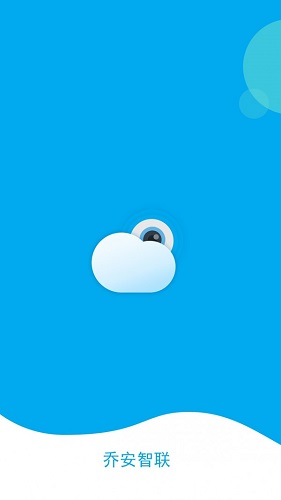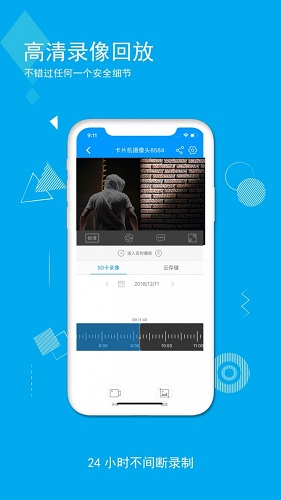The latest version of Qiao Anzhilian
The latest version of Qiaoan Zhilian is a mobile phone remote monitoring tool specially created for users of Apple mobile phones. Qiaoan Zhilian iOS version can realize real-time monitoring, video chat, remote playback, abnormal alarm and other functions. Qiaoan Zhilian can also help you monitor your store and check your home security at any time. Huajun Software Park provides download services for Qiaoan Zhilian software. To download other versions of Qiaoan Zhilian software, please go to Huajun Software Park!

Qiao Anzhilian software functions
·Check stores and homes: Check real-time videos and cloud recordings at home, shops, offices and other places at any time, allowing you to easily manage your office, protect your home at any time, realize remote care, intelligent companionship, and share your wonderful life.
·Automatic tracking: Track moving objects, lock abnormal targets, and record and encrypt videos to upload to the cloud.
·Zone detection: Key area detection and sound alarms can be set. After abnormal human activities/environments are detected, the on-site alarm will sound and abnormal information will be pushed immediately to help you discover safety hazards as soon as possible.
·Intelligent voice control: Linked to Tmall Genie, voice control turns on/off the Qiaoan smart camera, allowing you to use it more smoothly.
Features of Qiaoan Zhilian software
1. At night, it is not only black and white, but also color monitoring, with a million high-definition experience.
2. One-click computer monitoring, card recording, fool-like operation and easy to use.
3. One-click remote control is truly realized, the network is plug-and-play, and remote control can be achieved by inputting a number without being restricted by the network environment.
4. AP hotspot monitoring, no need to connect to the Internet, one-click remote viewing on mobile phone, one-click intelligent switching of night vision function.
5. You can control and see the elderly, shops, elderly, and companies anytime and anywhere...it is inseparable from it.
6. Second-second connection, good fluency, using P2P direct connection technology to maximize the smoothness of image transmission, save network bandwidth, computer one-click monitoring, card recording, fool-like operation and easy to use.
Advantages of Qiaoan Zhilian Software
【Zone detection】
You can set up key area detection and sound alarms. After detecting abnormal human activities/environment, the on-site alarm will sound and abnormal information will be pushed immediately to help you discover safety hazards in time.
【Intelligent voice control】
Linked with Tmall Genie, voice control turns on/off the Qiaoan smart camera, making your use more comfortable. Qiaoan Zhilian, Zhilian Life, can look after your home, shop and pets at any time, making your life safer and more exciting.
【看店看家】
OUT out of
【Automatic tracking】
Track moving objects, lock abnormal targets, and record and encrypt videos to upload to the cloud.
How to use Qiao Anzhilian
How does Qiao Anzhilian share devices?
1. Connect the camera to power, find the camera reset button (there is a word "reset" or "reset" on the bottom of the camera), press and hold the reset button with a toothpick or reset thimble for about 6 seconds, the camera will give a voice prompt "Restore factory settings", wait for about 30 seconds the device will prompt "Camera startup, please configure network", you can start network configuration.
2. Download and install Qiaoan Zhilian APP. At this time, you need to register a login account, which is the main account.

3. Open the APP and enter the device list page, click the + sign in the upper right corner, and select to add a non-networked device.
4. After confirming the WIFI name, enter the WIFI password currently connected to the mobile phone.
5. Click [Hear the connection tone] to add the camera, and you can start sharing.
6. Ask relatives and friends to install, register, and log in to Qiaoan Zhilian Software APP. Enter the left-hand menu of the main interface and view the username and QR code in personal information.

7. Click the share button in the upper right corner of the video surveillance screen to enter the private sharing interface.
8. Click [Add Sharing Member] at the bottom, enter the account number of your family (friend), or scan the QR code to add.

9. After the addition is completed, you can see the shared account ID on the private sharing page by restarting the software.
Qiao Anzhilian FAQ
Question: How to register Qiao Anzhilian?
Answer: The mobile phone number registration and login account are the mobile phone number or email you entered when logging in to the Qiaoan Zhilian software.
Question: What should I do if Qiao Anzhilian cannot be opened?
Answer: You can uninstall and re-download it, or check whether the system version of your phone is incompatible.
Question: Why can’t I connect to Qiao An’s Zhilian network?
Answer: This situation is usually caused by a problem with the router;
At this time, we can do this. First, we can connect the camera to the router with a network cable and plug in the camera;
等待摄像头启动后提示等待连接的时候再打开手机软件看看设备列表里是否有提示“发现新设备”;
If yes, you can click to add the device directly. After adding it, click the camera settings in the device list; enter the network settings, select the wifi name that the phone is connected to in the wifi list under the network settings, click and enter the wifi password. After the connection is successful, a small green check will appear, so you can unplug the network cable and enter wireless use.

You can also do this, check if the router is set with a static IP or needs to bind a MAC address before you can access the Internet. If the above settings are set, you need to log in to the router and cancel it before you can connect to the Internet normally;
Finally, there is another way: restart the router and then configure the network. If that still doesn't work, you can restore the router to factory settings and reconnect to the broadband connection.
Comparison of similar software
Super Eye computer monitoring system softwareIt is a professional LAN monitoring software that can easily realize real-time management and control of computers. It can check employees' computers in real time and understand their working status; prohibit video, chat and other non-work-related software operations and website access to improve corporate management efficiency and employee work efficiency; file leakage prevention function and real-time alarm function, monitor the copy of files, improve corporate security; let your company develop more healthily and safely, and stand out in the increasingly fierce competition.
v380 monitoring softwareThe official version is a mobile phone application for a new generation of smart home cloud cameras. The Apple version of v380 monitoring software provides users with smart home management and remote video monitoring services. The v380 monitoring software can remotely configure cameras, support remote viewing, remote playback, and a dedicated network to provide you with real-time clear video and voice services. It is the security steward of your home.
Huajun editor recommends:
Qiaoan Zhilian has always been a common practical tool for most Internet users, which can realize real-time monitoring, video chat, remote playback, abnormal alarm and other functions. Qiao An Zhilian can also help you supervise your store and check your home security at any time. We strongly recommend users to download Qiao An Zhilian and use it. Come to Huajun Software Park to download it!