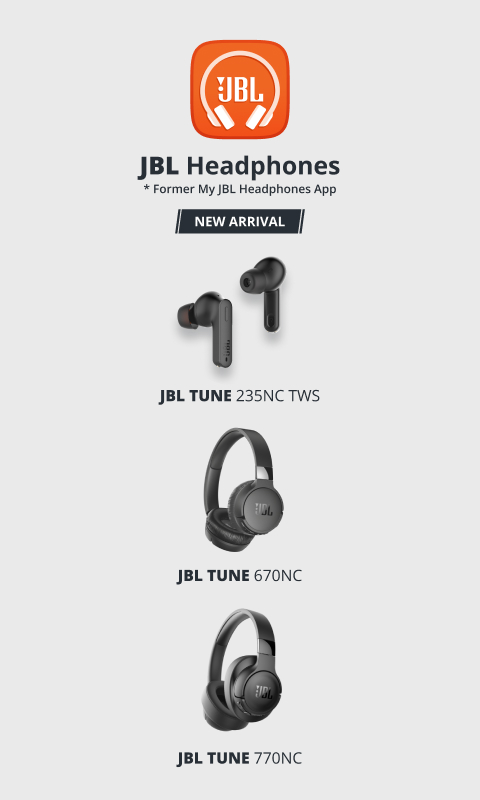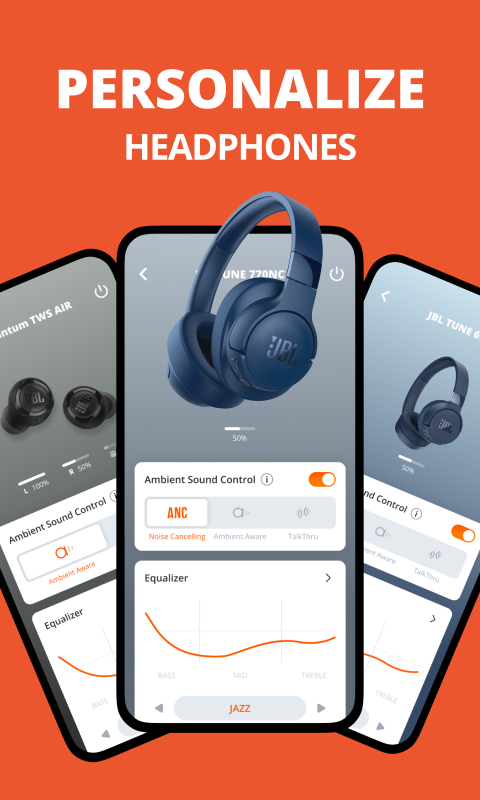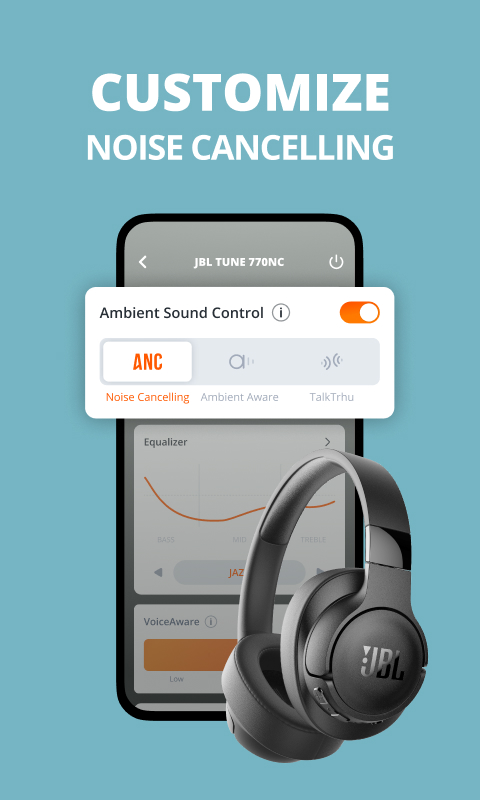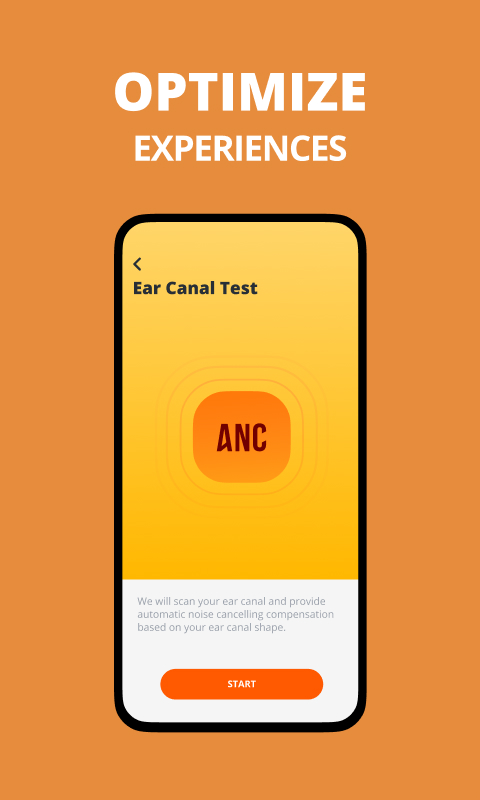jblheadphones official versionIt is a smart headphone assistant software that provides you with a lot of functional operations. By directly connecting your headphones, it can help you easily manage and control it. You can set your gestures on the software and enable functional experiences. You can use it according to different brands. Let’s take a look! Huajun Software Park provides the download address of the official version of JBLHeadphonesapp. Users in need can download and use it for free!
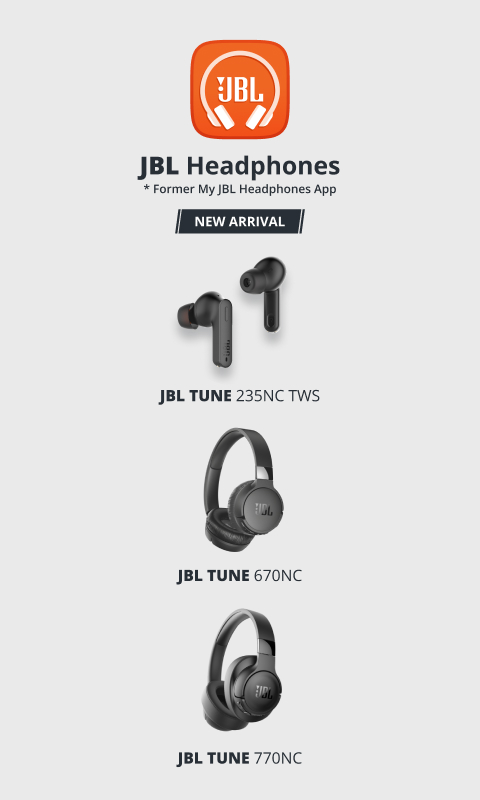
jblheadphonesSoftware features
-eq settings: jbl headphones ap provides preset eq, you can also create or customize eq settings according to your personal preferences.
-Voice Assistant Settings: Allows you to choose a personal voice assistant based on your preferences.
-App settings: including voice assistant, smart audio mode, touch gesture settings, product help, tips, FAQs, etc., depending on the model.
-CLUB SERIES EXCLUSIVE: jbl has partnered with some of the world's best-known DJs to capture the sounds of their personal studios so you can hear your favorite songs just like them. Just click the stage+ button in the jbl headphones app to choose from dj presets.
- FAQ: You can find answers quickly when using our jbl app.
-Tip: Product tutorials can be found under Product Help.
-Touch gesture customization: allows you to change the touch configuration according to your preference (only available on certain models)
-Headphone battery indicator: Shows the headphone battery level for quick viewing of remaining play time.
-Multi-layer noise reduction mode: Enjoy the best sound in various 2265 scenarios by selecting different noise reduction levels (available on specific models only)
-Smart Audio Mode: Change the audio mode according to your application scenario (only available for specific models)
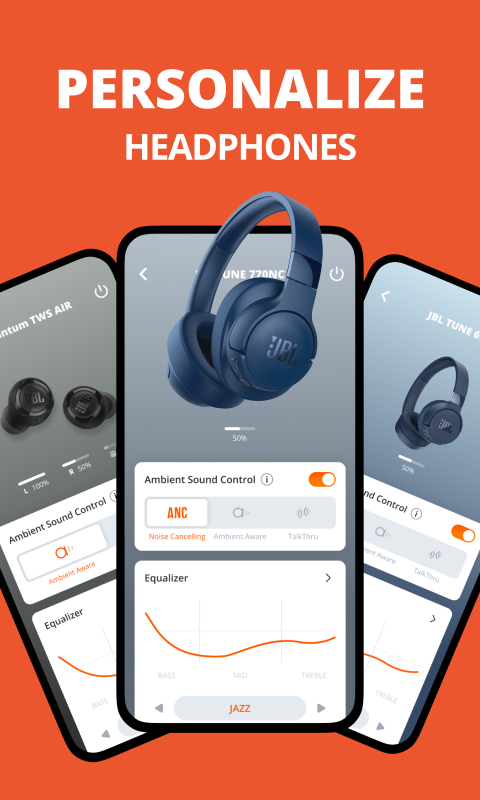
FAQ
Headphones cannot connect
Problem Description: Unable to connect JBL headphones to mobile phones or other devices via Bluetooth.
Solution: Make sure the headset is turned on and in Bluetooth pairing mode, and also check whether the Bluetooth function of your phone or other device is turned on and searching for nearby Bluetooth devices. Try turning off and on the Bluetooth function of the headset and device, and then pairing the connection again.
JBLHeadphones update log:
1.Fix some bugs
2. Optimized some functions
Huajun editor recommends:
This site has also prepared a variety of related software for you, such as: Xurong cashier system software, Tiandi Weiye, Perfect World E-sports, etc. You need to go to the editor of Huajun Software Park to satisfy you!