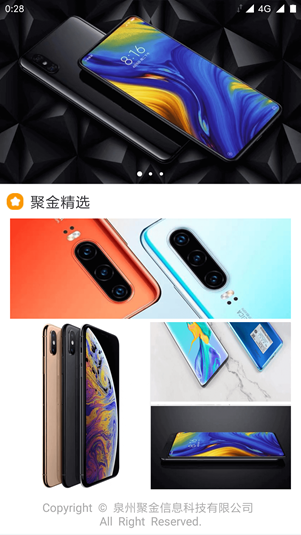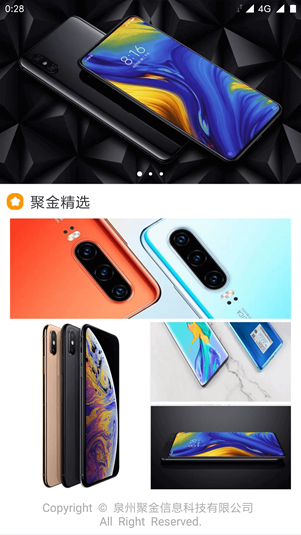Jujinbao computer version is a shopping platform. The latest version of Jujinbao software provides users with many flexible shopping functions, allowing users to easily use them online. Jujinbao software also provides users with a variety of preferential products, which can help users make purchases quickly. In the software, users can also quickly contact partners and create new systems and scenarios through multiple integration methods.

Introduction to Jujinbao software
On the Jujinbao platform, all the products are introduced in detail and in place. There are professional service personnel and professional after-sales service, which makes users feel at ease. There is no need to worry about the purchase. All products are also well guaranteed. If you are not satisfied, you can return or exchange the goods within 7 days without any reason. They are all delivered to your door, ensuring the integrity of the goods. Users can also make real evaluations.
Features of Jujinbao software
1. The products inside will be updated every day, and there are a large number of popular products every day.
2. The quality of the products is well guaranteed, and all goods have good purchase channels.
3. They are all first-hand sources, without middlemen, allowing people to save a lot of costs.
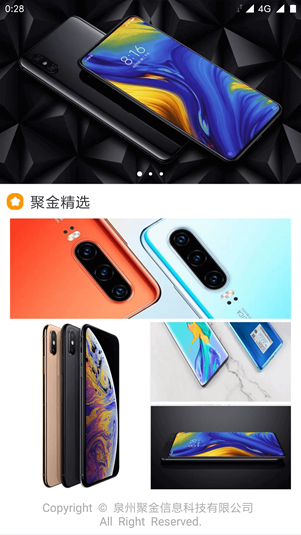
Jujinbao software functions
Two-way trading, multiple leverages, and enlarged investment scale,
Complete varieties, deferred transactions of many types of physical goods
Diverse channels: client, online banking, telephone banking, and counter are all available for you to choose from
Special account management, flexible and safe funds
Low trading starting point, multiple levels of discounts
Installation steps
Special note: The installation package provided by Huajun Software Park contains Android emulator and softwareAPK file, the computer version needs to install the emulator first, and then install the APK file.
1. First download the installation package from Huajun Software Park. The software package contains an emulator exe installation program and an APK file and unzip them. First click on the exe program to install the emulator.

2. Double-click the "Tencent Mobile Game Assistant.exe" file to enter the installation interface. Users can click "Install" to select the system's default installation address for installation, or click "Custom Installation" to select the installation path. Custom installation is recommended here.

3. Wait for the Tencent Mobile Game Assistant emulator to be installed, and then click "Start Now" to open the emulator.

4. Enter the main interface of the simulator, click the icon in the upper right corner and select the "Local APK Installation" button.

5. In the pop-up window, click the decompressed APK file, and then click Open.

6. Afterwards, the software will enter the installation process. You need to wait for a moment. After the software installation is completed, it will appear in my software list. Click the icon and double-click to open it.

Jujinbao update log
1: Brand new interface, refreshing, simple and efficient
2: Performance is getting better and better
Huajun editor recommends:
Jujinbao software feels really good! The editor specially tested it for this purpose, and it is really great to use. Alibaba Auction, Batch Manager, Cloud Machine Manager, etc. are all very good software tested by the editor. Come and choose the one that suits you!