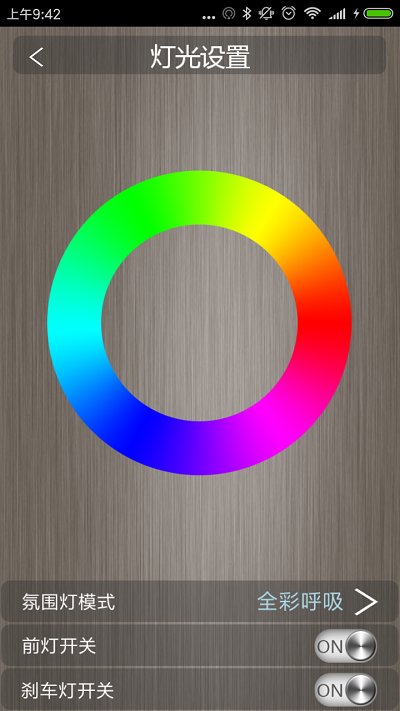MiniRobot Balance Car App is a supporting mobile phone application specially designed for the mini series of smart balance cars. It realizes intelligent wireless connection with the balance car through Bluetooth, supports real-time parameter viewing, parameter setting, Bluetooth remote control, map navigation and other functions, and is compatible with multiple models of balance cars and multiple languages. Friends who like MiniRobot balancing cars, come to Huajun Software Park to download and experience it!

minirobot balancing car software functions
Real-time parameter viewing: Users can view various parameters of the balancing car in real time through the App, such as current speed, remaining power, total mileage, calorie consumption, etc., to help users fully understand the status of the balancing car.
Parameter setting: The App supports users to set certain parameters of the balancing car, such as speed limit, lighting effects, etc., to meet the needs and preferences of different users.
Bluetooth remote control: Through Bluetooth connection, users can use their mobile phones to remotely control the balance car, such as starting, stopping, accelerating, decelerating, etc., providing a more convenient control method.
Map navigation: Some versions of the App also provide a map navigation function. Users can set a destination, and the App will plan the best route and guide the user there. It also supports real-time location sharing among riders, increasing social interactivity.

Highlights of minirobot balancing car software
Compatible with multiple models: MiniRobot Balance Car App is compatible with various models such as the large balance car M6 Plus and small balance cars M3 and A6 to meet the needs of different users.
Multi-language support: The App supports Chinese, English, German, Korean, Russian, Ukrainian, Italian, Spanish, Portuguese, Arabic, Persian and other languages. Users only need to set the corresponding system language on their mobile phones to use it easily.
Stable connection: The Bluetooth connection between the App and the balance car is stable, the operation is smooth, and it can meet the needs of daily use.
Practical functions: The real-time parameter viewing, parameter setting, Bluetooth remote control and other functions provided by the App are highly practical and can help users better manage and control the balancing car.
Friendly interface: The App's interface design is simple and clear, easy to operate, and users can easily get started.
Frequently Asked Questions about minirobot balancing car
Unable to connect device
Reason: Bluetooth is not turned on, the balance car Bluetooth is not in pairing mode, the App version is incompatible or the device is faulty.
Solution:
Make sure the phone's Bluetooth is turned on and allow the app to access Bluetooth permissions.
Restart the balance car and confirm that the Bluetooth icon is flashing (indicating that it has entered pairing mode).
Update the app to the latest version, or try uninstalling and reinstalling.
If the problem persists, check whether the hardware of the balancing car is damaged (such as Bluetooth module failure).
Unstable connection/frequent disconnections
Reason: signal interference, too far distance, insufficient battery or device compatibility issues.
Solution:
Keep the distance between your mobile phone and the balance car within 10 meters to avoid obstruction by obstacles.
Turn off other Bluetooth devices or Wi-Fi to reduce signal interference.
Make sure the balance car has sufficient power (lower than 20% may affect connection stability).
Try changing your mobile phone or balance scooter to test and confirm whether it is a device compatibility issue.
minirobot balance car update log
Fixed Arabic crash issue----
Huajun editor recommends:
Huajun Software Park also has popular software with the same functions as this software, such as: Dumpling Cloud Game, TFun Game, Voting Brushing Expert, etc. If you need it, you can collect it!