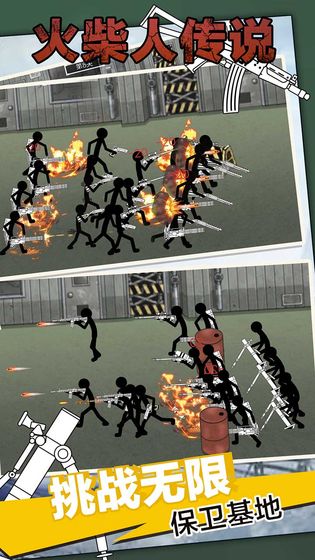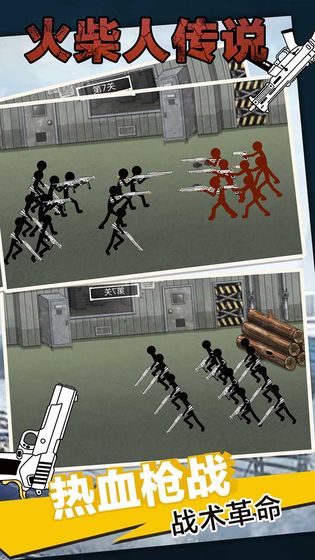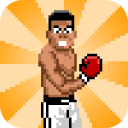The PC version of Stickman Legend is a side-scrolling fighting and level-breaking action game that integrates fighting and competition. The PC version of Stickman Legend has dark, silhouetted game style and cool fighting moves that are deeply loved by players. The Stickman Legend game also supports players to compete with other players. Interesting game modes, trinity, substitution at any time, unlimited combos! Real competition! Changeable terrain, match different characters, use your strategy, rich and diverse gameplay.
Game introduction
Emergency! The stickman tribe is caught in an endless battle due to terrorist forces!
What's worse is that the stickman heroes in the post-modern era are no longer primitive and backward tribes. The soldiers have ultra-modern weapons, including not only daggers, pistols, and submachine guns, but also shotguns, automatic rifles, repeating sniper rifles, single-shot sniper rifles, Heavy sniper rifles, Gatling, mortars, rocket launchers, tanks, armored vehicles... all kinds of modern weapons emerge in endlessly. Under the strategizing of brave, united and passionate stickman heroes, every battle faces devastating consequences!
Game play
This is a stickman-themed shooting game that integrates the popular stickman gunfights and tribal war themes to create a wonderful and familiar stickman adventure world for players, which is innovative and fun! In the game, players need to form a powerful army to fight, and you also have control over every stickman in the army. Start fighting quickly, and the ultimate refreshing battle is waiting for you to experience!
Game features
- Stunning graphics
- Easy to control
- Upgraded abilities Stickman Legend
- Global rankings
- Ability to expand Stickman levels
- Amazing sound effects
- End in slow motion
Installation steps
Special note: The installation package provided by Huajun Software Park contains Android emulator and softwareAPK file, the computer version needs to install the emulator first, and then install the APK file.
1. First download the installation package from Huajun Software Park. The software package contains an emulator exe installation program and an APK file and unzip them. First click on the exe program to install the emulator.

2. Double-click the "Tencent Mobile Game Assistant.exe" file to enter the installation interface. Users can click "Install" to select the system's default installation address for installation, or click "Custom Installation" to select the installation path. Custom installation is recommended here.

3. Wait for the Tencent Mobile Game Assistant emulator to be installed, and then click "Start Now" to open the emulator.

4. Enter the main interface of the simulator, click the icon in the upper right corner and select the "Local APK Installation" button.

5. In the pop-up window, click the decompressed APK file, and then click Open.

6. Afterwards, the software will enter the installation process. You need to wait for a moment. After the software installation is completed, it will appear in my software list. Click the icon and double-click to open it.