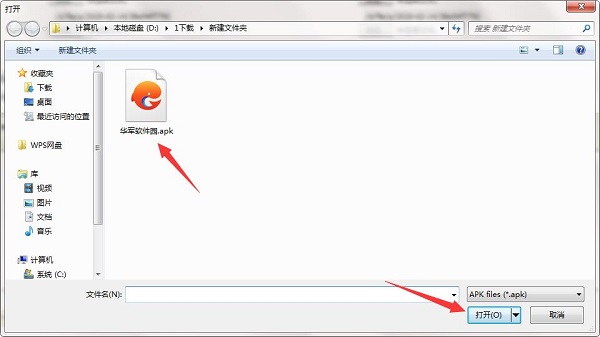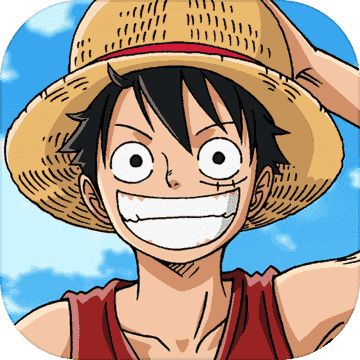The computer version of Tomb Robber is an adventure puzzle game mainly based on tomb robbing. In the mobile version of Tomb Raider Agent, players need to constantly fight with enemies, obtain more equipment and props, and strengthen themselves. In the game Tomb Robber, you control the character to rob a tomb and a series of stories occur. The rich plot development allows players to experience the world of tomb robbing. The rich plot development in Tomb Raiders makes players overwhelmed.
Game features
1. Recruit companions during the battle to fight against the powerful ancient corpse together to obtain more rare treasures, but the treasures must be divided equally.
2. Useful props can produce effects, and the strength will increase rapidly. The overall hope is very great;
3. The plot story has been completed, giving everyone a complete experience and making the exploration and adventure more complete and complete.
Game Highlights
1. You never know what kind of danger there will be in the tomb in front of you. This uncertainty is precisely the best source of pleasure.
2. Think clearly before doing anything. Reasonable judgment is the most important, so that the original goal can be achieved;
3. There are many friends in it, you can recruit them when you meet them in the levels, but some of them require conditions;
Installation steps
The computer version of Tomb Raider provided by Huajun Software Park contains the Android emulator and game APK file in the compressed package. The computer version of the mobile game requires the emulator to be installed first, and then the APK file.
1. First download the Tomb Robber computer version software compressed package from Huajun Software Park and unzip it to get an emulator exe installation program and an APK file. We first click on the exe program to install the emulator.

2. Double-click the "com.tencent.appmarket_600205478_NormalPackage_2527.exe" installation program, then enter the software installation wizard interface and click "Custom Installation"

3. Click "Browse" to customize the installation location of the software. It is recommended that you place it in a location other than the C drive.

4. Tencent Mobile Game Assistant is being installed, please wait patiently.

5. The simulator is installed. Here, the editor of Huajun recommends checking Add desktop icon to generate a desktop shortcut so that it can be quickly opened on the desktop the next time you open the simulator. Then we click "Try Now".

6. Run the emulator, then click "My Games" in the upper left corner, and then click the "+ Local Install" button in the upper right corner.

7. Then find the APK file extracted from the software package downloaded from Huajun Software Park and double-click to open it.
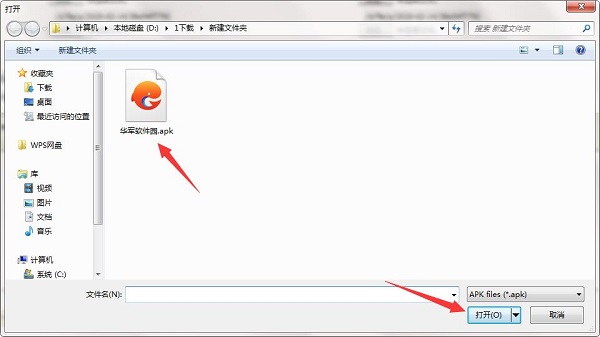
8. The game is being installed. Here we only need to wait for a moment. After the game is installed, it will appear in my game list. Click the icon to open and play.