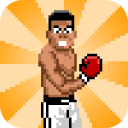The PC version of Rust Wars is a classic and fun real-time strategy game. The PC version of Rust Wars is small in size, but has rich operability. It has good troop building, operation, attack, and defense, and all the land, sea, and air units are available. Here you can experience the most interesting strategic game showdown. The game is similar to Red Alert, but more fun and interesting. Here you will have the most interesting strategy game experience.

Rust War Game Features Introduction
(1) Reproduction of classic RTS gameplay
Tactical system for all arms
Three-dimensional combat on sea, land and air: including 40+ basic units such as tanks, fighter planes, battleships, etc., the experimental factory can produce nuclear missiles, flying fortresses and other ultimate weapons, and supports the coordination of arms (such as missile ship air defense + battleship attack).
Terrain and strategic depth: Different landforms (mountains, waters) affect the movement and range of units. For example, suspended tanks can raid across water, and heavy tanks need to go around canyons.
Multi-mode combat experience
Battles and encounters: There are 10 built-in campaign levels, including plots and special goals (such as protecting allies, occupying within a limited time). The highest difficulty level requires the comprehensive use of strategies such as "Mecha Flow" and "Wandering Tactics".
Survival and Challenge Mode: Resist unlimited waves of attacks on a map with limited resources, or complete extreme challenges such as "Speed Push" and "Zero Casualty".
(2) Open creation and expanded ecology
Map editor and MOD support
Visual map design: Customize terrain, resource distribution and AI paths through built-in tools. It supports importing/exporting JSON format maps. Players can create special scenes such as "Interstellar Battlefield" and "Doomsday Wasteland".
Full-process MOD management: Third-party tools (such as Rust Assistant) provide one-click module installation, backup and sharing functions, support popular MODs such as "Modern War Plan" and "Dark Forest", and add new camps, units and technology trees.
Cross-platform connection and reconnection mechanism
Multi-protocol connection support: cross-platform connection via LAN, hotspot or ChmlFrp mapping, supports up to 8 people playing at the same time, and can be reconnected after being disconnected.
Room customization settings: The homeowner can adjust resource multipliers, victory conditions (such as total annihilation/point capture), and password-protect the room to avoid interference from passers-by.
(3) Intelligent assistance and efficiency optimization
Automated combat tools
Patrol and assembly points: Set automatic patrol routes or resource collection points for units to reduce repetitive operations, such as assigning mine carts to collect multiple mineral veins in a cycle.
Tactical command presets: Perform complex operations (such as multi-line attack + defense deployment) with one click through the "record macro" function. The intelligent script module added in 2025 can generate high-precision commands.
Performance optimization and compatibility
Low-end device adaptation: It can run at a stable 30 frames on mobile phones with Snapdragon 625 chips, and the smoothness can be further improved by turning off the "fog of war" and "shadow effects".
Multi-system compatibility: Android 4.1 and above, Windows XP and above systems can be run, and third-party tools (such as Rust Box) are adapted to Android 13 systems.

Rust War Game Features
Lightweight and high degree of freedom: It can run smoothly without high-performance equipment, while providing a deep strategic space and supporting custom maps, MOD expansion and multi-player connections.
Pure gaming experience: no in-app purchases, no ads, focusing on traditional RTS gameplay.
Prosperous community ecology: Active MOD communities (such as Bilibili and Rust Community) continue to produce new content, with an average of more than 10 new modules added every day. Players can easily manage resources through third-party tools (such as Rust Assistant).

Rust Wars Gameplay
Grab the pit: Use multiple cars to build turrets near the resource pool, and then build resource towers.
Guard: After it is built, the car will stay in place, and a base will be built nearby to strengthen the base and prevent the opponent from attacking.
Counterattack: When the opponent only has one level turret, use multiple carts to quickly build turrets in front of you and attack the opponent's turret. At the same time, use carts to repair your own turret until the opponent's turret is destroyed.
Cannon attack: When the opponent has a secondary cannon, use a long-range cannon to attack. It is best to use a car to build a turret to attack.
Car Destroy: In a fierce confrontation, long-range cannons will give priority to attacking small cars. When the opponent's car is building a unit, you can use a hover tank or helicopter to quickly pursue the car and destroy as many as you can.
Breaking the pit: To be precise, it is a sneak attack, usually used in multi-player battles, or for the dominant side. If there are too many defenses near the opponent's resource pool, multiple helicopters can be used to sneak attack and cut off the opponent's supplies.
Defend: In a fierce confrontation, do not take the initiative to attack, build a large number of turrets, long-range cannons, and build secondary anti-aircraft cannons in the air. Rely on heavy defense to kill the opponent's attack and then counterattack. Long-range cannons will play a huge role.
Silence: Don’t speak casually in a confrontation, details determine success or failure. Generally, teammates will support you (novice support is equivalent to death, so don’t expect it)
Support: Generally applicable to team competitions. When there is no threat to you, and your teammates are in a fierce battle, and it is confirmed that the opponent does not have secondary anti-aircraft guns, you can generally use helicopter support, or use multiple cars to build turrets, anti-aircraft guns, laser towers, etc. in your teammates' territory to protect your teammates' bases. Pay attention to the map before supporting. If your defense capability is not strong enough, you may be easily attacked by helicopters.
FAQ
Online connection failed
Port mapping issue:
Use the ChmlFrp tool to create a TCP tunnel, set the internal network port to 5123 (the game's default port), and the external network port is randomly generated.
Check the router firewall settings to allow the rust war process.
MOD compatibility conflict
Version mismatch:
Uninstall the old version of the MOD and then reinstall the latest version. For example, "Second Floor Technology Remastered Edition" needs to be used with the 1.15 game version.
Disable conflict mods (e.g. enabling "Future Technology" and "Modern Warfare Plan" at the same time may cause overlapping units).
Installation steps
Special note: The installation package provided by Huajun Software Park contains Android emulator and softwareAPK file, the computer version needs to install the emulator first, and then install the APK file.
1. First download the installation package from Huajun Software Park. The software package contains an emulator exe installation program and an APK file and unzip them. First click on the exe program to install the emulator.

2. Double-click the "Tencent Mobile Game Assistant.exe" file to enter the installation interface. Users can click "Install" to select the system's default installation address for installation, or click "Custom Installation" to select the installation path. Custom installation is recommended here.

3. Wait for the Tencent Mobile Game Assistant emulator to be installed, and then click "Start Now" to open the emulator.

4. Enter the main interface of the simulator, click the icon in the upper right corner and select the "Local APK Installation" button.

5. In the pop-up window, click the decompressed APK file, and then click Open.

6. Afterwards, the software will enter the installation process. You need to wait for a moment. After the software installation is completed, it will appear in my software list. Click the icon and double-click to open it.

Rust Wars Updates
1. Optimization of the main game interface;
2. Added new unit skin system;
3. Added new general skill system
Huajun editor recommends:
Don’t miss it when you pass by. If you miss Rust War, you will never experience such good service again. This site also recommends you Street Fighter Showdown, Constellation Guard, and Batch Butler