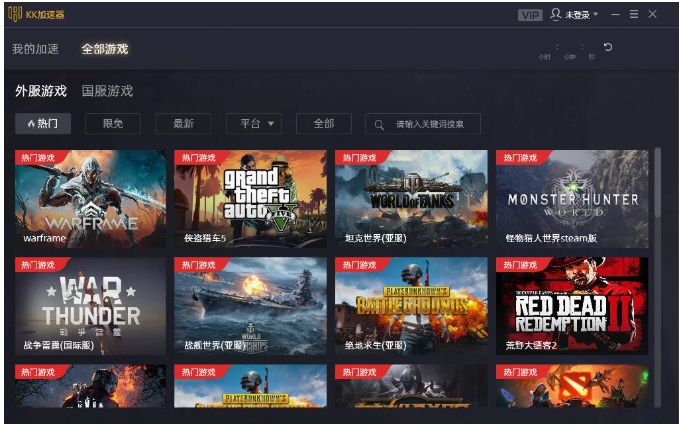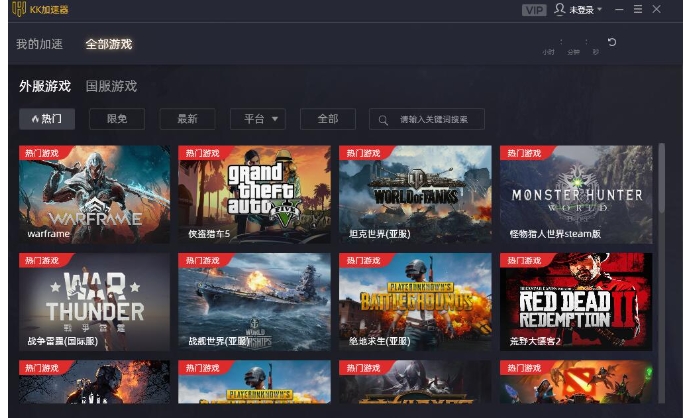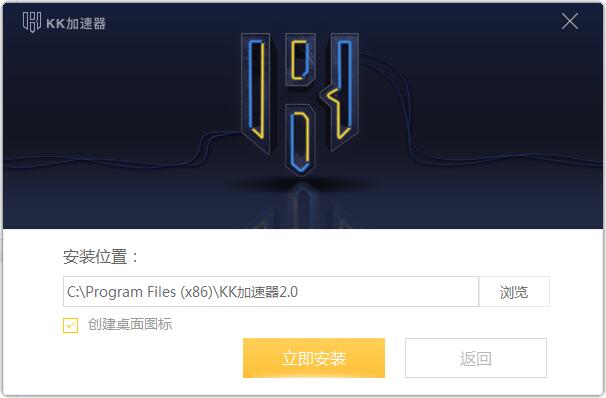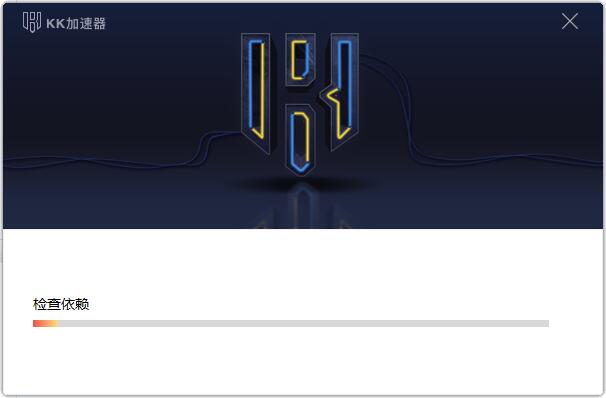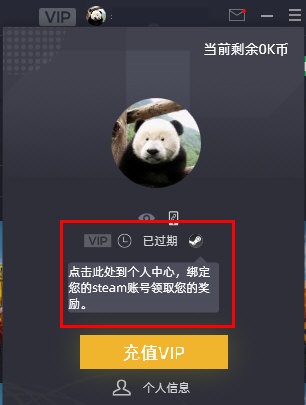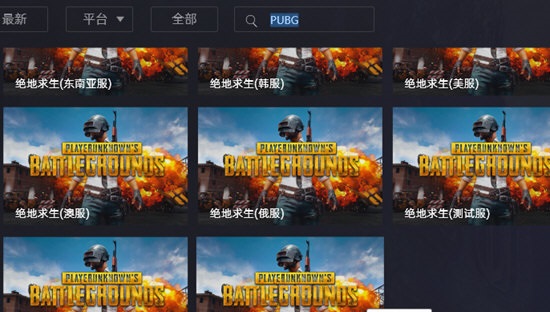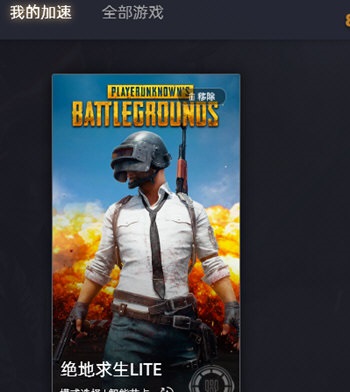KK acceleratorThe latest version is an acceleration tool specially built for online games. The official version of KK accelerator can provide players with a stable network environment during games, reduce delays, and reduce packet loss rates. KK accelerator uses intelligent node acceleration, which can solve the acceleration needs of foreign server games such as PlayerUnknown's Battlegrounds, DOTA2, Rainbow Six, etc. It supports foreign games such as steam games, and can accelerate with one click for smooth gaming. Friends who like KK accelerator, come to Huajun Software Park to download and experience it.
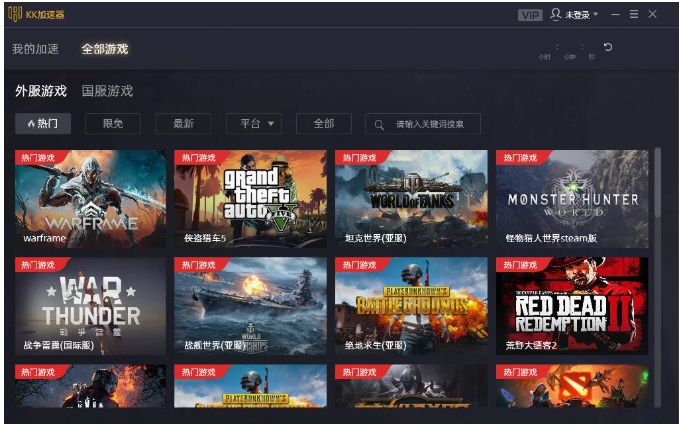
Introduction to the features of KK accelerator
【Intelligent Acceleration】Guarantee user gaming experience KK’s entire network adopts global high-quality boutique network
【Free acceleration】Regularly updated with the latest masterpieces and you can enjoy high-quality acceleration without paying.
【Comprehensive pleasure】Guaranteed acceleration effect KK system adopts the whole network dedicated line
【Quality Service】Professional technical team focuses on high-quality accelerated services
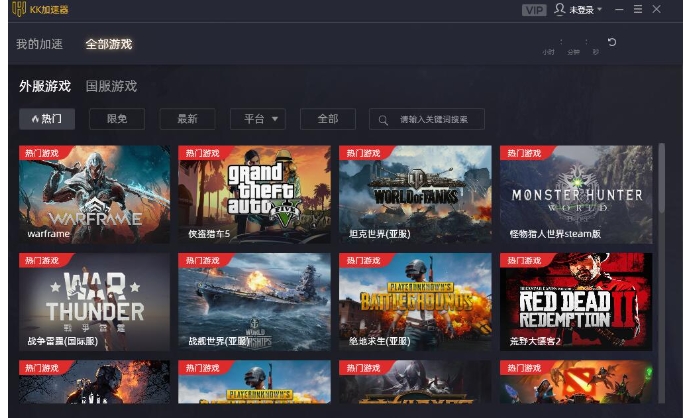
KK accelerator installation steps
1. Download the latest version of the KK accelerator installation package from Huajun Software Park. After unzipping, double-click the exe program to enter the installation interface.

2. Click Custom Installation, select the installation path, and click Install Now
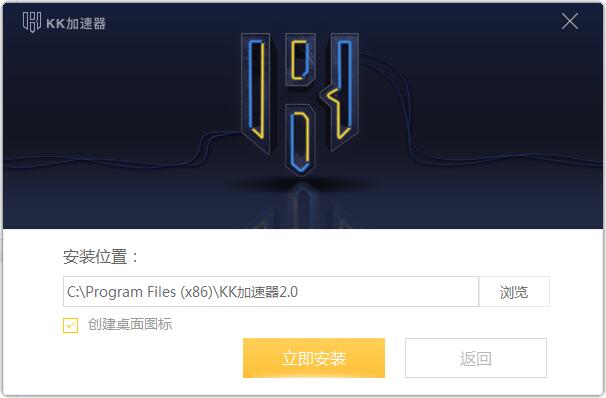
3. The software is being installed, please wait patiently.
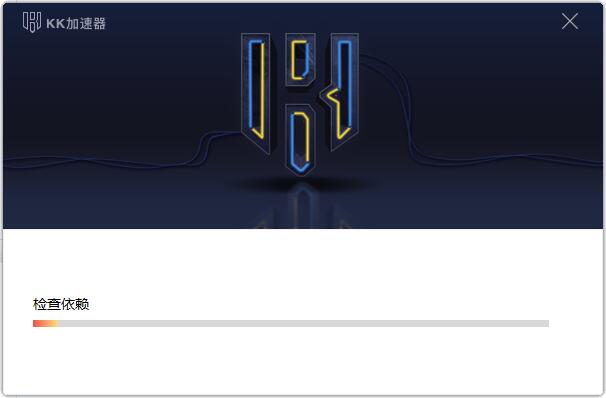
4. The KK accelerator is installed, click to experience it immediately or click to close

KK accelerator instructions for use
【How to bind Steam】
First, log in to your KK Accelerator account, then click on your avatar in the upper right corner, and click [Steam Icon] in the menu.
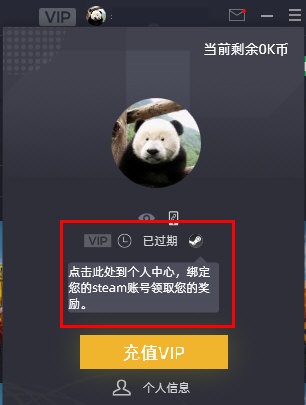
Then go to the personal center of KK Accelerator, in the user information, click Bind Steam Now, and finally follow the operation prompts to bind.
1. Please start the KK game accelerator client acceleration community first.
2. You need to bind a steam account to log in (the same steam account cannot be bound repeatedly).
【How to change nodes】
After adding the game to my acceleration list, click [Smart Node] below. In the selection of regional server nodes, first select the regional server on the left, and then select the node with the lowest delay and idle status among the nodes on the right.
If you are not satisfied with the node, you can click on the current mode below, select the acceleration mode there, and then select the node. If the node latency is too high, click the refresh icon in the upper right corner to refresh and view the latency.

"How to speed up the low-end version of PlayerUnknown's Battlegrounds"
First, enter [PUBG] in the search box in the game library, and then all versions of PlayerUnknown's Battlegrounds will appear. Scroll down to find [PUBG LITE], this is the low-end version of the game.
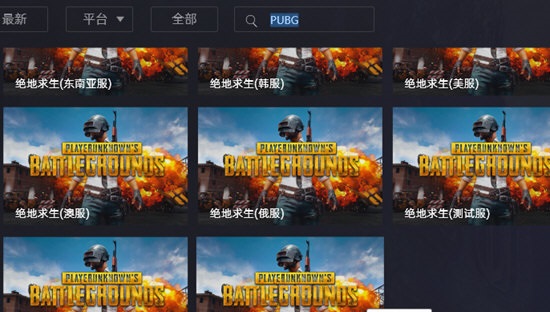
together out of the box, please set up the node and server before accelerating, and ensure that the game is accelerated when turned off, otherwise it may cause the game to drop.
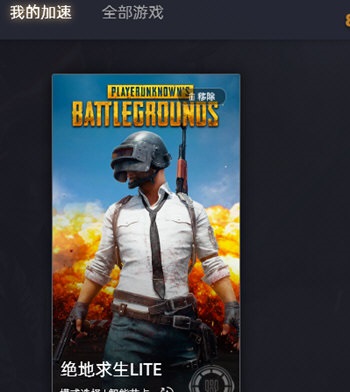
【How to use K coins】
1: Purchase duration.
2: Transfer to other users.
3: Future virtual malls and physical reward redemptions, including (peripherals, digital, STEAM gift cards, etc.)
【How to obtain K coins】
1: Effectively accelerate for more than 120 minutes every day and obtain 10K coins.
2: Share and invite a valid registered user, both parties will receive 1-day VIP and 450K coins.
3: Some operating activities will be distributed, please pay attention to the official operating activities.
Tips: K coins will be counted and settled at 4 a.m. every day, and rewards will be distributed the day before.
KK Accelerator FAQ
Software usage and experience issues
Easily disconnected when changing lines: Some users reported that they are easily disconnected when using KK accelerator to change lines, which affects the game experience. This may be related to the network environment, accelerator node selection or the stability of the software itself.
Interface and function optimization needs: Some users mentioned that there are deficiencies in the interface design, key changing function or map library of KK Accelerator, which need to be further optimized to improve the user experience.
Unstable acceleration effect: Although KK accelerator claims to be able to effectively solve problems such as lags, disconnections, and difficulty in logging in caused by high latency in online games, there are still users who report that the acceleration effect is unstable, with lags and high delays.
Login and connection issues
Disconnected or blank interface is displayed after logging in: This may be caused by server replacement. The solution is to re-download the KK accelerator and configure the service and port. Specific operations include uninstalling the original software, downloading the latest version from official channels, and entering the server setting interface after installation to enter the employee ID and password.
KK accelerator update log
1. Fixed BUG, the new version has a better experience
2. Some pages have been changed
Huajun editor recommends:
As a time-tested network acceleration, KK accelerator has been updated in versions again and again, bringing users a very high user experience. It is highly recommended for users who need the download experience. It is also recommended to download and use related software such as Orion Online Game Accelerator, Firefox Enterprise Edition, .NET and so on.