Korean Drama TV is a software that specializes in watching Korean dramas. Users can see many popular Korean dramas here. So how to log out of Korean Drama TV? How to log out of Korean drama tv? Let the editor give you the answer below!

How to log out of Korean drama tv?
Step 1: Open the Han Xiaoquan APP, click "My" on the bottom menu bar, and enter the personal center.
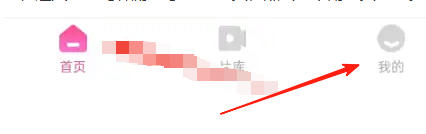
Step 2: Click the gear-shaped settings icon in the upper right corner to enter the settings page.
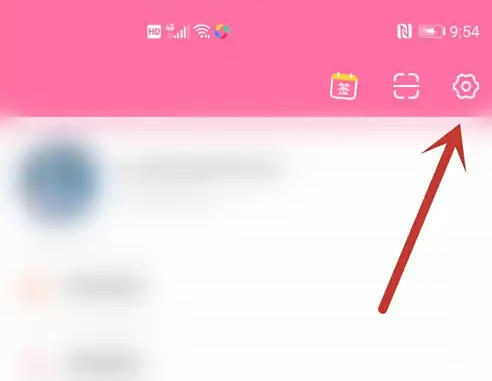
Step 3: Find and click the "Account Security Center" option in the settings.

Step 4: On the Account Security Center page, click the "Cancel Account" button. At this time, the system will pop up a pop-up window for logout instructions. Please read the following carefully:
After logging out, the account cannot be restored, and all data (including nickname, avatar, and playback history) will be permanently deleted.
The bound mobile phone number and WeChat/QQ account will be automatically unbound and can be re-registered but the original account cannot be restored.
If the account is involved in violations or legal disputes, the platform has the right to terminate the cancellation process.

Step 5: Check "I have read and agree to the "Han Xiaoquan Account Cancellation Agreement"" and click "I understand, continue to cancel."
The above is what the editor of Huajun compiled for you. How to log out of Korean drama TV? Here’s how to log out of Korean Drama TV, I hope it can help you.



