Korean Drama TV is a software for watching Korean dramas, so how to search for Korean dramas on Korean Drama TV? How to search for Korean dramas on TV? Let the editor give you the answer below!

How to search for Korean drama TV?
1. After opening the APP, find the search box with the magnifying glass icon in the top center of the homepage, and click directly to enter the search interface.

2. Enter keywords and search
Drama title search: Directly enter the complete or partial title of the drama, and fuzzy matching is supported.
Actor/Director Search: Enter the name of an actor or director, and the search results will display all the episodes in which he or she has participated or directed.
Multi-language support: You can enter Chinese, Korean or English drama titles, and the system will automatically match the corresponding resources.
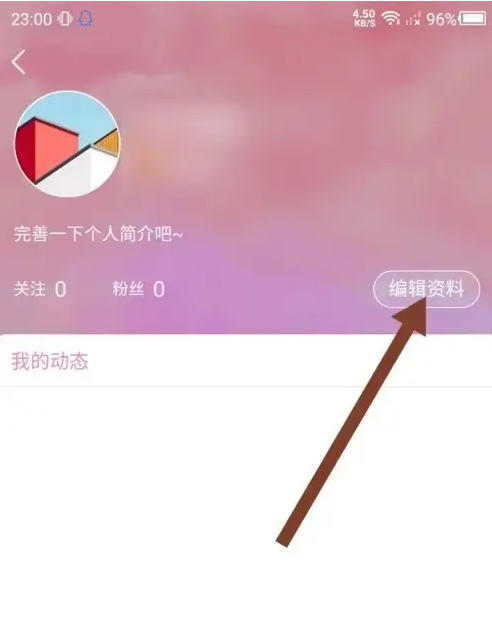
The above is the Korean drama tv compiled by the editor of Huajun. How to search for dramas? Here’s how to search for Korean dramas on TV, I hope it can help you.



