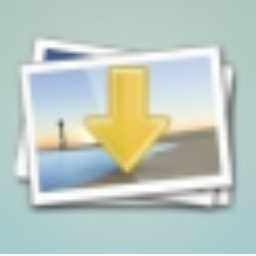Xunlei 7 is a landmark download management software launched by Xunlei Company, which redefines the network download experience with its revolutionary P2SP multi-source acceleration technology. The software adopts an intelligent resource scheduling system and fully supports mainstream download protocols such as HTTP, FTP, BT, and magnet links. Through the collaborative work of cloud preprocessing and local optimization, it achieves a breakthrough increase in download speed. Its iconic "play while downloading" technology allows users to preview content without waiting. Together with intelligent bandwidth control and dynamic cache management, it ensures the ultimate download speed while maintaining smooth system operation. The software also provides innovative functions such as offline download acceleration, security scanning, and intelligent task classification. It adopts a minimalist Metro style UI design and supports multi-task parallel processing. It became the professional download solution with the highest market share in the domestic market at that time. Its core technology still affects the development direction of modern download tools. Next, let the editor of Huajun explain to you how to download BT seeds in Xunlei 7 and how to download BT seeds in Xunlei 7!
first step
Download torrent files (with a .torrent extension) from torrent resource sites or netizens.

Step 2
Start Thunder 7 and make sure the interface is in the "Downloading" or "Completed" tab (displayed by default).
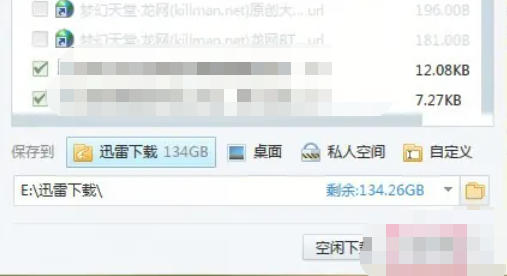
Step 3
Find the downloaded .torrent file in the file explorer, hold down the left mouse button and drag it into the blank area of the Thunder 7 main interface.
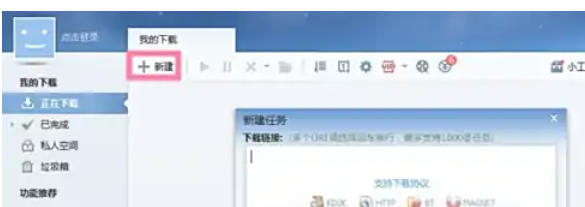
Step 4
In the dialog box, check the files you want to download (such as videos, compressed packages, etc.) and uncheck irrelevant files (such as advertisements or sample files).
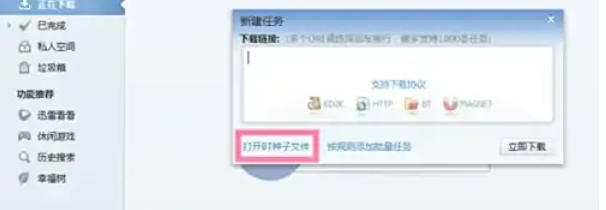
Step 5
Click "Download Now" and the task will be added to the download queue.

The above is the editor of Huajun who has compiled for you how to download BT seeds in Thunder 7 and how to download BT seeds in Thunder 7. I hope it can help you!