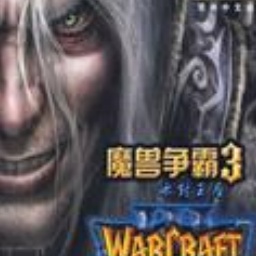The Red Alert 2 Battle Network Battle Platform is an online battle environment specially designed for "Red Alert 2" players. So how do you add friends on the Red Alert Battle Network Battle Platform? How to add friends on the Red Alert Battle Network battle platform? Let the editor give you the answer below!

How to add friends on the Red Alert Battle Network battle platform?
1. After opening the platform, find the “Friend List” icon in the upper right corner of the main interface and click to enter the friend management page.

2. There is an “Add Friend” button in the upper left corner of the page, and a search box will pop up after clicking it.

3. Enter the other party’s game nickname or ID in the search box, and all users containing that keyword will be listed. Click on the user’s avatar in the search results to enter their personal homepage. Find the "Add as Friend" button on the right or bottom of the page and click it to send the application.
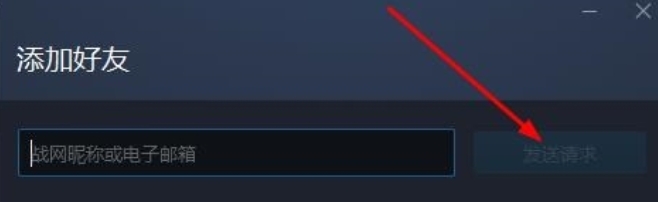
The above is what the editor of Huajun compiled for you. How to add friends on the Red Alert Battle Network battle platform? Here’s how to add friends on the Red Alert Battle Network battle platform, I hope it can help you.