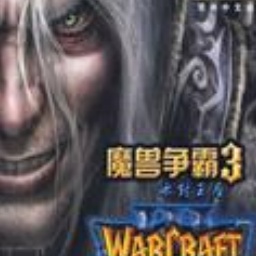The official version of the Red Alert Battle Network battle platform is a game auxiliary platform specially created for Red Alert 2. So how to set up rally points on the Red Alert Battle Network battle platform? How to set up rally points on the Red Alert Battle Network battle platform? Let the editor give you the answer below!

How to set up a rally point on the Red Alert Battle Network battle platform?
Step 1: Select a production building
Operation: Use the left mouse button to click on the building where the assembly point needs to be set (such as barracks, tank factory, shipyard, etc.).

Step 2: Set up rally points
Method 1 (right click):
With the building selected, move your mouse to the location on the map where you want your rally point to be.
Right-click on the location to complete the rally point setting.
Method 2 (shortcut key T key):
With the building selected, press the T key on your keyboard.
Click the target location on the map to complete the rally point setting.

The above is what the editor of Huajun compiled for you. How to set up rally points on the Red Alert Battle Network battle platform? Here’s how to set up rally points on the Red Alert Battle Network battle platform. I hope it can help you.