Tomato Listening is a novel reading software developed specifically for people who like novels. It provides a wealth of functions and features, allowing users to enjoy reading and earn some additional benefits at the same time. Tomato Changting provides users with a large number of genuine novel resources, including urban novels, suspense thrillers, fantasy and immortality, martial arts and other genres, to meet the needs of novel lovers of different tastes. In addition to the traditional reading method, Tomato Listening also provides a book listening function. Users can choose the listening mode and let professional anchors read novels to you, allowing you to enjoy reading anytime and anywhere. Next, let the editor of Huajun explain to you how to make Tomato Listen free and ad-free!

first step
Open the Tomato Listening app and enter its homepage.

Step 2
Find and click the "My" option in the lower right corner of the page to enter the personal center.

Step 3
On the personal center page, find and click the "Settings" option to enter the settings page.

Step 4
In the settings page, find and click the "About Tomato" option to enter the About Tomato page.
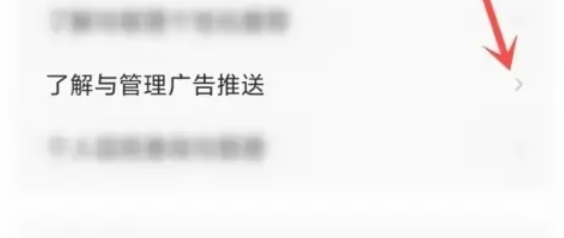
Step 5
On the About Tomato page, find and click the "Understand and manage advertising push" option to enter the advertising management page.

Step 6
In the advertising management page, you will see switches or options about advertising push. Find this switch or option and turn it off. Depending on the app's interface design, this might be clicking a button or sliding a slider.

The above is the method compiled by Huajun editor for you on how to make Tomato Listening free and ad-free. I hope it can help you!




