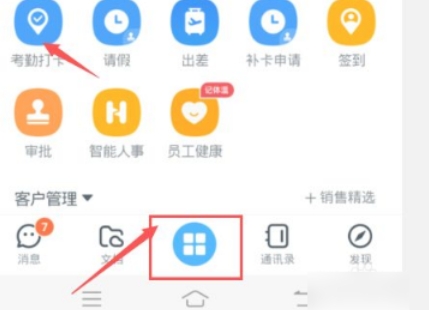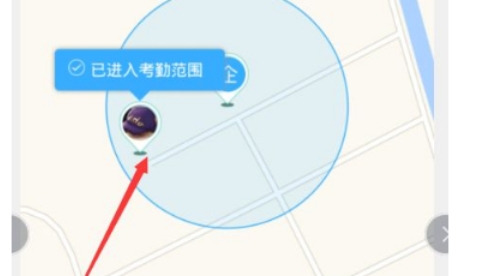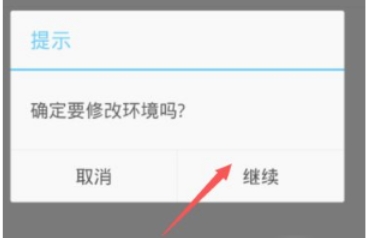How to change the check-in address on DingTalk-How to check in the address on DingTalk
Time: 2025-05-02Source:Author:
DingTalk is a powerful and easy-to-use enterprise-level communication and collaborative office software. It can help enterprises improve the efficiency of communication and collaboration and reduce operating costs. DingTalk also has a powerful location check-in function, which can help companies implement employee attendance management. Next, let the editor of Huajun explain to you how to change the check-in address on DingTalk!
first step
Open DingTalk APP on your phone. Go to the "Work" or "Workbench" page. Find and click the "Attendance Clock" function.
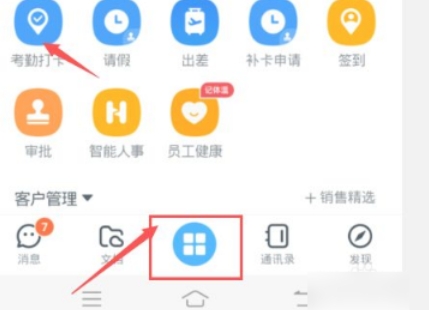
Step 2
In the attendance and clock-in interface, view the currently displayed clock-in location.

Step 3
If the current check-in location needs to be modified, click the "Modify" button next to the check-in location.
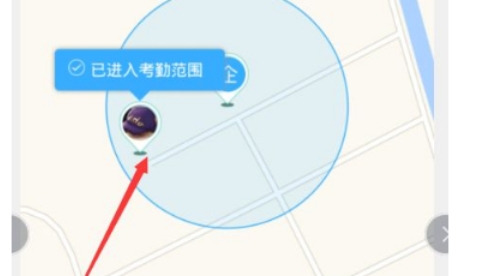
Step 4
Select a new check-in location on the map, or enter a specific address to search.

Step 5
After confirming that the new location you selected is correct, click the "Save" button.
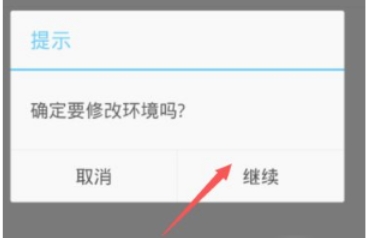
The above is the method on how to change the check-in address on DingTalk compiled by Huajun editor for you. I hope it can help you!
Popular recommendations
-
Paradise
Version: 1.8.6Size: 111.1 MB
Here, you are the protagonist, and the good-looking anchors are waiting for you to interact! Here, there are anchors nearby who are both good-looking and talented, with 24-hour live video chat and making friends, so you can chat anytime, anywhere...
-
Paradise
Version: 1.0.0Size: 30.91 MB
People will always communicate with each other before. How to use good words to deal with people is very important. This can help the other party understand you, appreciate you, and better show your...
-
DingTalk
Version: 8.1.6Size: 269.26 MB
It is a software produced by Alibaba. DingTalk APP provides various services for small and medium-sized enterprises. DingTalk mobile version supports single chat and can transfer files, send text,...
-
Feiyu
Version: 1.0.31Size: 99.39 MB
Feiyu is a fun and free social software that supports online chat, video, voice calls, and sending multimedia content such as pictures and GIFs, allowing users to...
-
Kuaishou
Version: 13.10.10.45028Size: 136.25 MB
It is the most popular short video community mobile application. The APP brings interesting and hot hilarious short videos to make you laugh non-stop. There are also handsome guys in the Kuaishou short video APP...