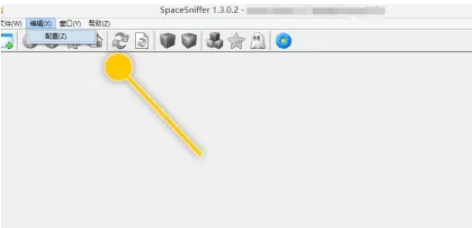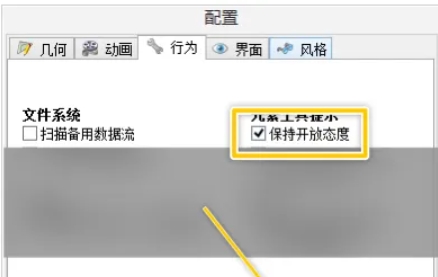How to set up spacesniffer to keep an open mind? -spacesniffer sets a way to keep an open mind
Time: 2025-04-20Source:Author:
SpaceSniffer can intuitively display folders and file sizes on the hard disk using blocks, numbers and colors. So how do you set up spaceSniffer to keep an open mind? Let me give you the answer below!

How to set up spacesniffer to keep an open mind?
1. In the main interface of the software, click the "Edit" menu and then select "Configuration".
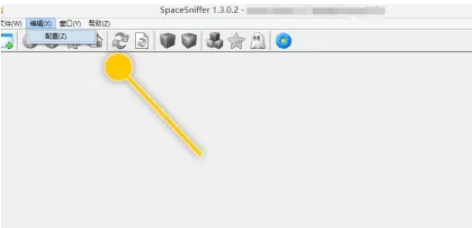
2. Then check "Keep an open mind" and click the "OK" button.
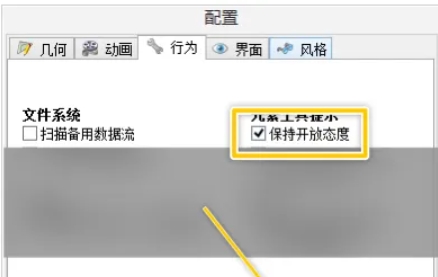
The above is the method that Huajun editor compiled for you to keep an open attitude in setting up spacesniffer. I hope it can help you.
Popular recommendations
-
Memory freeing expert
Version: 3.0Size: 990KB
Memory Release Expert is an advanced memory management tool. Memory freeing experts can effectively manage computer applications and provide...
-
360 Clean PRO
Version: 11.1.0.1181Size: 13.8 MB
360 Clean PRO is a new cleaning tool based on user usage scenarios, integrating [C Disk Cleanup], [WeChat Cleanup], [QQ Cleanup...
-
Huawei Cloud Space
Version: 15.8.0.300Size: 295MB
Huawei Cloud Space is the data steward of Huawei devices, providing users with safe and convenient data storage and management services.
Main functions
...
-
Memory cannot be read repair tool
Version: 3.5 green versionSize: 9kb
Memory cannot be read repair tool
Since this tool is only available for XP or 2003 (it seems that some people still use it), Windows 7 users are confused.
It's a pain in the ass to fix this...
-
Memory freeing tool
Version: 3.0 Green VersionSize: 2048kb
The memory release tool is a tool to solve the problem of excessive computer memory usage. Although memory modules are relatively cheap now and everyone has relatively large memory on their computers,...