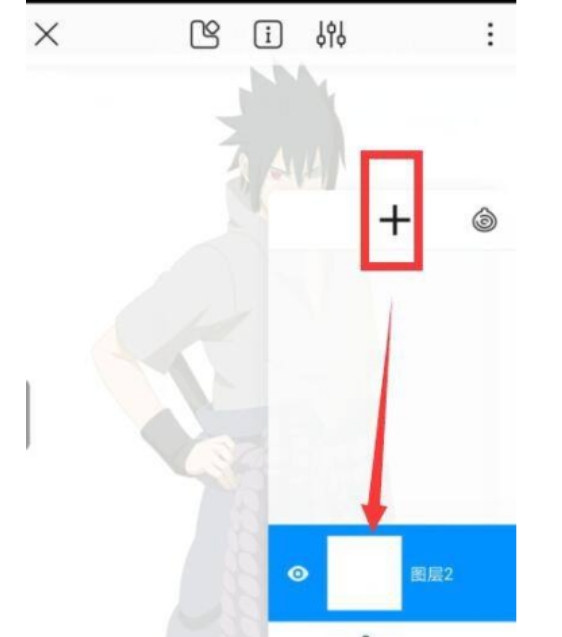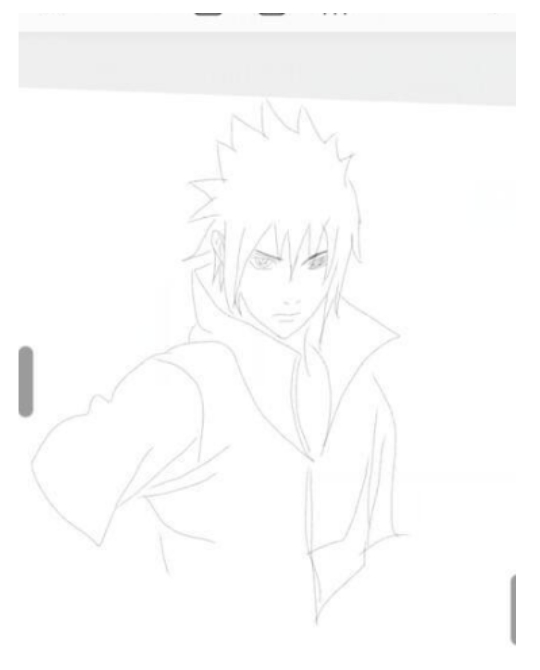How to extract line drawings in Paint World Pro? -How to extract line drawings in Painting World Pro
Time: 2025-04-07Source:Author: Shaobing
HuaWorld Pro is a very easy-to-use painting application software tool. So how does HuaWorld Pro extract line drawings? How to extract line drawings in Paint World Pro? Let the editor give you the answer below!

How to extract line drawings in Paint World Pro?
1. Open Paint World Pro and import the pictures that need to extract line drawings.

2. Click the “+” sign in the layers panel to create a new blank layer.
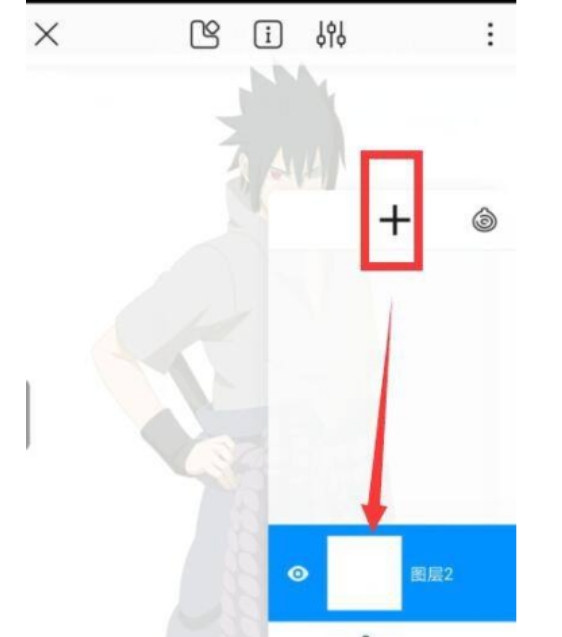
3. Reduce the transparency of the original image layer (such as 50%) to facilitate drawing line drawings on the new layer.

4. Use a brush tool (such as a pencil or pen) to trace along the outline of the original image on the new layer.
5. After the drawing is completed, hide or delete the original picture layer, leaving only the line drawing layer.
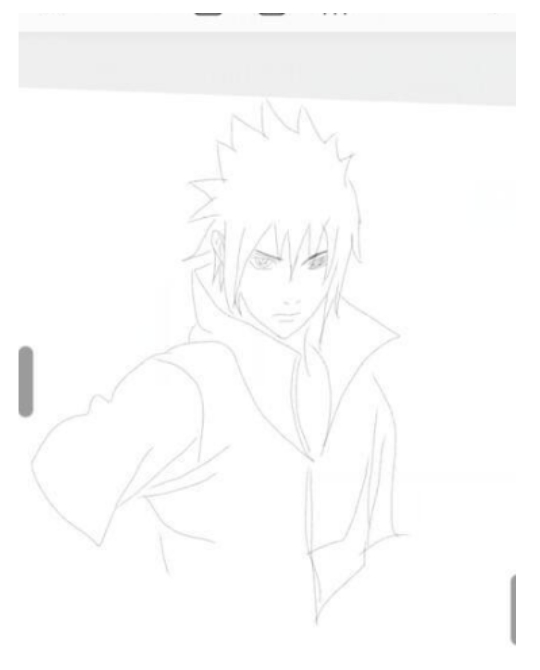
The above is what the editor of Huajun compiled for you. How to extract line drawings in Painting World Pro? Here’s how to extract line drawings in Paint World Pro. I hope it can help you.
Popular recommendations
-
Haoha screen brush software
Version: 2.1.2.1620Size: 40.11MB
Haoha Screen Painter is a computer screen presentation tool with rich functions and easy operation. It can transform the computer screen into an electronic whiteboard and supports a variety of marks,...
-
PixSmart Live Assistant
Version: Official versionSize: 170MB
PixSmart Live Broadcast Assistant is an intelligent auxiliary tool specially designed for e-commerce live broadcasts, providing multi-platform streaming, real-time...
-
Autodesk 123D
Version: v2.2.14Size: 641.92 MB
Autodesk123D is a new free 3D modeling software launched by Autodesk. It will prepare everything for you to realize your ideas and help you create...
-
cdrx4 software download (CorelDraw X4)
Version: 25.0.0.17 official versionSize: 462MB
cdrx4 software download (CorelDraw
X4) The official version is a green and free graphic design tool for designers, and it is also a commercial design image often used by designers...
-
Vector Magic Desktop Edition
Version: 1.15Size: 10.00 MB
VectorMagicDesktopEdition is a powerful bitmap to vector software that can convert common bitmaps such as JPEG, PNG, GIF, BMP...