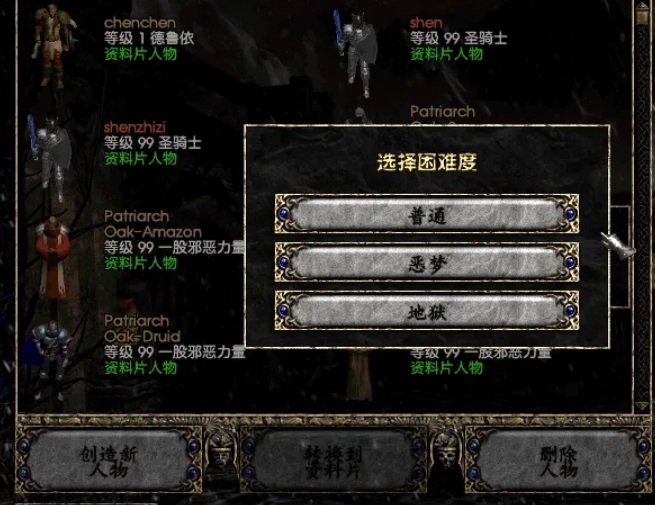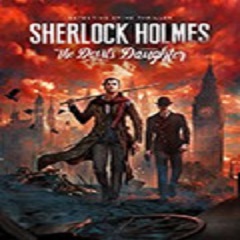How to reset the map in the stand-alone version of Diablo 2? -How to reset the map in the stand-alone version of Diablo 2
Time: 2025-03-20Source:Author: Qingchen
The stand-alone version of Diablo 2 is a very classic RPG game. So how to reset the map in the stand-alone version of Diablo 2? How to reset the map in the stand-alone version of Diablo 2? Let the editor give you the answer below!

How to reset the map in the stand-alone version of Diablo 2?
1. In the game's main menu, select the character archive you want to reset the map, and click "OK" to enter the character selection interface.

2. Select other difficulty levels to enter the game.
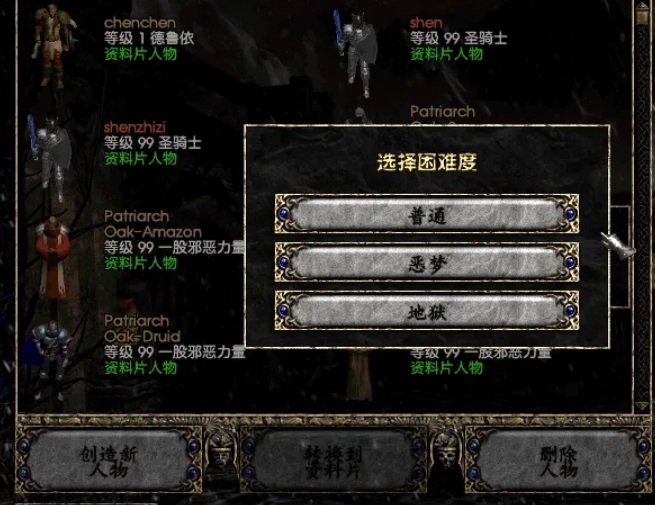
3.Return to the character selection interface, this time select your original game difficulty.You can reset the map.

The above is what the editor of Huajun compiled for you. How to reset the map in the stand-alone version of Diablo 2? Here’s how to reset the map in the stand-alone version of Diablo 2. I hope it helps.
Popular recommendations
-
Brave Alcatraz
Version: Chinese versionSize: 2.68MB
The Chinese version of Braving Alcatraz is an interesting 2D style action-adventure game. In the latest version of Alcatraz, players become a little person and you...
-
Book of Demons
Version: Chinese versionSize: 685.52MB
The Chinese version of Book of Demons is a fantasy-themed role-playing game. In the latest version of Book of Demons, players can explore the dungeons of the ancient cathedral...
-
Sherlock Holmes the Devil's Daughter
Version: Chinese versionSize: 11.72GB
The Chinese version of Sherlock Holmes is an adventure puzzle game based on Sherlock Holmes. The Chinese version of Sherlock Holmes is produced by Frogwares...
-
Castlevania's stolen seal
Version: Chinese versionSize: 2.60 MB
The Chinese version of Castlevania: The Stolen Mark is an adventure game of the Castlevania series on the NDS. Added to the official version of the Castlevania Taken Mark game...
-