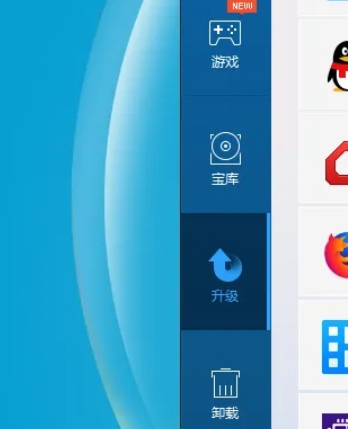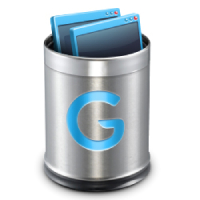How to upgrade software in Tencent Software Manager? -How to upgrade software in Tencent Software Manager
Time: 2025-03-17Source:Author: Neal
Tencent Software Manager is a brand new software management tool, so how to upgrade the software in Tencent Software Manager? How to upgrade software in Tencent Software Manager? Let the editor give you the answer below!

How to upgrade software in Tencent Software Manager?
1. On the left side of the software management interface, click the "Upgrade" option.
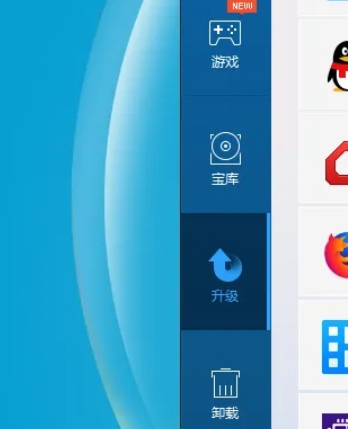
2. In the list of upgradeable software, check the software you want to upgrade. After selecting the software, click the "Upgrade" button or the "One-click Upgrade" button. The system will start downloading the upgrade package and automatically install the upgrade.

The above is how the editor of Huajun compiled for you how to upgrade the software of Tencent Software Manager? Here is how to upgrade the software in Tencent Software Manager, I hope it can help you.
Popular recommendations
-
solidworks uninstall
Version: 1.0 official versionSize: 77KB
The official version of solidworks uninstall is a compact and practical SolidWorks complete uninstall and cleanup tool. SWCleanUninstal
Utility software can help...
-
Revo Uninstaller (uninstall tool)
Version: v5.3.5Size: 16.90 MB
The official version of RevoUninstaller (uninstall tool) is a highly professional uninstall software suitable for use in computer systems. Revo
Uninstaller(uninstall...
-
Revo Uninstaller Pro
Version: 5.4.3Size: 16.90 MB
RevoUninstallerPro is an extremely powerful and easy-to-use tool for completely uninstalling native 64-bit professional software. It can uninstall software more thoroughly and effectively...
-
scavenger
Version: 4.12Size: 950.09 KB
The latest version of Scavenger is a simple and practical system junk cleaning tool. The official version of PC Scavenger can help users comprehensively and quickly clear software history...
-
GeekUninstaller
Version: 2.5.25.0105Size: 37.38 MB
The official version is an uninstall tool built with deep and fast scanning methods. The latest version of Geek Uninstaller software (GeekUninstaller) can uninstall computer software...