With the launch of Apple's iOS 11 system, the HEIC image format has gradually entered people's field of vision. This new image format is loved by users for its efficient compression technology and smaller file size. However, for non-Apple device users, how to open and edit HEIC images has become a problem. To this end, this article will share six genuine HEIC image converter software to help you easily change the HEIC suffix directly to JPG.

1. Apple’s own software conversion method - single conversion of heic images
Supported systems: Windows, macos
Introduction: For Apple device users, the simplest and most direct method is to use the “Photos” app that comes with the device.
Operation: Just click the "Share" button in the lower left corner of the preview interface, select the "Save as file" option, and select JPG as the output format in the pop-up window.
Note: However, this method is only suitable for single image conversion and cannot be processed in batches.
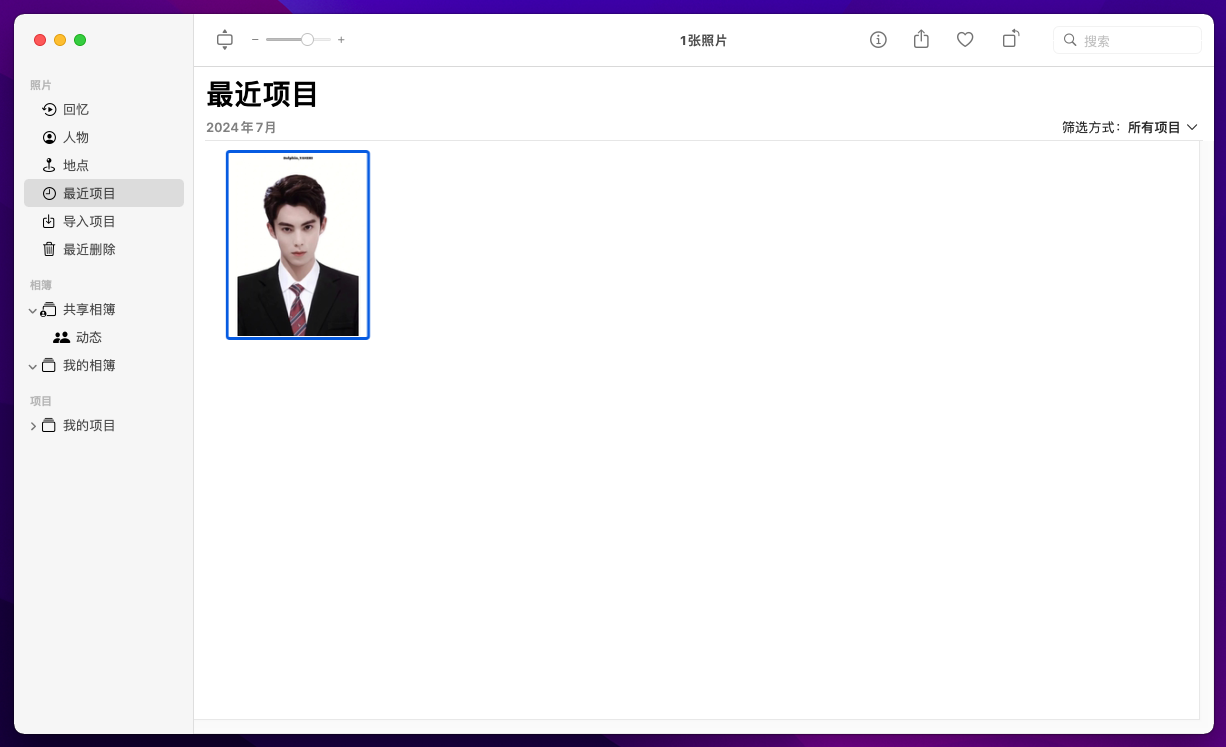
2. Jinzhou HEIC picture converter-professional heic picture format converter
Supported systems: Win7/Win8/Win10/Win11
Introduction: Jinzhou HEIC Image Converter is an image conversion software specially designed for HEIC format. It supports batch conversion and multiple output format choices, while also providing a high degree of security and privacy.
Operation: Users only need to add HEIC pictures and set the output format to JPG to quickly complete the conversion.
Note: You need to download it safely from the official website, which has a free trial.
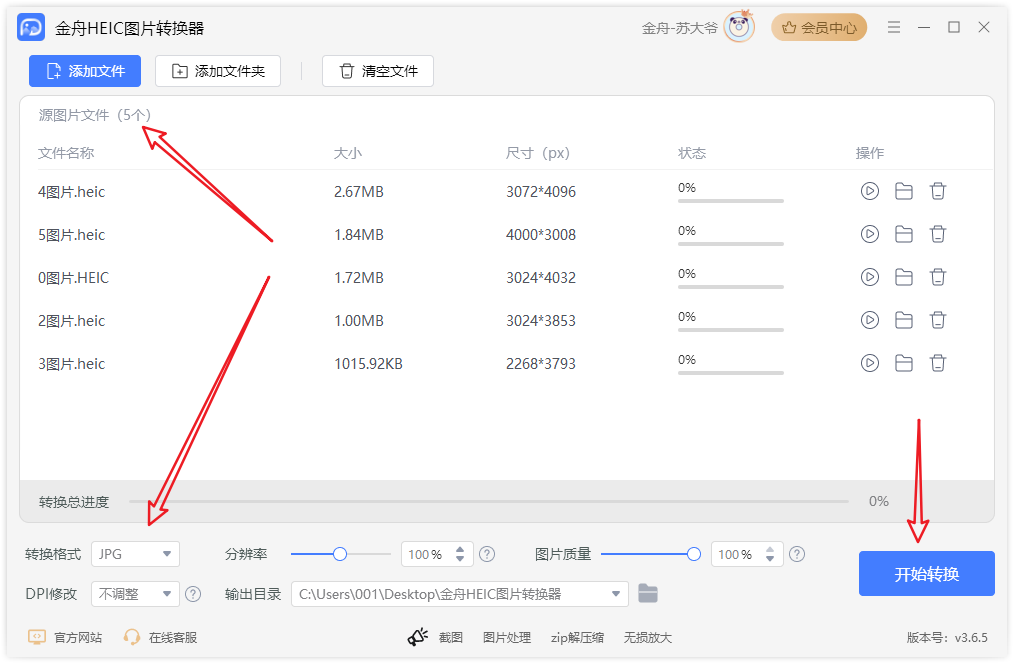
3. Jinzhou Format Factory-Multifunctional Format Converter
Supported systems: Win7/Win8/Win10/Win11
Introduction: Jinzhou Format Factory not only supports HEIC to JPG conversion, but also supports the conversion of a variety of image, video and audio formats. Its simple and elegant interface and simple and convenient operation make it a powerful assistant for daily picture editing and modification work. In addition, the software also has a batch conversion function, which greatly improves work efficiency.
Operation: Enter the software and select the image conversion function, directly drag and drop the heic format image to add, select the image format to convert, click to start the conversion, and wait for completion.
Note: After the trial period is over, you need to activate a membership.
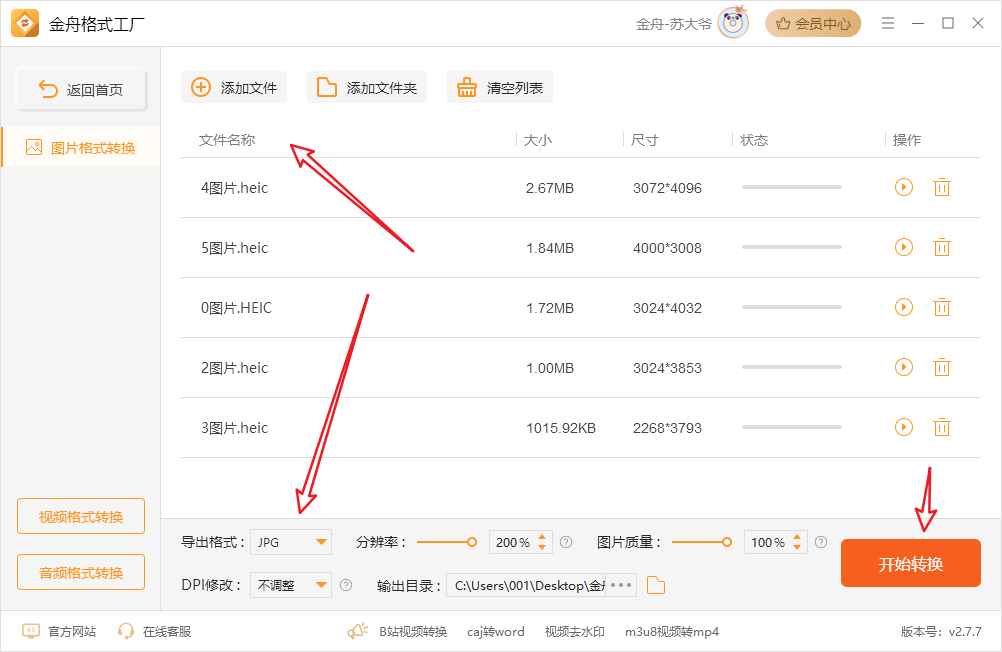
4. iMazing HEIC Converter-free heic conversion tool
Supported systems: Win7/Win8/Win10/Win11
Introduction: iMazing HEIC Converter is a free HEIC format conversion tool that can convert HEIC format photos to JPG, PNG or TIFF format. The software is easy to use and supports batch conversion, making it a good choice for users to convert HEIC images.
Operation: Add the converted image, click to start the conversion, and then it is completed.
Note: You need to find the official website of the software, and it will take a certain amount of time to download.
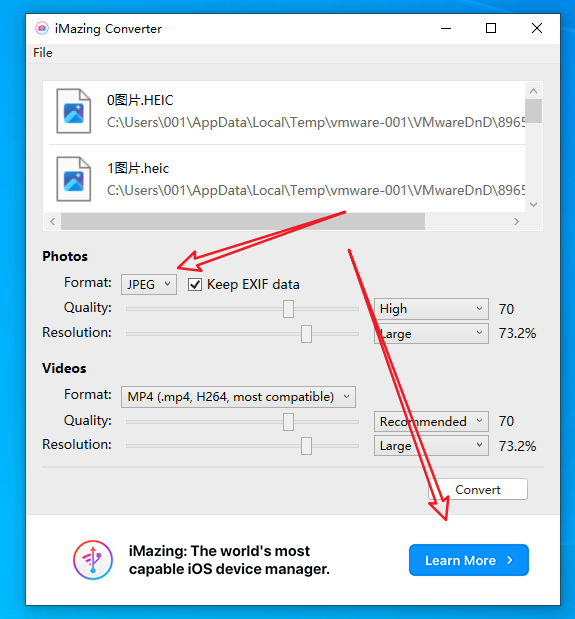
5. Convertio-Convert image formats online
Supported systems: Win7/Win8/Win10/Win11/macos
Introduction: convertio is a powerful online image format conversion tool that supports the conversion of multiple image formats including HEIC. In addition, the software also supports batch conversion and customized settings to meet the different needs of users.
Operation: Users only need to upload images and select the output format as JPG to easily complete the conversion.
Note: Files need to be uploaded.
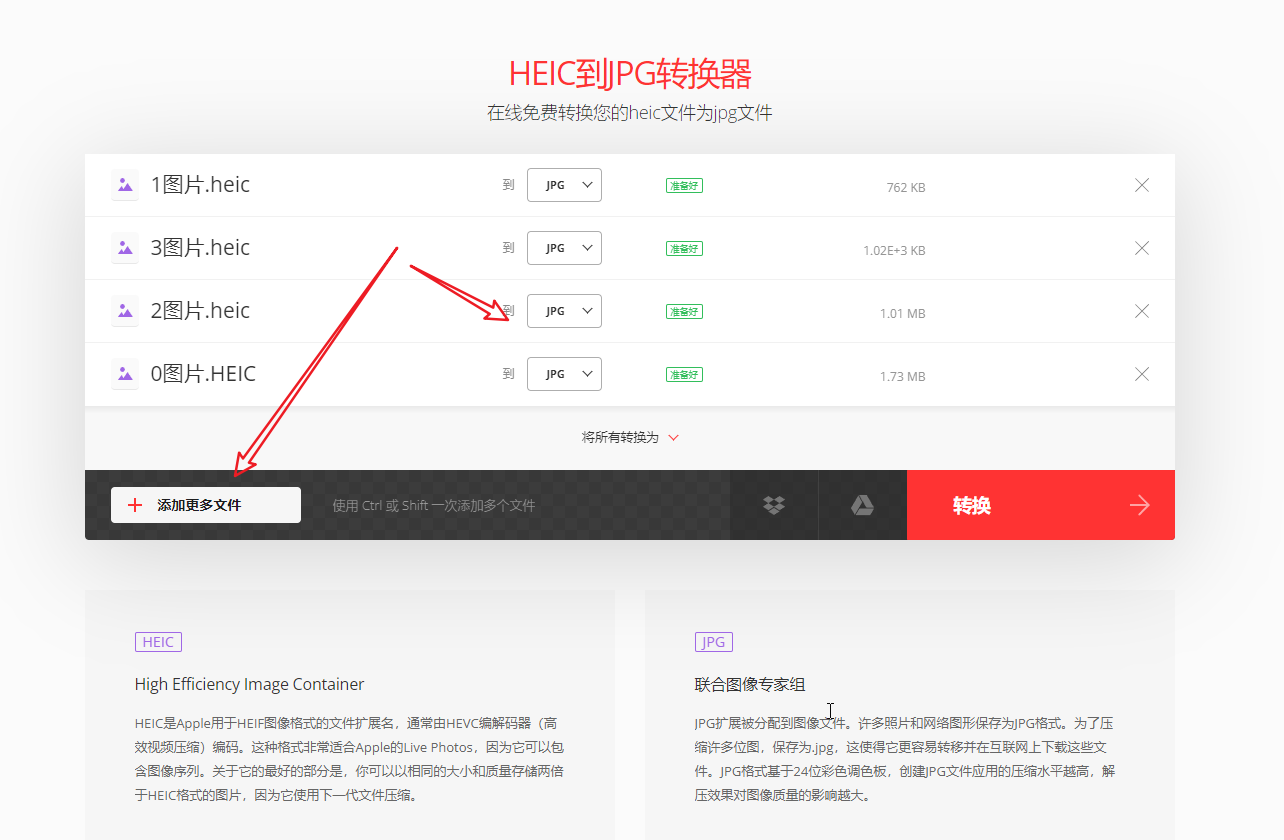
6. Web Apps-multifunctional online format converter
Supported systems: Win7/Win8/Win10/Win11/macos
Introduction: Web Apps is a professional image format conversion software that supports the conversion of multiple image formats including HEIC. The software also supports batch conversion and customized settings, providing users with more convenience.
Operation: Users only need to upload HEIC images, set the output format to JPG, and specify the save location to start conversion.
Note: Image files need to be uploaded.
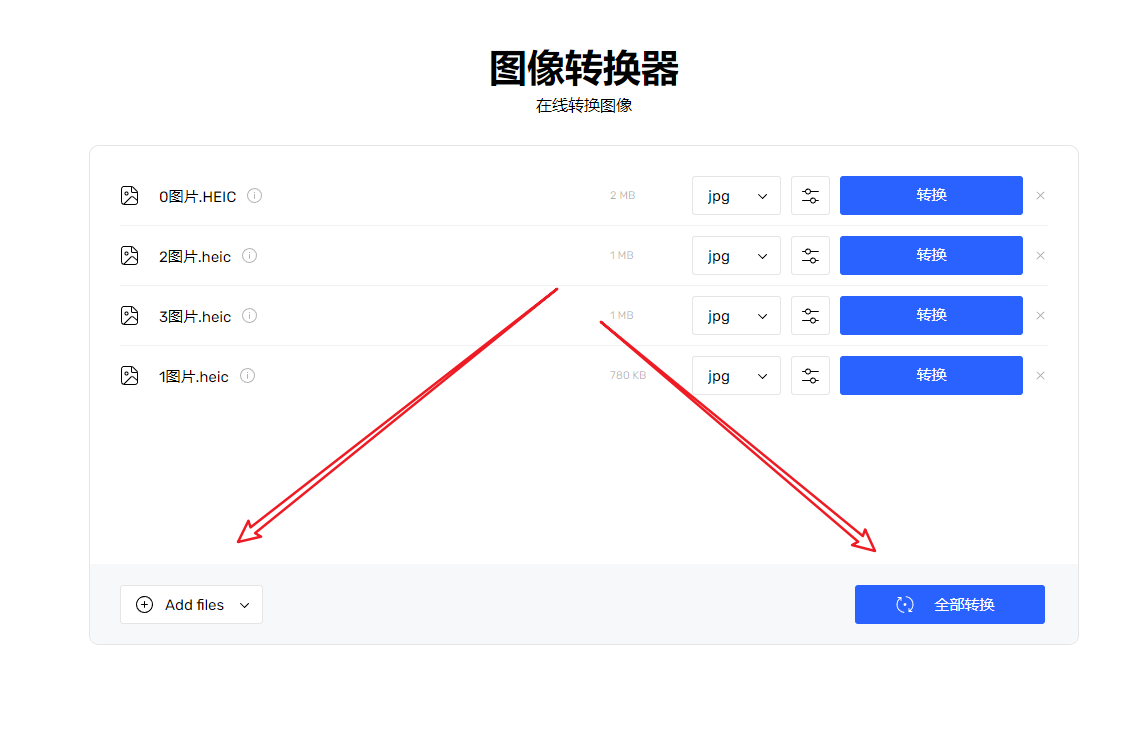
In short, the above six HEIC image converter software have their own characteristics. Users can choose the appropriate software to convert image formats according to their own needs. Whether you are an Apple device user or a non-Apple device user, you can find a solution that suits you in these software. I hope sharing this article can help you!




