The official version of NetEase Master is a comprehensive and easy-to-operate game auxiliary software. It not only provides rich game experience and strategies, but also allows players to interact with the development team and customize exclusive content. In addition, the welfare activities and practical tools included in the software also bring many conveniences to players. Next, let the editor of Huajun explain to you how NetEase masters give feedback and how NetEase masters give feedback!
first step
In the lower right corner of the APP homepage, click the "Me" icon to enter the personal center page.

Step 2
In the personal center page, click the "Settings icon" in the upper right corner to enter the APP settings page.
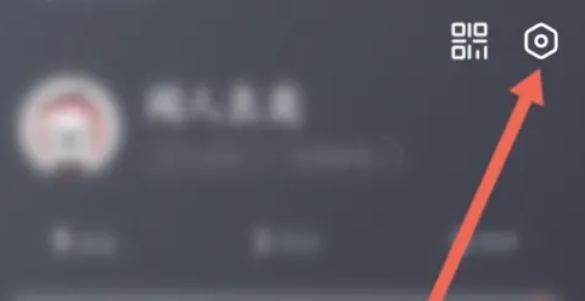
Step 3
In the settings page, swipe down or browse through the options to find and click the "Help & Feedback" option.
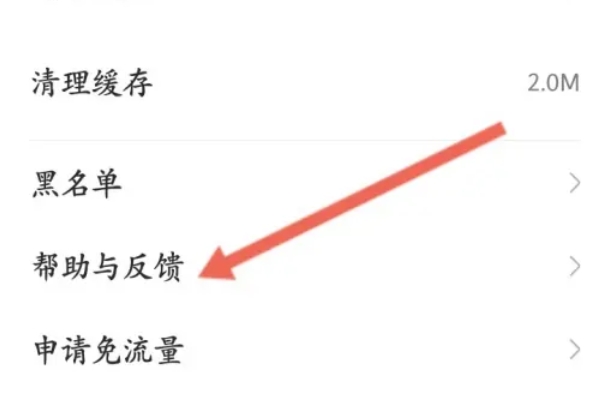
Step 4
In the Help and Feedback page, click the "Feedback" option to enter the feedback page.
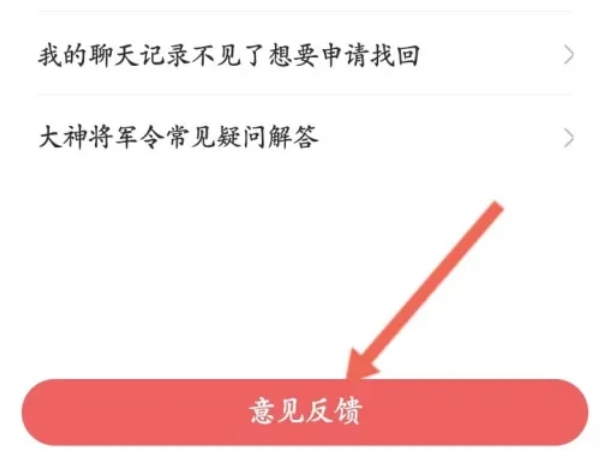
Step 5
After completing the input, click the "Submit" button at the bottom of the page to submit your feedback to the NetEase Dashen APP customer service team.

Step 6
On the feedback page, enter the content you want to give feedback on. You can describe your questions, suggestions or opinions in detail so that NetEase Master's customer service team can better understand your needs.
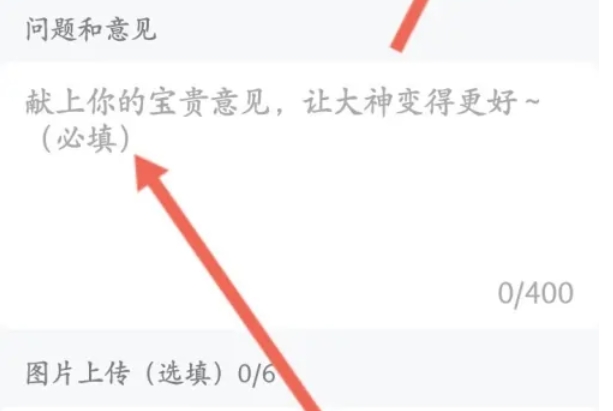
The above is what the editor of Huajun compiled for you. How to give feedback to NetEase masters and how to give feedback to NetEase masters. I hope it can help you!


