Peace Elite is a game with diverse game modes, including classic mode, arcade mode, team-up mode, ranked mode, etc. The classic mode is very popular among players, and each game can accommodate up to 100 players to participate at the same time. The game provides multiple large real-life maps, including Jedi Island (Erangel), desert map (Miramar), rainforest map (Sanhok), etc. These maps provide rich environmental changes, allowing players to rely on strategy and shooting skills to win in battle. Next, let the editor of Huajun explain to you how to apply makeup for Peace Elite and how to apply makeup for Peace Elite!
first step
First, start the "Peace Elite" game and log in to your account. After entering the main interface of the game, click the "Warehouse" button at the bottom of the screen.
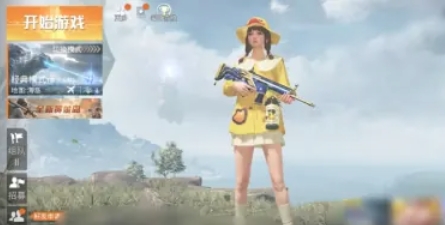
Step 2
In the warehouse interface, find and click the "Change Image" option in the upper left corner.
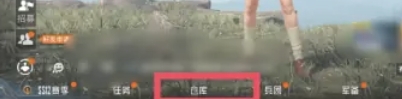
Step 3
In the image change interface, click the "Customize Face Shape" option. Then, click the "Edit" button to enter the face editing page.
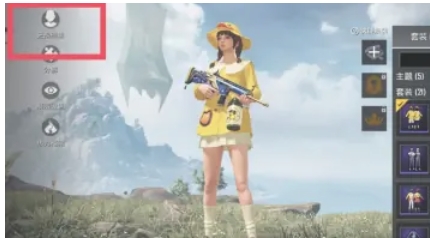
Step 4
On the face editing page, find and click the "Makeup" option. At this point, players can see various makeup options, such as lipstick, eye shadow, blush, etc. Select your favorite makeup for editing, and you can adjust parameters such as color, shade, etc. to achieve a satisfactory makeup effect.
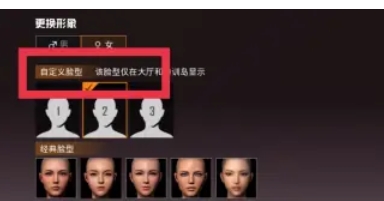
Step 5
After editing is completed, click the "Save" button on the page to apply the makeup to the game character.
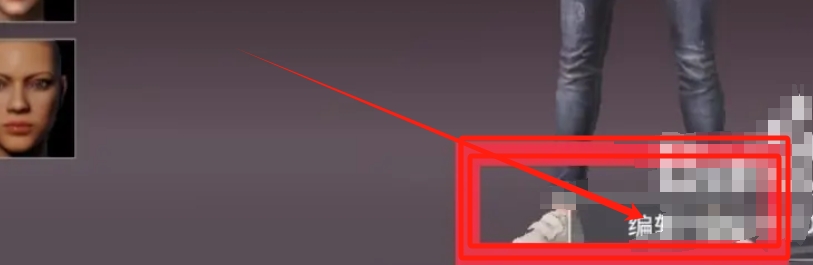
Step 6
After that, players can exit the editing interface and return to the main game interface to continue the game.

The above is what the editor of Huajun compiled for you on how to apply makeup for Peace Elite and how to apply makeup for Peace Elite. I hope it can help you!




