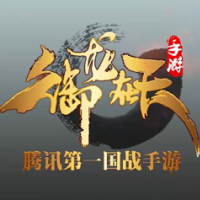How to change the mobile phone number in Genshin Impact? -Tutorial on how to change and bind mobile phone numbers in Genshin Impact
Time: 2025-01-26Source:Author:
The game Genshin Impact attracts many players, and many of them are smart friends who directly purchase the initial account to play the game. However, many players need to change their mobile phone numbers after using the initial account. Next, let the editor of Huajun bring relevant answers.
1. After opening the game, click the avatar icon in the upper left corner, and then select the settings button

2. Open the user center and click [Account Security]

3. Select the (Bind Mobile Phone) option to view the details and then click (Modify)

4. The player enters the previously bound mobile phone number to obtain the verification code input.

5. After the final verification, enter the new mobile phone number and complete the verification as required to complete the operation of changing the mobile phone number.

The above is the relevant content about how to change the mobile phone number in Genshin Impact. I hope it will be helpful to you.
Popular recommendations
-
The dragon is in the sky
Version: 1.0.9.716Size: 4.64MB
Background setting: The game is set against the backdrop of the troubled times of the Three Kingdoms at the end of the Eastern Han Dynasty, with the Yellow Turban Rebellion and heroes vying for the throne. The society is filled with hatred for the cowardly king and traitors and the desire for wise kings and good ministers...
-
world of tanks
Version: 25.0.0.8530Size: 22.2MB
The World of Tanks client is a third-person tank battle game based on World War II. The official version of the World of Tanks game has a large number of real tank types, and you can play...
-
PlayerUnknown's Battlegrounds exciting battlefield PC version
Version: Official latest versionSize: 9.2MB
PlayerUnknown's Battlegrounds stimulating battlefield Tencent has officially ceased operations. The editor brings you the official software package of Tencent's latest chicken game "Peace Elite". If you need...
-
QQ Three Kingdoms
Version: v0.0.3.141 official versionSize: 7905.28MB
QQ Three Kingdoms Official Edition is a role-playing game developed by Tencent. The latest version of QQ Three Kingdoms game is based on the Three Kingdoms, with exquisite characters and clear soundtrack...
-
QQ Three Kingdoms
Version: v0.0.3.141 official versionSize: 7.72 GB
QQ Three Kingdoms Official Edition is a horizontal 2DMMORPG online game created by Tencent Games. The QQ Three Kingdoms client is based on the Three Kingdoms period and adopts Q cute painting style...