If you are a content creator who often uses GIF images, you must know that the size of GIF files can easily become very large. This not only affects website loading speed, but also causes users to spend more traffic on mobile devices. Therefore, how to compress the GIF file size to the minimum will become very important. In this article, we will recommend 3 GIF compression tools to you, which can help you solve the problem of GIF files that are too large.
Gif compression tool 1: Jinzhou Compressor
Applicable systems: win7/win8/win10/win11
User comments: Jinzhou Compressor is a very excellent compression tool that supports multiple file formats, including GIF, video, picture, pdf and audio format compression. It supports batch import and batch compression of files, and you can also customize the compression level and intensity according to your own needs. The software interface is simple and friendly, and even novices can understand it at a glance. It is worth recommending!
The detailed steps for GIF compression are as follows:
Step 1: Prepare the GIF animation. After installing Jinzhou Compressor on your computer, open the software and select the [GIF Compression] function;

Step 2: Add all the prepared gif animations to the software, and you can see the original file size;
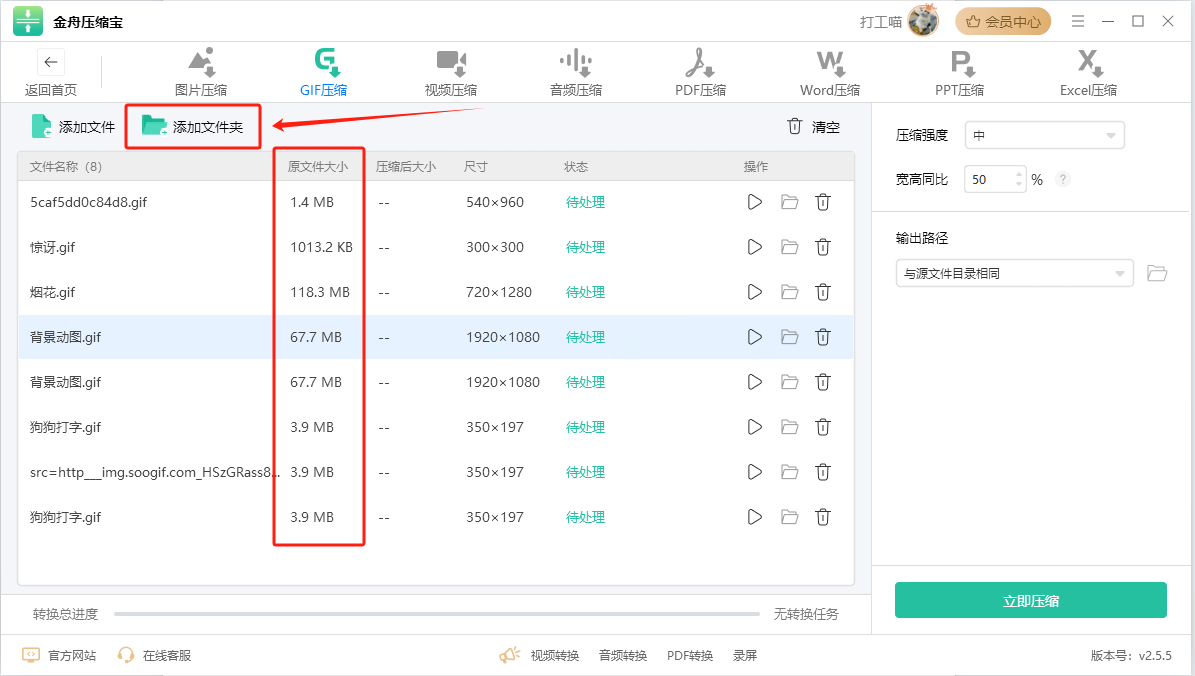
Step 3: Select the compression strength on the right side and choose according to your own needs. The higher the strength, the smaller the compressed file will be. To ensure the clarity of the animation, the editor here chooses medium strength;
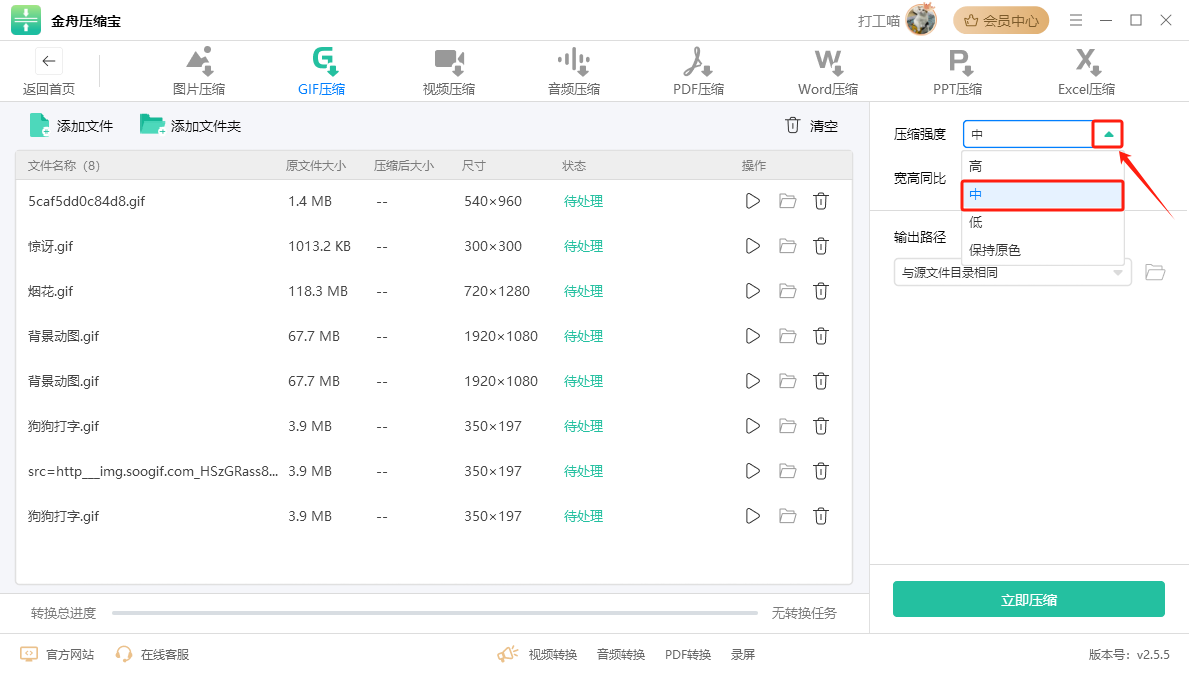
In the fourth step, you can also set the aspect ratio for the animated image. The smaller the aspect ratio value, the smaller the compressed GIF file will be;
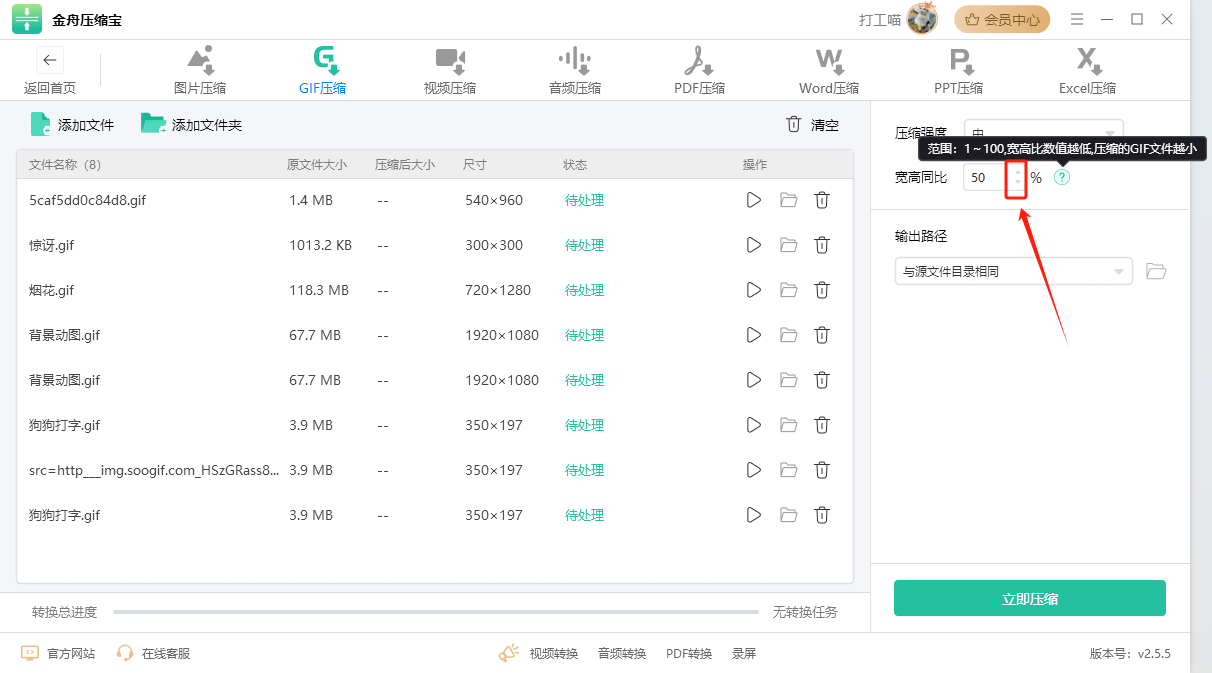
Step 5: Set the file output path, click [Compress Now], the compression is completed, and you can see that the GIF animation file has become significantly smaller;
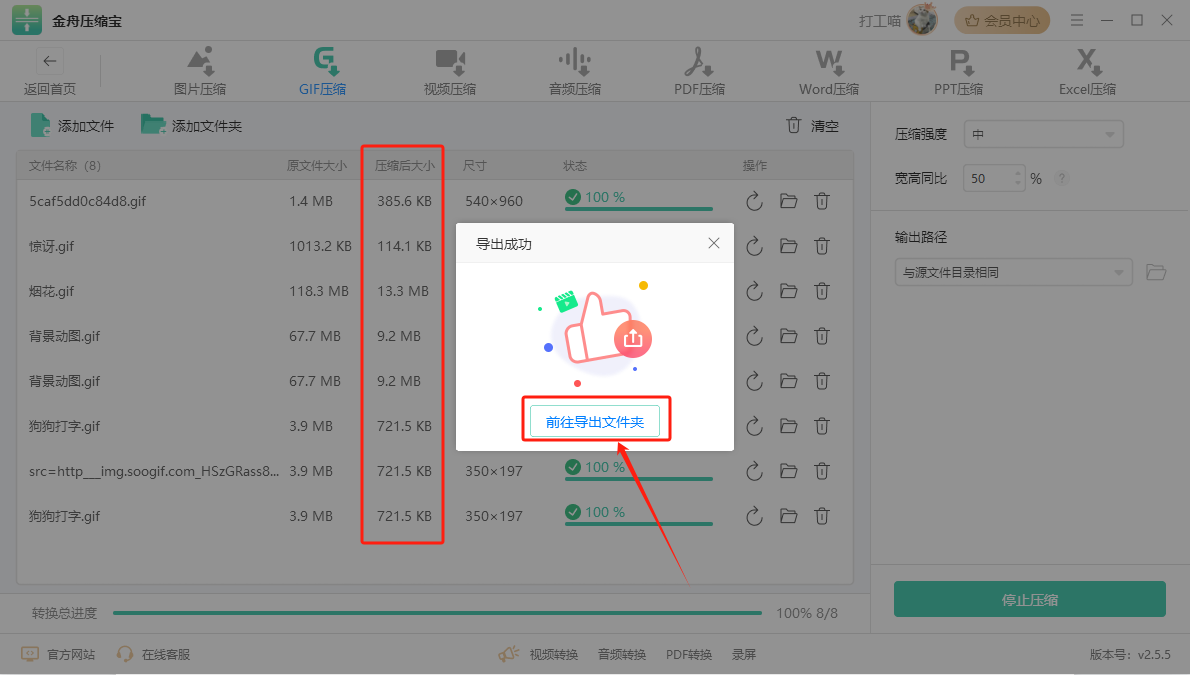
Step 6: You can go to the export folder to view the GIF file. You can see that the compressed animation is still very clear.
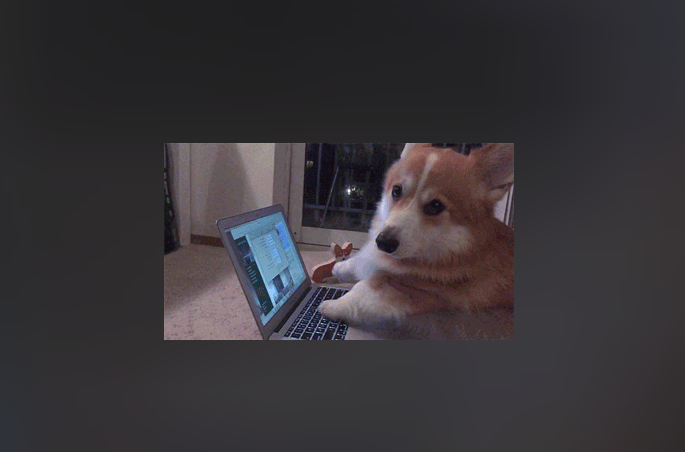
GIF compression tool 2: onlinedo
User comments: onlinedo is a powerful online document processing tool that provides efficient solutions such as document format conversion, image processing, audio and video compression, and animation compression. It greatly improves work efficiency and allows you to complete operations online without installing software. It is very convenient and fast!
Gif compression steps: select image processing - gif compression - add gif file - select compression rate - click to download the compressed image

It should be noted that when compressing gif images online, you can only add gif animations within 5M in size. If the size exceeds the size, you need to use a professional GIF compression tool.
GIF compression tool three: Lightning GIF creation software
User comments: Lightning GIF maker software is an excellent software for recording the screen into GIF animation. It supports editing and previewing the screen, and quickly and high-quality production of GIF images. It also supports compressing the size by reducing the GIF animation. The software interface is simple and the operation is easy to use.
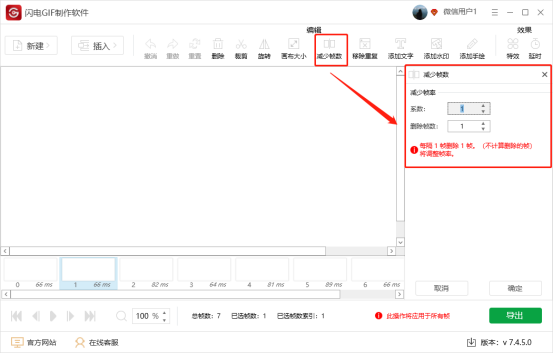
GIF compression tool four: Adobe Photoshop
User comments: I believe everyone is familiar with Adobe Photoshop. It is an excellent image processing software with powerful functions. Not only can it handle image files in various formats, it can also handle GIF files. When using Photoshop to compress GIF images, you can choose to only compress the file size, or keep the animation lossless at the same time. However, the software operation interface is complex, and it is difficult for novices to operate it, and they need to have a certain learning foundation.

GIF compression tool five: GIMP
User comments: GIMP is a feature-rich image editor that can be used to compress GIF files and other image formats. It also has a tool called "GIF Exporter" that allows you to choose the GIF compression method, crop the GIF size, or reduce the number of frames in the GIF.
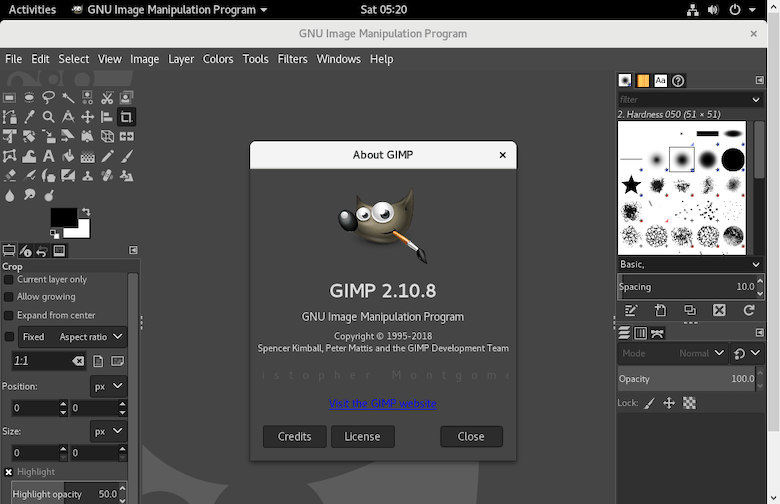
GIF compression tool six: EZGIF
User comments: EZGIF is an online image processing tool that can easily compress the size of GIF files. And it comes with multiple compression options such as delay time, frame reduction, crop size, and more. In addition, EZGIF also has some other very useful gadgets, such as GIF editing and conversion. Online compression tools are convenient and fast, and there is no need to download and install software.
Summary: The above is an introduction to the 6 GIF compression methods that the editor has shared with you. We can compress GIF file size in different ways. Whether you want to maintain the animation quality of GIF frames, or just want to compress the file size as much as possible, these 6 animation compression tools can help you achieve your goal. You can choose the animation compression tool that best suits you based on your needs and technical level. Finally, I hope this article can help you solve the problem of GIF file compression. Come and try it with your little hands!


