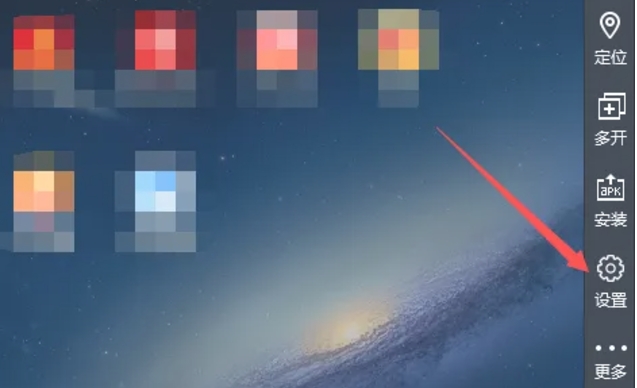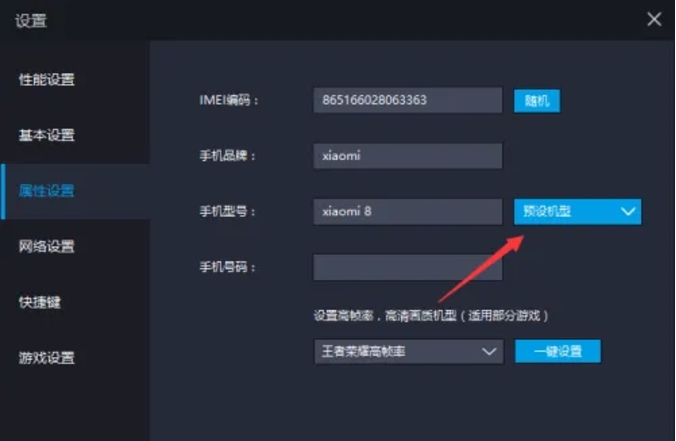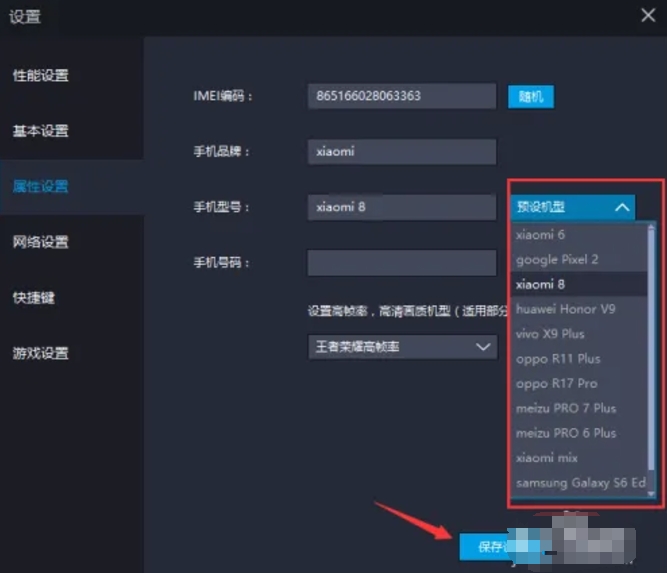How to set the mobile phone model in the lightning simulator? -How to set the mobile phone model in the lightning simulator
Time: 2024-12-23Source:Author: Qingchen
Thunder Simulator is a well-received Android emulator software, so how to set the mobile phone model in Thunder Simulator? How to set the mobile phone model in the lightning simulator? Let the editor give you the answer below!

How to set the mobile phone model in the lightning simulator?
1. In the upper right corner of the lightning simulator interface, find and click the settings option.
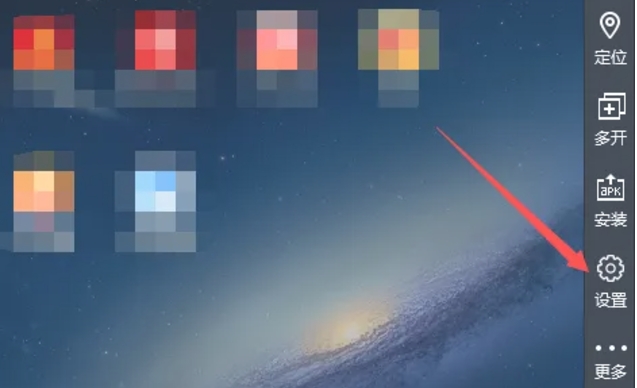
2. In the pop-up menu, select the "Property Settings" option and click on the preset model.
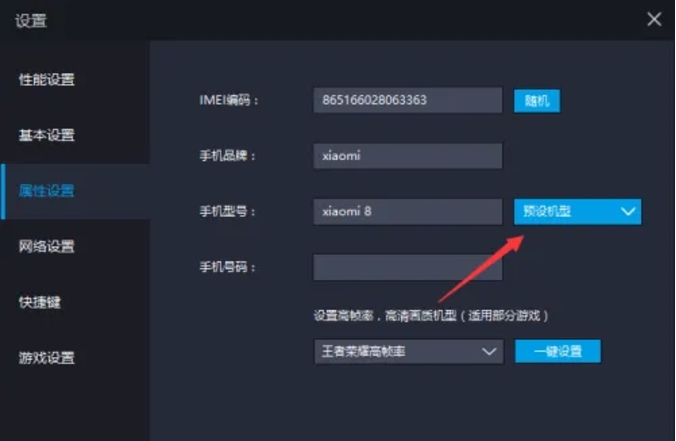
3. In the pop-up model setting menu, you can see multiple preset mobile phone models to choose from. According to your own needs, click the drop-down arrow or scroll menu to select the mobile phone model you want to simulate, and click Save after selecting.
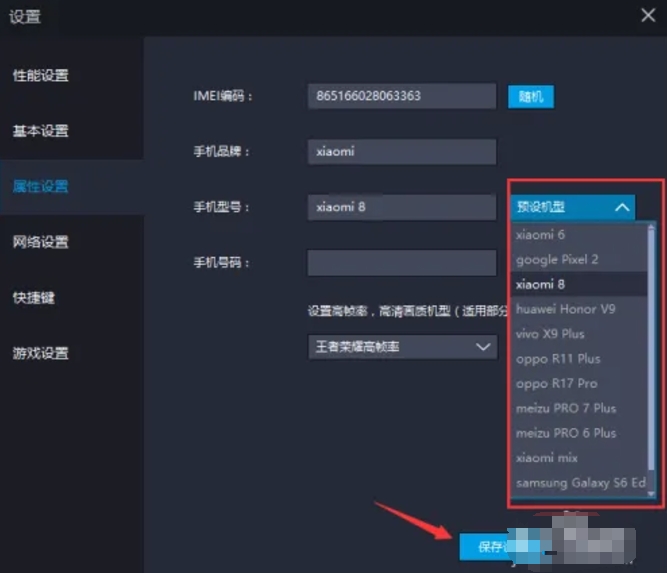
The above is what Huajun editor compiled for you. How to set the mobile phone model in the lightning simulator? Here is how to set the mobile phone model in the lightning simulator, I hope it can help you.
Popular recommendations
-
-
Sega MD Emulator Gens
Version: 2.14 official versionSize: 804.31 KB
Gens is a computer emulator specially used for Sega MD console games. The Sega MD emulator Gens can be fully applied to SegaCD, 32X, Genesis games, and...
-
Fantasy New Zhuxian
Version: 1.2.2.0606Size: 1.87GB
Fantasy New Zhuxian PC version is a 2020 flagship next-generation high-definition turn-based mobile game developed by Perfect World Games. The PC version of Fantasy New Zhuxian mobile game is based on the national...
-
Fantasy New Zhuxian
Version: Official versionSize: 3.4MB
Fantasy New Zhuxian PC version is a fairy-like action role-playing game developed by Perfect World Company. The PC version of Fantasy New Zhuxian adds...
-
Subway Surfers
Version: Official versionSize: 128.36MB
The PC version is a cartoon-style, exciting themed game. The PC version of Subway Surfers adopts a cartoon design style and carefully matched colors, making...