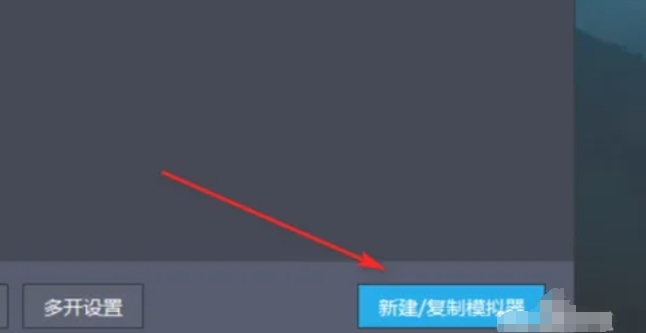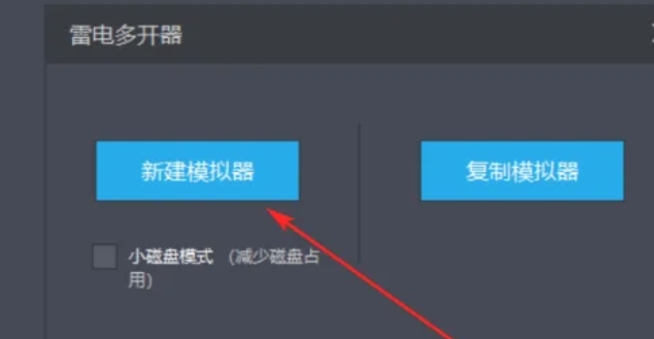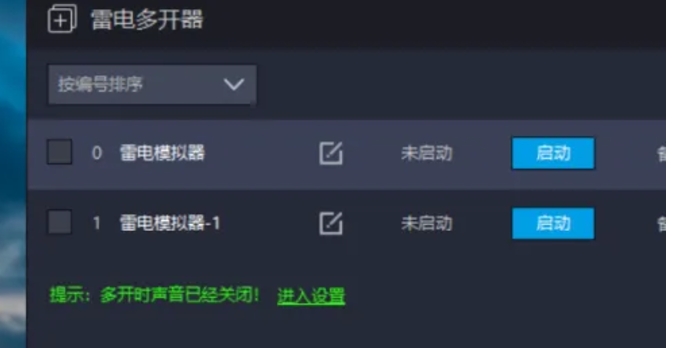How to create a new simulator in Lightning Simulator? -How to create a new simulator in Lightning Simulator
Time: 2024-12-21Source:Author: Qingchen
Thunder Simulator is a powerful Android emulator, so how to create a new simulator in Thunder Simulator? How to create a new simulator in Lightning Simulator? Let the editor give you the answer below!

How to create a new simulator in Lightning Simulator?
1. In the Thunderbolt Multi-Opener interface, find and click the "New/Copy Simulator" button.
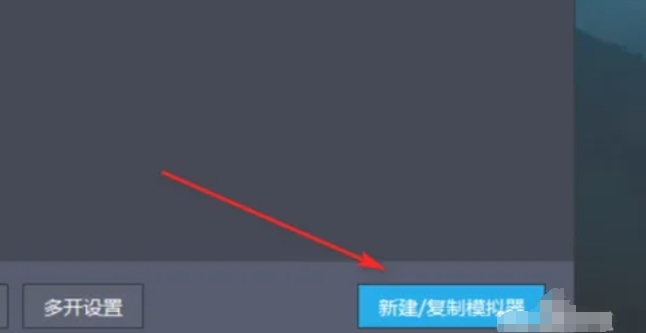
2. In the pop-up options, select "New Simulator".
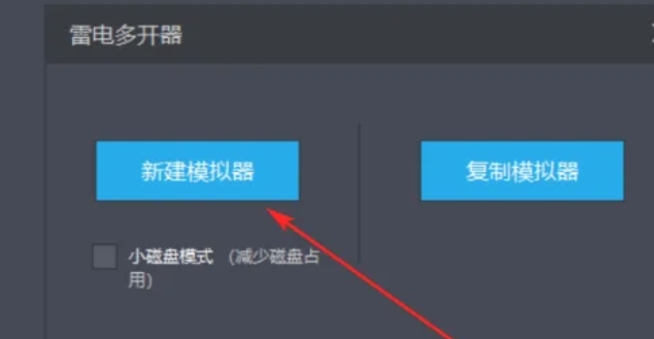
3. The lightning simulator will automatically start creating a new simulator instance.
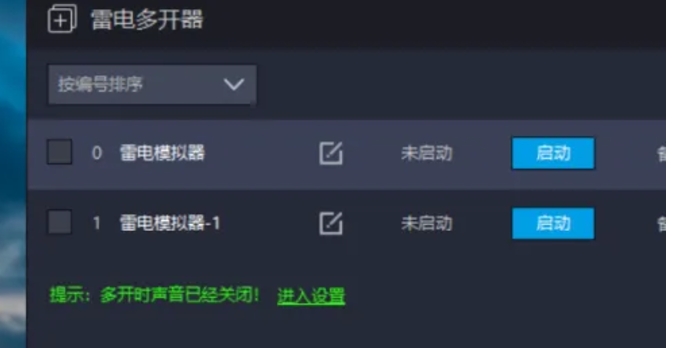
The above is the lightning simulator compiled by Huajun editor for you. How to create a new simulator? Here’s how to create a new simulator in Lightning Simulator, I hope it can help you.
Popular recommendations
-
Fantasy New Zhuxian
Version: 1.2.2.0606Size: 1.87GB
Fantasy New Zhuxian PC version is a 2020 flagship next-generation high-definition turn-based mobile game developed by Perfect World Games. The PC version of Fantasy New Zhuxian mobile game is based on the national...
-
Fantasy New Zhuxian
Version: Official versionSize: 3.4MB
Fantasy New Zhuxian PC version is a fairy-like action role-playing game developed by Perfect World Company. The PC version of Fantasy New Zhuxian adds...
-
Subway Surfers
Version: Official versionSize: 128.36MB
The PC version is a cartoon-style, exciting themed game. The PC version of Subway Surfers adopts a cartoon design style and carefully matched colors, making...
-
Plants vs. Zombies 2 HD version
Version: Official versionSize: 2.6MB
Plants vs. Zombies 2 HD PC version is a brand new sequel to "Plants vs. Zombies". The official version of Plants vs. Zombies 2 HD version follows the classic plant...
-
gba chinese game
Version: 2.2.2Size: 81.22 MB
The gba Chinese game is a game that has become a nostalgic player and MOD enthusiast with its all-Chinese interface, low configuration adaptation, and rich functions (cheap finger/online/high-definition rendering)...