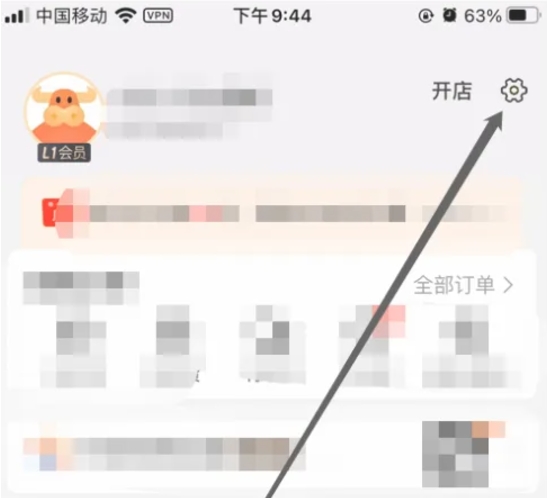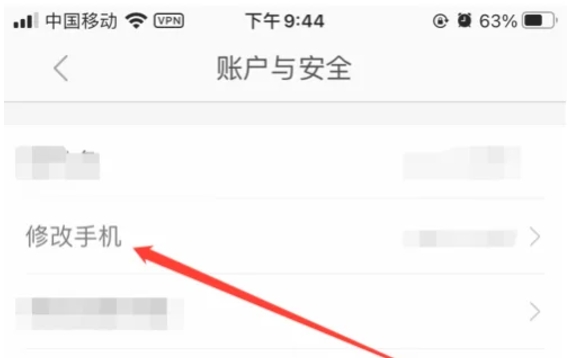How to change the mobile phone number in 1688? -1688How to modify mobile phone number
Time: 2024-12-04Source:Author: dim sum
1688 is a large and easy-to-use B2B integrated wholesale platform. So how do you change your mobile phone number on 1688? 1688How to change mobile phone number? Let the editor give you the answer below!

How to change the mobile phone number in 1688?
1. Open the 1688 software, click "My", and then click the settings icon in the upper right corner.
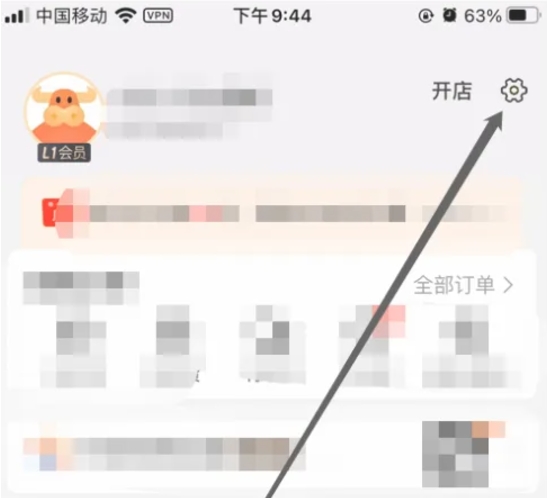
2. Click "Account and Security" in the menu to enter the account management page.

3. On the account management page, click the "Modify Mobile Phone" option, follow the page prompts, enter the new mobile phone number, and receive the verification code for verification. After successful verification, click the Save or Confirm button to complete the modification of the mobile phone number.
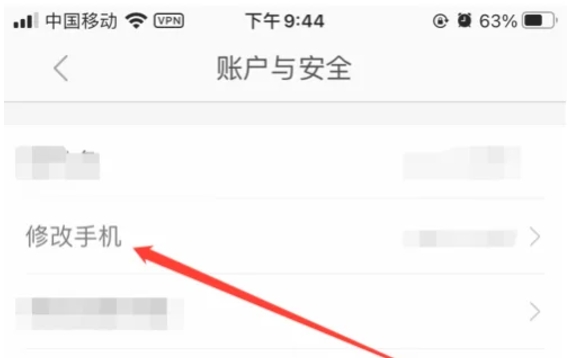
The above is what Huajun editor compiled for you. How to change the mobile phone number of 1688? 1688 Here is the method to change your mobile phone number, I hope it can help you.
Popular recommendations
-
Only two
Version: 7.59.1Size: 48.2 MB
Only Er Android version is a second-hand idle item trading platform. The only app has created a new model for sharing idle clothes, which has changed the way most people pile up their idle clothes...
-
one acre of field
Version: v6.66.11Size: 97.1 MB
One Acre of Field Android version
A basic introduction to Yimu Tian
Built-in free production and marketing docking, supply and demand release, and industry-leading agricultural products that are popular across the country...
-
Shike glasses network
Version: 5.3.3Size: 216.7 MB
Shike Glasses App is an online shopping application. Shike Glasses App provides users with a convenient glasses mall, allowing users to easily purchase various glasses through the software...
-
Cabbage
Version: 5.5Size: 21.0 MB
The Baicai Oh app is a mobile software that provides users with the most favorable and regular products. Baicaioh.com app not only has a large number of high-quality products at home and abroad, but also has more...
-
Save money wisely
Version: v9.44.35Size: 49.05 MB
Youdao App is a discount shopping app that focuses on providing users with a one-stop money-saving shopping experience, covering travel, local life, smart retail, takeout...