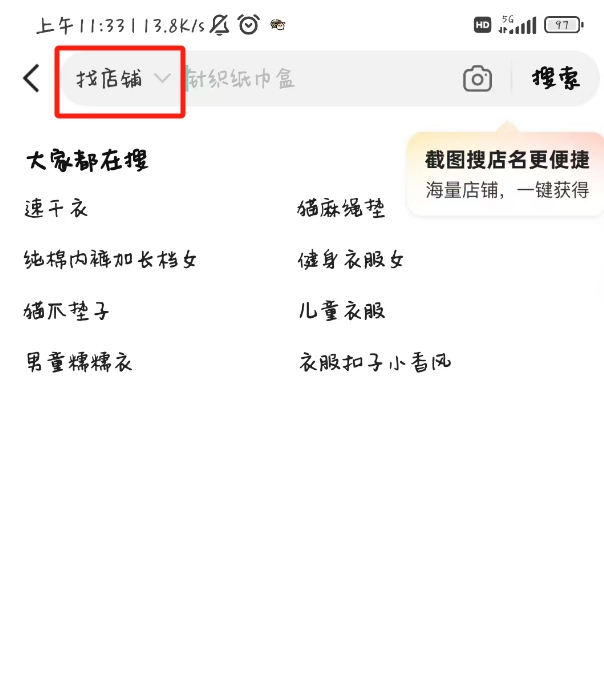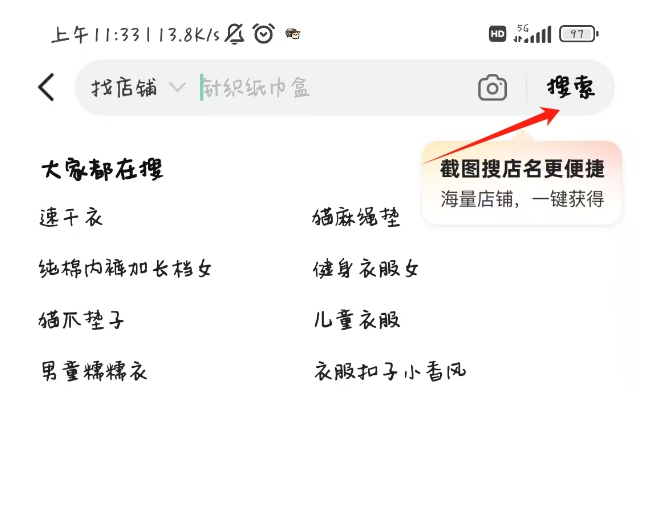How to search for stores in 1688? -1688How to search stores
Time: 2024-12-04Source:Author: Shaobing
1688 is a professional B2B e-commerce wholesale procurement platform. With wholesale and procurement business as its core, it has covered 16 major industry categories such as raw materials, industrial products, clothing, home furnishings, and small commodities. It provides a series of supply services from raw material procurement, production and processing, spot wholesale, etc., providing business information and convenient and secure online transactions to tens of millions of buyers and suppliers around the world. So how to search for stores in 1688? 1688How to search for stores? Let the editor give you the answer below!

How to search for stores in 1688?
1. On the top of the 1688 platform homepage, find a search box and select "Find a store" in the search drop-down menu.
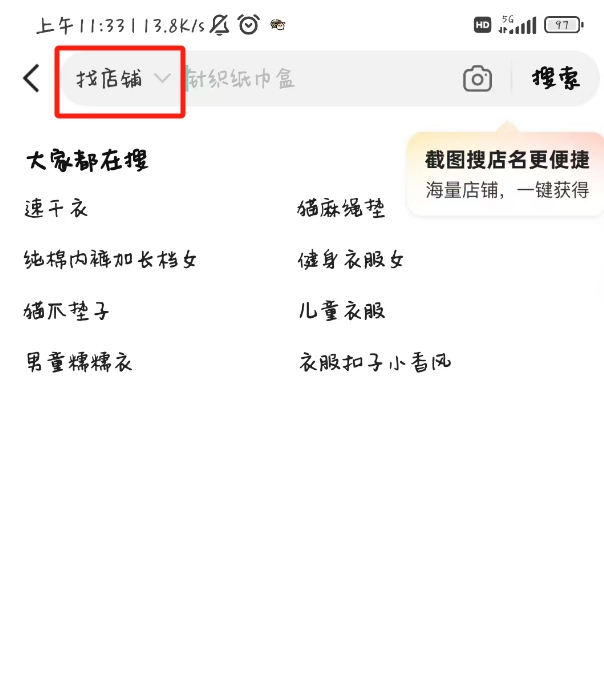
2. Then enter the store name or keywords you want to search for in the search box, and click the search button next to the search box to start the search.
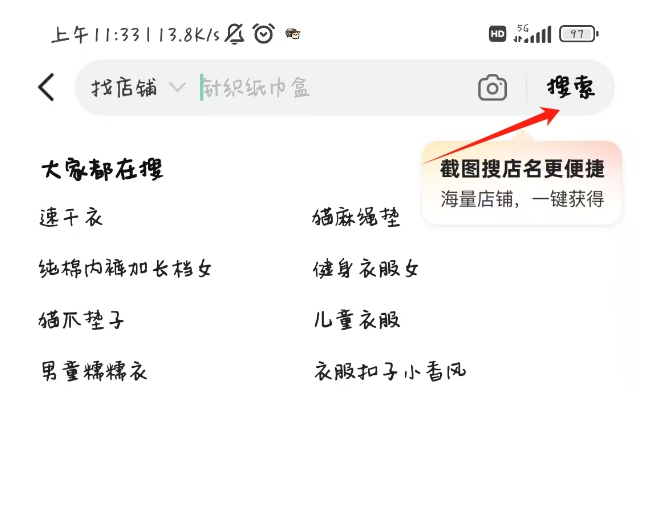
The above is what Huajun editor compiled for you. How to search for stores in 1688? 1688How to search stores, I hope it can help you.
Popular recommendations
-
Huaxia Collection Network
Version: 7.20.6Size: 57.58 MB
Huaxia Collection Network is a professional exchange platform and trading community for antique and art collections in China. Its software provides a full range of mobile services for collectors, with the core...
-
China Resources
Version: 5.5.7Size: 39.33 MB
China Resources Communication is a smart life service platform that integrates the consumption scenarios and membership services of various industrial sectors under China Resources. Through a unified membership points system, the platform provides...
-
Shared supply
Version: 3.2.4Size: 55.5 MB
The shared supply Android version is a product-finding software that brings together first-hand wholesale markets. The shared supply app selects wholesale markets across the country, with a large supply of goods, and users are sharing the supply a...
-
Zheng Caiyun
Version: 4.66.0Size: 64.33 MB
Zhengcai Cloud Android version is a professional government online procurement platform. The official version of Zhengcai Cloud app supports the entire procurement process, various fields, multiple users and other functions, integrating...
-
Zhengcai Cloud Business Edition
Version: 2.31.0Size: 57.71 MB
The Caiyun platform merchant version mobile APP can facilitate you to quickly restore the information content sent by the purchaser. It has a built-in order query function, which can be processed with one click...